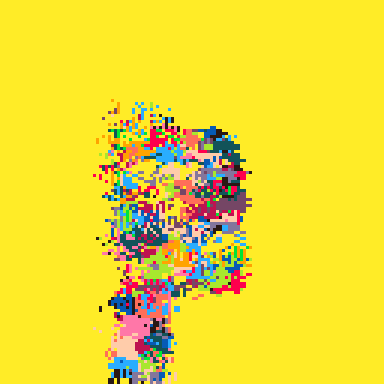SPRITE 00 - SAND
SPRITE 01 - LEMON
SPRITE 02 - All colors
SPRITE 16 - WHITE
SPRITE 17 - STORM
SPRITE 18 - Top is LIME, bottom is MOSS

Modify your palette matching the image. I used Painto8 Lite bbs cart to generate this line of code.
pal(split("7,2,3,4,5,6,1,8,9,10,11,135,13,14,15,0"),1)
Put the code in and run it once.
pal(split("7,2,3,4,5,6,1,8,9,10,11,135,13,14,15,0"),1)
poke(0x5f2e,1) --editor mode
function _draw()
cls()
print("its running",0,100,1)
spr(0,0,0,3,2)
end |
Now do the IMPORT and run again.
Whats happening: When your custom palette being drawn in editor mode, ONLY THEN you are good to import the sprites. After that, you can remove the poke.
all the steps in 8 seconds or less
links
https://twitter.com/lexaloffle/status/1169043337665335297
https://www.lexaloffle.com/bbs/?pid=82916#p

note to self: not sure how this all works with doing EXPORT. especially EXPORT -L for label...
I encountered some issues today exporting a label that uses COLOR 0 not transparent. Not sure if you can tell here, but standard of pico 8 is writing a transparent pixel for color 0. I wanted to have black though.
I'll check some other time.
transparent:

black bg fix in ms paint:


interesting finding! you could make a post in the bugs category to request a way to control transparent colours for exports
[Please log in to post a comment]