Hey so I just noticed that one of the more recent PICO-8 updates (not sure which) appears to make palettes work inconsistently on text in certain cases.
How to Reproduce:
Play my game Night Fright Flight here on the forums: https://www.lexaloffle.com/bbs/?tid=30133.
Try to change the palette through the pause menu, and you'll notice that some of the text (specifically the score and the game over message) doesn't entirely change palette. Most strangely, it applies only partially to outlined text created by calling print repeatedly with different offsets (despite pal() not getting called in the text drawing function at all).
I get the same issue running the game with 0.2.1b on my computer.
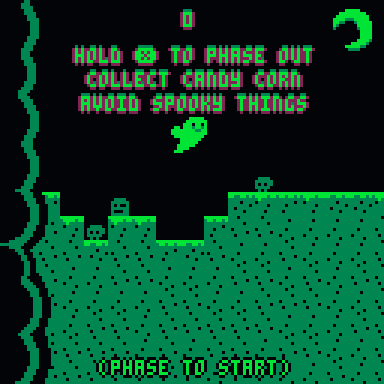
Example 1: The partially-purple text outline here should be all green.
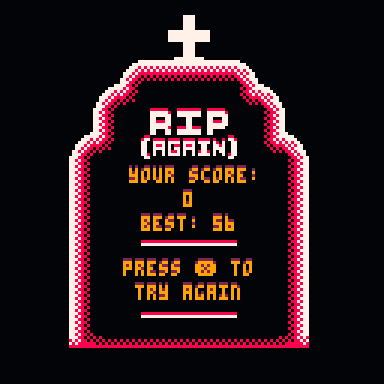
Example 2: The orange text with an upper purple shadow here should be white with a red shadow.
If you play it on itch.io, however, it displays as intended (with consistent 3 simultaneously-used colors per palette): https://jusiv.itch.io/night-fright-flight
Timeframe of the Issue:
The PICO-8 forums version was last updated in October 2017, and it displayed correctly back when it was posted.
The itch.io browser version was last updated in April 2018, making this the most recent date I know for certain that the bug didn't exist. Unfortunately I don't have any more recent points of concrete reference to pinpoint it better with.
Has anyone noticed this on other carts?

Thanks @Jusiv, I've fixed it for 0.2.2 (& an updated bbs player 0.2.1c.35 will be up shortly)
It looks like this was broken in 0.2 -- quite a long time ago. I guess there just aren't many carts that remap text colour via pal()! The colour was only being correctly remapped when a colour parameter was explicitly given to print(), which explains the different outline colours example.

@zep Oh awesome, great to hear! Sorry if that was a pain to track down but I'm glad it sounds like it was relatively straightforward to fix!
[Please log in to post a comment]





