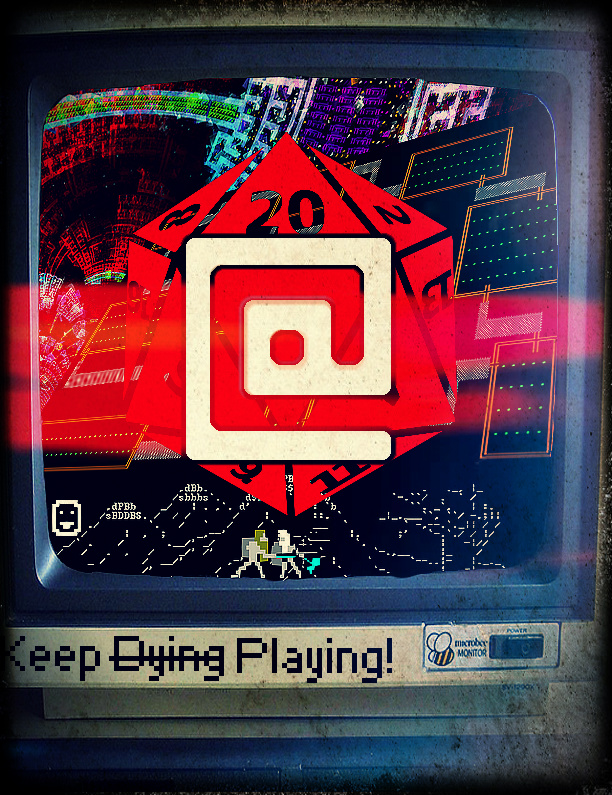After almost 4 months, I finally received my PocketCHIP today, as it looks like lots of you are recently.
Following the quick setup, I booted up Pico-8 without any problems and started loading up games.
Wow.
What a difference a keyboard can make, huh?
But before that...all our games look awesome on the PCHIP display, it's pretty sharp. All the games I loaded seemed to play fine without any bugs or crashes...at least so far.
Now about that keyboard. Eesh. All the rumors and early reports were true, it's less than great for playing games. So much so that it really has me thinking about how to target my games.
Sure, the PCHIP is just another device but taking in consideration the keyboard when designing/making a game will be difficult. You can't really bank on people having case mods or anything like that. You have to assume anyone with a PCHIP has the off-the-shelf variety and I now see that comes with some serious considerations.
Like I said, all our games play fine but even the "simple" games with minimal controls feel clunky with that keyboard. And for games where you have to hit Z+X to do anything, talk about inconvenient.
Now, given that the PocketCHIP is somewhat of a luxury device with a very limited audience (IMO), making Pico-8 games without taking it into mind is probably safe. Most people will likely play in a web browser so the normal keyboard is a safe bet...but given PCHIPs are landing in mailboxes now, that means more Pico-8 players looking at our games and I know I want mine to feel playable. So I'm kinda bummed but also just try to look at it as another creative solution to overcome with our games.
This is all just first hours of use so some of it is probably pretty rash but hey, that's how I'm feeling right now. But either way, the PocketCHIP seems like a very fun device to play so skies the limit otherwise.
What do the rest of y'all think about this thing?

Do you think you could mash the keyboard a bit to artificially wear the buttons down? like, why is it bad?

It's a pity they didn't think the keyboard otherwise... Having a dpad would have been suitable to replace arrows on a keyboard when using linux.
For the keyboard itself:
- it's very clicky. The 4 arrows buttons especially (and the space bar). Maybe they are a bit more resistant than the others because they are supposed to be pressed more often?
- you don't really feel the buttons, so for playing you often end pressing the wrong one.
- they are a bit hard to press
-
you can't really use diagonals like on a dpad
- eventually, you get a bit used to it, but it's certainly not very confortable
in short, it's not very easy to use for shmup and platformers, but it's ok for rpg or 2 directions only games.
You can also pair a bluetooth gamepad and play like this. Of course it won't be very better than using the same gamepad on your android phone which can play many emulators... (but not pico8).
Anyway, the pocketchip is a very cool products, with several other advantages

I do see the concern on the part of being a PICO-8 player... but personally, I'm mostly just getting mine for the coding and development aspect of PICO-8; so I have a thing I can gain some extra ground with on my lunch break at work, and on my way to and from there (sometimes I walk, sometimes I bus). My job is pretty demanding at times - I've had maybe 3 hours in the past 2 weeks (!!) to work on my stuff; and between spriting, composition, code, experimenting, etc.; that spreads pretty thin quickly.
If all else fails, I can keep a NES/SNES USB controller on my person as well; which if I'm going the "player" route (and sometimes I will), I'll probably be using instead of the clickboard. And since I can tether some internet through my phone, I can just use Splore for that, right?
My e-mail from them told me "September something," so I'm still expecting mine to be awhile. Three things I do want to know about, though:
-How is the sound quality of the system?
-Pressing directions + the O/X keys (IE: Z/X?)... does it work? I mean, it looks like the direction keys share the same vertical space as the Z/X keys, and typically that makes them not like working together well on some keyboard types, so...
-Does the clicky/resistant keyboard cause you to blister, ala old-school PSX pads? I remember those being stiff as all hell, and doing anything with diagonals on that was a pain in the ass, too.

Just a few more observations as I continue to play more on my PocketCHIP...
- Make playing better with the 3D printed bezel d-pad. Some of you have this already but if you don't, it's worth the purchase. Really makes playing all the better.
http://www.thingiverse.com/thing:1644139
-
Don't rely on sound. Good game design suggests you provide user feedback in more than one way, and this is true on PocketCHIP when it comes to sound. The PCHIP doesn't have an external speaker by default, so there's a good chance folks are playing without sound...keep this in mind when you're making your game. Have plenty visual feedback as well as audio.
-
If your game can have an "auto" option for actions, do so. This probably mostly applies to shooting games but repeatedly pressing the action buttons on the CHIP is murder. Either make your games auto-fire by default or provide a setting to do so. You can easily add a toggle for this with the menuitem() function and then it won't take up screen real estate unless you want it to.
- Already mentioned this above but please avoid any simultaneous Z+X button combinations. Very awkward and uncomfortable to do on this thing
I've been catching more press about Pico-8 and more people seem to be jumping on board by way of game jams and such. And since the PocketCHIP's jewel is Pico-8, we should try to have our games be as accessible as possible to that audience. It's a minority audience, sure, but it's a captive audience and if you hook them there, then you'll have them beyond too.

I was wondering about the keyboard. I just watched a Youtube video of a purchaser of the device and said the ENTER key is messed up. He has to press it REALLY hard to get it to work.
I enjoy PICO-8. I think it's a great programming language for Windows and Firefox. I'm thinking that the RASPBERRY PI may however have greater sturdiness and durability compared to the POCKET CHIP.
Reading this makes me especially wary of that $80 (final cost w shipping & handling) purchase of the POCKET CHIP.
I'm good with making games that are brain-based and will not be shooters, platformers, racers, fighters, or battlers. I'm much more interested in relaxed play puzzles, RPGs, and strategy. So in that respect, I hope people continue to buy POCKET CHIP for relaxed play games that don't require repetitive keystrokes.
Morning Toast: thank you very much for this informal and informational review. Perhaps a future POCKET CHIP will come out with a good keyboard like RASPBERRY PI.


Good point about the puzzle games...casual games are less trouble. And you're probably right about the Pi...but the PocketCHIP is just such an easy all-in-one purchase it was worth it. If there was a device that was made for gaming - like it looks like a GameBoy or something like that but could run Pico-8 then that would be far better.
I'd probably buy one of those too...as long as it was a single purchase device and not something I had to put together myself. The PocketCHIP let me be lazy cause I'm interested in playing/making games, not the device that plays them.

I nearly threw mine away. I nearly threw it out the window. I stopped coding for Pico-8 completely because I was so disappointed. I haven't even been back to this board because I was so mad.
I put it away, thinking of selling but hoping I could salvage something.
I took it out of the box, charged it, then hooked it up to internet. So far so good. Loaded a game and was playing and felt delighted to finally hold a system in my hand that I knew I could someday code for.
Then the pain started. No matter how I held it, no matter what I did, this game made my hands HURT.
Any angle, any style, the "super clicky" buttons were absolute hell for playing after just a few minutes.
The biggest reason I wanted to learn pico was to pair it with the pico-8 and have a hand-held version of games a I could create and that dream felt shattered as I put ice on my wrists and fingers.
I didn't know if it was just me or my poor luck of hand-shape. I felt really crushed and hoped that maybe the buttons would break in or that maybe I could just use it with a stand and a usb controller somehow.
Haven't touched it since. Considering switching over to just JS games. Dunno. Anyone else have the as bad an ergonomic experience as me?

Pico-8 and the PocketCHIP aren't linked...you can still code in Pico-8 to make fun little games, just buy the Pico-8 client, it's only $15.
Most people will NOT play your Pico-8 game on the PocketCHIP. Don't let the PocketCHIP's shortcomings sour you on Pico-8. Most will probably play it in-browser on the web. Many will play it on their Pico-8 client on whatever machine they have (or made).
And you can use a USB controller with the PocketCHIP...but honestly, at that point, I'd just use my laptop.

@johnesco it was hard with the bare keys for sure. Two things made it bearable for me:
A 3d printed keyboard cover. https://bbs.nextthing.co/t/case-mod-customisation-decoration/4150/248 This completely changes the feel of the keys. Especially if you can get the keys printed in a polyflex (or ninjaflex) material.
Sticky modifier keys. This makes it so you don't have to hold ctrl, fn, alt, or shift while pressing another button. Just like a phone/tablet keyboard. Those awkward thumb and finger stretches are killer. https://bbs.nextthing.co/t/sticky-modifier-keys-using-shift-ctrl-alt-fn-without-holding/10875

I too was a bit disappointed by the PocketChip, but actually it was the screen that annoyed me the most. Poor viewing angle and colors are skewed to the blue side.
I hope that one day a version with a proper D-pad and buttons and a speaker are made available. I think the idea was to put out the cheapest possible starting point for people to tinker with. I have my own opinions about crowd-sourcing, but I suppose there is some value to letting the internet run wild, after all, the hardware is totally open to use for whatever purpose you want - I guess someone could start their own line of CHIP-based gaming-oriented devices.
But the fact that they do market it as a gaming device is almost depressing. Surely they must be aware of the lameness of leaving out a speaker.
My enthusiasm was hampered a bit by the reality that this is not the mainstream-ish open-source gameboy alternative it appeared to be in the marketing. I kind of regret ordering two of them. But this doesn't mean that one day we won't have a PICO-8 machine on the shelves of every Walmart!!!

@morningtoast, I was using Pico like that before, but it was really the idea of having small hardware for it that was the draw for me. I already own the client and bought it before I bought the pocket.
But you are right that I should keep on because the Pico-8 client itself is what we all really like, right? Honestly just hearing the boot-up sound gets me happy again.
Anyone want to buy a barely used PocketCHIP? Maybe I'll just use it as a CHIP and find some use for it.

Has anyone made a more ergonomic little gaming device with a keyboard, but also decent playing buttons, out of a Raspberry Pi or anything?
[If anyone wants to sell an unwanted PocketCHIP for cheap, I'm in Melbourne, Australia, and kinda interested, even though they sound pretty unpleasant. :)]

MuzBoz, you can play a PICO game on an Android or cellphone now. Either in javascript, or conversion to APK using outside software that converts a HTML to APK.

If you want it for the keyboard, might I request ZEP to make a compiler for the PSP 1000 ? That's a good portable game machine that is easily obtainable, any file can be transferred to it via a standard USB, and would fully overcome the purpose of proprietary hardware creations as are out today. :)
The PSP today (as I own one) is quite capable of games and I have ready home-brew and professionally written emulators already on it for Atari 2600, B&W Gameboy, Color Gameboy, Gameboy Advance, Nintendo 8-bit, Super Nintendo, Master Sega, Game Gear, Sega Genesis, Nintendo 64, Sony Playstation One, MAME, and Sony Playstation Portable (native format).
The ability in P8 to either export to native EBOOT.PBP or to simply run .P8 or .P8.png programs in interpretive mode in a custom PSP app would definitely be a welcome addition !
[Please log in to post a comment]