In Pico-8 there is 128x64 map of memory for making sprites and map. Right? Then why am I seeing the lower 128x32 filling up with pieces of sprites? Is the lower half reserved for something else, like game time render or something? I want to use that space but it looks like its already in use.

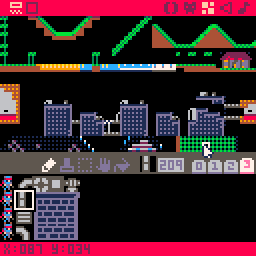
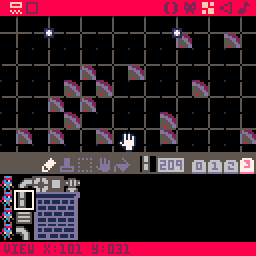
I remember hearing something about the lower 32 being reserved, is this the case and what for?
Anyone who cares to shed some light on this?

I remember hearing something about the lower 32 being reserved, is this the case and what for? |
Yup, that's it. Page 2 & 3 on the "Sprites"-Tab and the lower 32 Map-Heights shares the same place. So you have to do a decision: Do you want 4 Tabs of Sprites and a maximum of 32 Heights on the Map, or are 2 Tabs of Sprites enough and can use the whole Map?

@Astorek86 Hmm... I was reading over the manual and saw it there too. 128x32 reserved for map. And yes I will have to decide. But what if I used more than 1 cart? I could use the map space there, right?
[Please log in to post a comment]





