Does anyone actually have this working? If so, can you just tell us in simple language what we need and where? This much-linked "tutorial" is completely incomprehensible to normal people https://www.lexaloffle.com/bbs/?tid=3935 and none of the others I've found are any better.
Here's where I'm at so far:
I've copied the pico-8 folder you get into /home/pi, since after much searching I eventually figured out that's where it was meant to go.
I've got a file in that /home/pi/pico-8 folder called +Start PICO-8.sh, whose contents are this:
#!/bin/bash pushd "/home/pi/pico-8" ./pico8 -splore popd |
I have absolutely no idea what any of that means, I just copied and pasted it from some of the various gibberish tutorials.
I've added the following to es_systems.cfg:
<system>
<name>pico8</name>
<fullname>PICO-8</fullname>
<path>/home/pi/pico-8</path>
<extension>.sh .p8 .p8.png .SH .P8 .P8.PNG</extension>
<command>/opt/retropie/supplementary/runcommand/runcommand.sh 0 "/home/pi/pico-8/pico8 -splore"</command>
<platform>pico8</platform>
<theme>pico8</theme>
</system> |
I've added a couple of game files (in .p8.png format) into the same folder, because I couldn't see anything telling the Pi to look anywhere else for them. (Though I put them in /home/pi/RetroPie/roms/pico8 as well just for laffs.)
And I added a theme in /opt/retropie/configs/all/emulationstation/themes/carbon/pico8, and an EMULATORS.CFG in /opt/retropie/configs/pico8, even though nobody mentioned doing one, just because that's what you do for every other emulator in Retropie and in case it helped somehow. Contents of the file:
pico-8 = "/home/pi/pico-8/pico8 %ROM%" default="pico-8" |
Now when I boot EmulationStation the Pico-8 core shows up, but the only file listed is +Start PICO-8.sh. When I try to run it I get dumped back to the menu, with this RUNCOMMAND.LOG:
Parameters: Executing: /home/pi/pico-8/pico8 /home/pi/pico-8/+Start\ PICO-8.sh /opt/retropie/supplementary/runcommand/runcommand.sh: line 1002: /home/pi/pico-8/pico8: Permission denied |
The permission settings for the pico-8 folder are 0755. One of the tutorials said something about "a+x" but I haven't a clue what that means, so I just checked all the X columns. When that didn't work I tried the blunt instrument of making it 0777 but it made no difference.
Then I tried changing the permissions on the pico8 executable file itself to 0777, and got this RUNCOMMAND.LOG instead:
Parameters: Executing: /home/pi/pico-8/pico8 /home/pi/pico-8/+Start\ PICO-8.sh /home/pi/pico-8/pico8: error while loading shared libraries: libwiringPi.so: cannot open shared object file: No such file or directory |
I searched for that and eventually found out that I should be trying to install something called wiringpi, but when I tried that I got this:
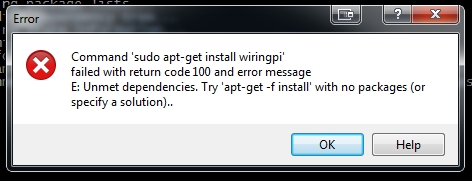
And I'm wary of typing the suggested command because I haven't a clue what it might do.
All I want to do is run it like a normal ES core, with a list of "ROMs" (the .p8.png files) that run when I click them. Any useful thoughts gratefully received.

Your emulators.cfg file declares how PICO-8 is started, where "%ROM%" is the filename of the ROM. This conflicts with the tutorial's advice, which is to create a launcher script called "Start PICO-8.sh". Your config is confusing the launcher script for a PICO-8 cartridge file and passing it to the pico8 command. If you want individual PICO-8 cartridges to appear in your launcher menu, put them where the "Start PICO-8.sh" file is, and get rid of the "Start PICO-8.sh" file.
This is unrelated to the wiringPi issue you appear to be having. You might want to try running the /home/pi/pico-8/pico8 command directly, troubleshoot it, and get it to work before going further with the launcher.
I'm a little confused that the screenshot of your dialog box looks like a Windows error. If you're ssh'ing to the Raspberry Pi from Windows, make sure you are running the "sudo apt-get install wiringpi" command when connected to the Pi, and not directly in a Windows shell. (Apologies if I'm missing something obvious, I haven't done this from Windows in a long time.)
Let us know if that doesn't get things up and running.
— Dan

Thanks very much, that's made some progress. I deleted EMULATORS.CFG and executed both the sudo commands directly on the Pi itself, seemingly successfully. That gets me to here:
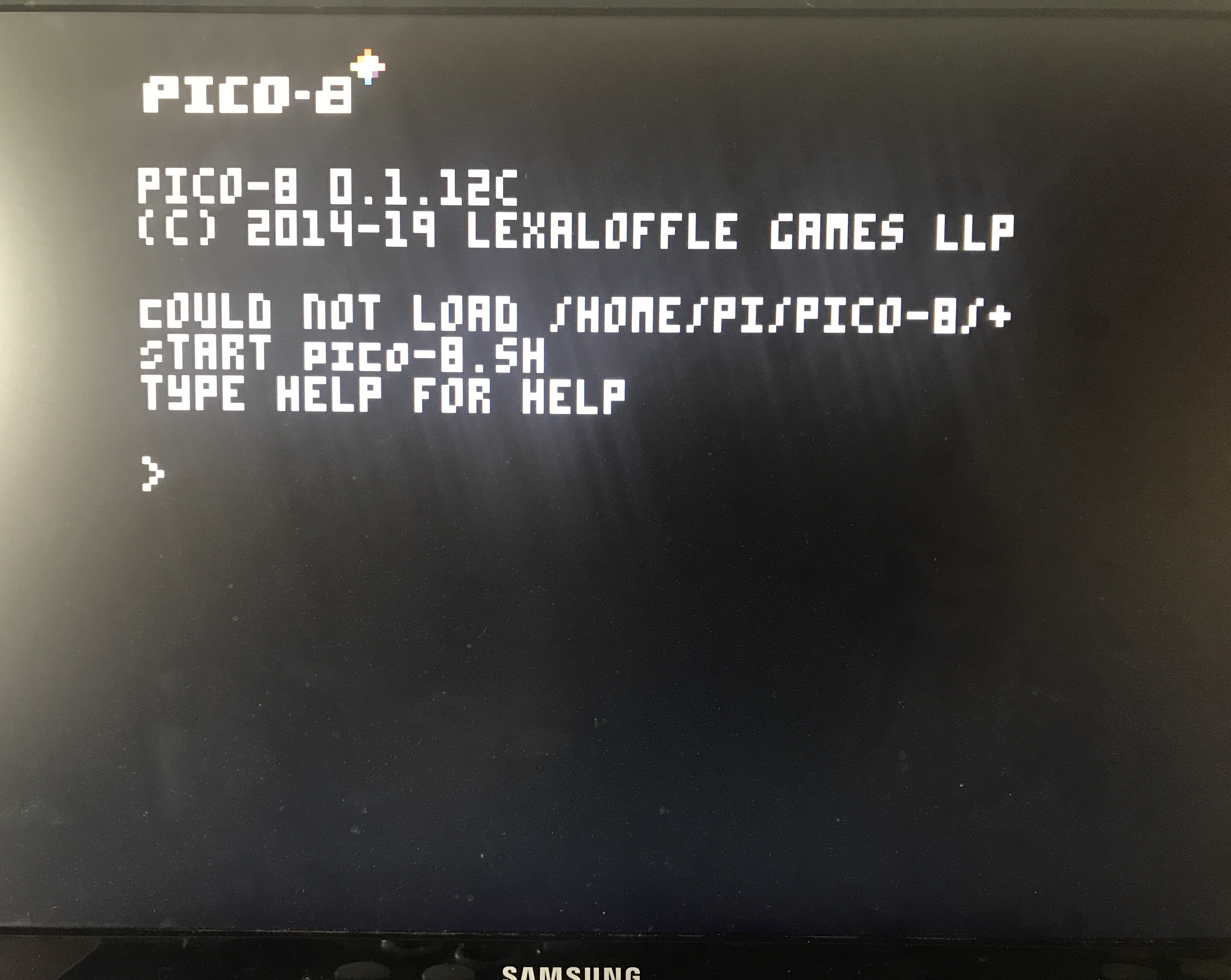
(A message also flashed up about not being able to open the path /dev/dri.)
If I type SPLORE the Pico-8 menu comes up and I can run games from the BBS, so something's basically working but I'm none the wiser after that. So many questions :D
-
Why is it reporting failure to open the START file?
-
What is /dev/dri and why does it matter?
-
How do I get SPLORE to find my .p8.png files?
- Why isn't EmulationStation recognising them when the extension is in ES_SYSTEMS.CFG?

Okay, I've solved the last two - the extensions line in ES_SYSTEMS.CFG needed changing from .p8.png to just .png. Everything is now pretty much working and I'm all set to write up a proper tutorial that normal people could follow, except I'd like to figure out that /dev/dri error first.
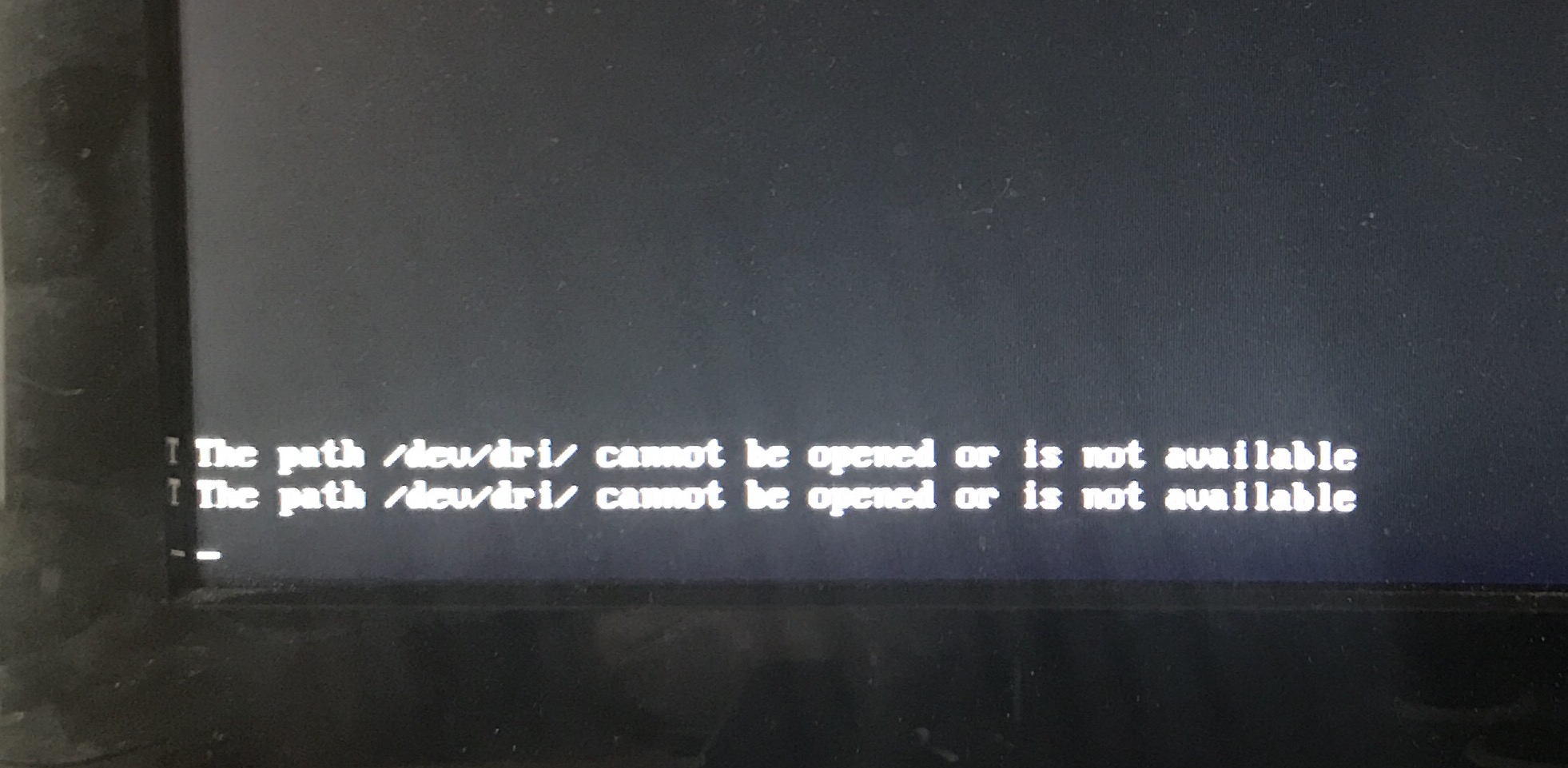

Hi! I haven’t used RetroPie / ES yet but I know about Debian and command lines.
> Why is it reporting failure to open the START file?
The tutorial you linked to shows two ways of configuring the system: first one is to tell Retropie that png files are handled by pico8, and that the command to launch is /path/to/pico-8/pico8 -run game.p8.png ; the second way is to make RetroPie automatically launch a shell script that stats pico8 in splore mode. It looks like some confusion ensued and you got a mixed setup where RetroPie launches Pico-8 with the path to the shell script as parameter, instead of a path to a cart file! This is why poor Pico-8 reports that it can’t load the file that it was given: it’s not a cart.
My first suggestion would be to ignore the part about shell script and focus on the configuration to have RetroPie know that Pico-8 runs png files.
> What is /dev/dri and why does it matter?
It’s a special device used for OpenGL (a 3D graphics system) rendering. From reading other threads and pages, I have seen issues related to graphics with small LCD screens (namely, the rendering must be done with directfb and not OpenGL, when Pico-8 is run without an X server (without a desktop session)). What is your screen situation? Do you run a desktop or RetroPie directly? (with rc.local or .xinitrc or .bashrc?)
> How do I get SPLORE to find my .p8.png files?
In your config file (found at ~/.lexaloffle/pico-8/config.txt), edit the line root_path to point to where you want. The next setting cdata_path also lets you change the directory for save data.

> It’s a special device used for OpenGL (a 3D graphics system) rendering. From reading other threads and pages, I have seen issues related to graphics with small LCD screens (namely, the rendering must be done with directfb and not OpenGL, when Pico-8 is run without an X server (without a desktop session)). What is your screen situation? Do you run a desktop or RetroPie directly? (with rc.local or .xinitrc or .bashrc?)
I'm afraid I have no idea what any of that means :(
I'm running Retropie on a pretty standard Raspberry Pi 3 box. These messages don't seem to be important because everything appears to be working perfectly, they're just annoying and I want them to go away.
> In your config file (found at ~/.lexaloffle/pico-8/config.txt)
I sorted it by just putting the game files in the core pico-8 directory, but that's useful information, ta :)

What screen are you using?
Do you boot straight to RetroPie or is there a desktop environment (with a task bar, menu button, notifications, clock)?

Ah well. Too bad about the warning, but glad that it works for you in the end!
[Please log in to post a comment]







