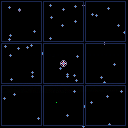TO LOAD THIS in Pico-8 type:
load #nine_keys |
I am not at all certain if Pico-8 runs 100% correctly on Android and cellphones. I would like to think that if it is not, that @zep is certainly doing his level best to ensure that it can.
This program is fairly simple but opens up input, especially for a touchscreen Android and touchscreen cellphone.
I had originally worked this into a complex cellphone driven programming language earlier with 15 buttons in a 5x3 format, but the language is cumbersome, slow, and not at all user-friendly.
So I have put it here. You can test it with the mouse if you like.
6 buttons are already active.
- Press the middle up for UP.
- Press the middle left for LEFT.
- Press the middle right for RIGHT.
- Press the middle bottom for DOWN.
- Press the top-left for INCREASE FOLLOWERS.
- Press the top-right for DECREASE FOLLOWERS.
Press (X) by itself to swap between showing the nine buttons or hiding them.
And of course this program is using standard _init(), _draw(), and _update() chock full of remarks to guide you. So you can reconfigure all 9 of these buttons for your use and their definitions and actions.
HOPE THIS HELPS !

Nice. Protip: You can just put "load #nine_keys" without the version number and it will automatically load the latest version.

Thanks !
And, oh ? That is INDEED a pro-tip, @MBoffin ! Will have to add that to my notes. Every little bit helps. :)

Just out of sheer curiosity, what is this
cumbersome, slow, and not at all user-friendly |
programming language you speak of? I just like looking at the syntax of random languages in my spare time (that could be called the origin of my programming language FAsm).

Hi @wallgraffiti. It is called RFO-Basic. But since Pico-8 can now run well on cellphones, it's really not necessary and a nightmare to use. I would stay with Pico-8.
[Please log in to post a comment]