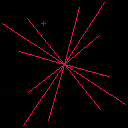Controls
Menu: Z to start game.
Game: UP/DOWN/LEFT/RIGHT to move cursor,
Z to place point (reflected 4 ways)
X to finish shape and start a new one (shape will begin spinning)
Mechanics
This is a simple toy thing I put together in a very short time (maybe 2 hours?) on a laptop because my main computer is having Issues. But it came out pretty fun! Every time you 'add a point' with the Z button, it reflects a line to the centre of the screen from that point, mirrored four times, so it looks like an X basically, but you can control the size and angle of the X. And then you can keep adding Xes until you're happy with the look. Press X to 'set' that shape and start it spinning, and then build another the same way. If you're running in PICO-8 itself, you can use F3/F4 to capture little GIFs of the thing. Sorry it is so basic, as often happens the last-ditch idea is way cooler and has way more potential scope than I thought!
Commentary
Do I even bother saying it was a busy month? It's been wild. Working on a lot of different things as usual, in and out of work! But feel like I'm learning, and have more to do as always! This is a fun idea I might come back to and significantly expand, we'll see.
itch.io page: here.
#onegameamonth September 2019
[Please log in to post a comment]