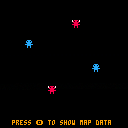Hi All,
I'm trying to do something quite standard in gaming terms, but feel like there should be a more elegant solution to the routes I've tried so far.
So I'm wondering if anyone could point me to a Cart or Snippet that might help.
Basically I want to use the map to place start/end positions of a variety of enemies, while also being able to include info on speed of movement between these two points. Really simple old-school gaming (it's a homage to Jet Set Willy).
So far I've approached it to use two sprite, one start, one end. This seemed the obvious route. But now I've got the basics up and running I'm realising a) if using more than one of the same enemy in a room how can I define the relationship between an enemies start/end pos and b) how to include meta on the speed (less of a worry).
I could start a big list, and keep it all in that for each room, but game play iteration would suck (although likely how it was done back in 80s).
I'm sure someone has done this already, so looking for ideas.
Many thanks Pico friends.
Dan

I've used the same technique you mentioned on a past project. I works quite well to allow you to see exactly what you're going to get when you're designing the map instead of requiring constant play testing. Plus, putting numbers into tables is really tedious and it can be easy to make mistakes.
Anyway, here's a brief explanation and example cart for the approach I used:
I place enemy sprites on the map and use different animation frames to determine which direction it will start moving in. Then I scan across the map following the enemy's movement direction to find an end point marker.
I also place a different sprite next to the enemy (in this case directly above) which determines the enemy's speed.
[Please log in to post a comment]