Getting an error when trying to load 0.3.5_rc7 (vox_64v.exe) on Windows 10 with an NVidia GTX 1060. See attached image:
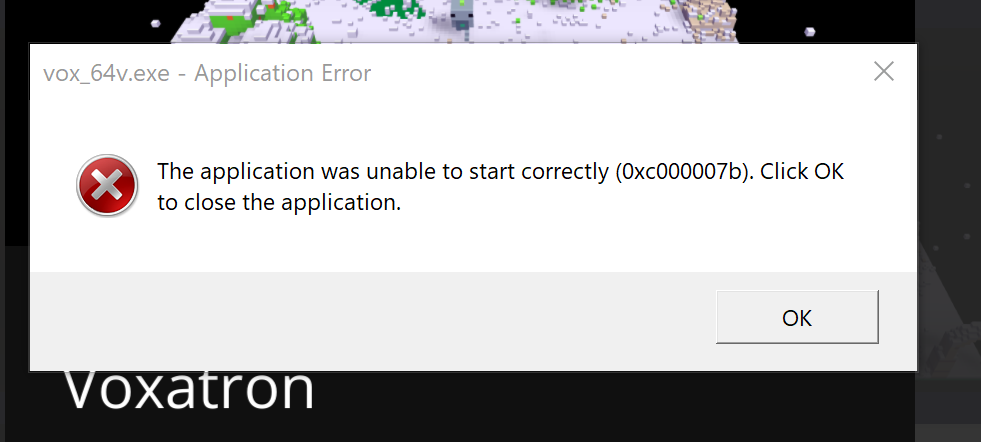

@zep I'm 99.99% sure this is due to not having the right C++ redistributable package. Which one do you have installed, so I can make sure I have a matching one installed?

In case anyone else runs into this, the problem was a bad install of the 2017 C++ Redistributable. Specifically the x86 one, not the 64-bit one. No problems now.

Better questions is... Where did 0.3.5 version came from? And when/how can I check it out??? :)

It was part of the Looking Glass stretch goals from their Kickstarter campaign. They just started shipping the actual devices (I received mine yesterday), so I imagine a more formal release is on the horizon. Not sure, though.

Got 0.3.5 but now have trouble while trying to start vox.exe on Win - System Error "VCRUNTIME140.dll is missing form your computer"
Thank for responding :)
It's been solved :)
For my Windows computers I had to install vc_redist.x86.exe and vc_redist.x64.exe
i downloaded it from the link below.
vc_redist.x86.exe / vc_redist.x64.exe
Now it runs fine :)
Thanks all for helping!

Sounds like you need to install the 2017 C++ Redistributable (x86).

Also, if you're trying to run it on a 32bit system, it appears 32bit is no longer supported. You get the same error messages when trying to run anything 64bit on a 32bit system.

installed 3.5 on several Mac's
no problems, very stable so far.
[Please log in to post a comment]







