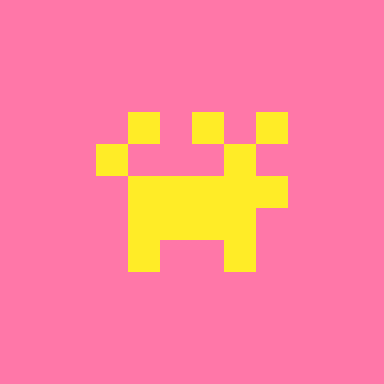Using Chrome on Android (on a Pixel 2 so this is the latest version of OS and browser) when I hold down a button (including d-pad buttons) on the mobile web button overlay (in fullscreen mode), it now causes a vibration as if I am selecting text on the page. I'm guessing it thinks it is selecting some invisible text in the overlay or something...there is no visual indication of text highlight. I can definitely say this did not happen on the previous version of the BBS.
Sorry for all the bug reports, lol. I hope the info helps :D

pixel 1 here and it works fine for me both in chrome and when i have the assistant open it outside of chrome

hmmm I just tried on my wife's Pixel and I was able to reproduce it there. Puzzling that you weren't, @VgBlade. Mysterious! Well anyway it appears to be an actual issue since I'm able to reproduce it on another phone which is also running the latest modern Android stack.

figured it out, i had turned off the vibration feedback because it drives me insane
turned it back on and its happening for me as well, but putting the phone into power saver mode will stop the buzz as a temporary solution if its too distracting

haha well mystery solved :D. yeah that's a pretty good (but not ideal) temporary workaround; thanks!

Text highlight thing happens here on iPad 2017 model as well under iOS 12.1.1 beta. :(

update: this is a lot worse now that fullscreen is broken on mobile; In non-fullscreen mode, the buttons actually get highlighted, and once that happens, the button is permanently held down even if you stop pressing it, until you tap somewhere else.

Subscribing to this, same issues on chrome and ff on nokia 6.1, android 9
[Please log in to post a comment]