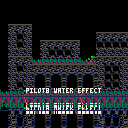This is a short snippet showing how the water reflection effect is implemented in Pilot8.
Here is the code:
local g_rnd=nil
local g_clk=0
function _init()
init_rnd()
end
function init_rnd()
g_rnd={}
for i=1,64 do
add(g_rnd,flr(rnd(32)))
end
end
function _update()
g_clk+=1
end
function render_water(water_y)
local addr_w=0x6000+64*water_y
local addr_r=addr_w
local rip_c=0x11
memset(addr_w,rip_c,64)
for y=water_y+1,127 do
addr_w+=64
addr_r-=(y%2)*64
local offset=1+(flr(g_clk/4)+y)%#g_rnd
local prand=g_rnd[offset]
if 0~=band(prand,30) then
memcpy(addr_w,addr_r+prand%2*64,64)
else
memset(addr_w,rip_c,64)
end
end
end
function _draw()
cls(0)
map(0,0)
print("pilot8 water effect",
band(g_clk,127),88,7)
render_water(96)
end
|
Quick summary: I pre-generate some pseudo-random numbers on _init() because I want to use the same sequence every frame, shifted by the clock (to give continuity to the water animation, rather than make it random at every frame). Then, in render_water(), it's just a matter of starting at the water horizon line (water_y) and copying rows from above water to the area below the water line, one by one. Except that I move the "read" position only once every 2 frames to make the reflection "stretched", and use the pseudo-random number to vary the read position to get the "wavy" effect. Also, once in while, instead of drawing the reflection I draw a solid blue ripple line.
Feel free to reuse this code in any way you like!
[Please log in to post a comment]