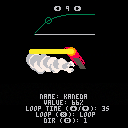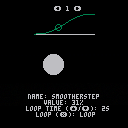Update 0.4: fixed a bug that would cause bad behavior when changing the loop duration.
Update: Added more functions, including critically damped spring and cosine interpolation. Also added the "kaneda" easing function visualization for fun :-). Also removed even more code so its even easier to see how it all works and add your own functions.
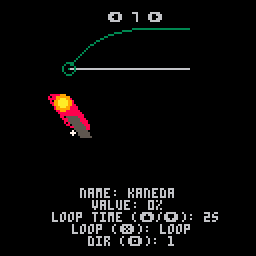
PRs welcome!
Easing Gallery github page
Update: added a few more functions and removed a ton of crap from the code to make it easier to find the actual math. The nice thing about this cart is that it is extremely easy to write a new easing function to test out. I'll keep adding to it as I need to try out different feels. Thanks!
I made this cart because I wanted to visualize easing functions and make it easy to compare them. Is there a better version of this somewhere?
In any case, feedback welcome. I'll update it with more functions as I need them.
Made with @stevelavieties.

Very cool. Thanks for sharing...there are other easing carts but never hurts to have more. The data chart your have is really slick
Just looking at the code in the quick view, it looks like there's a lot of "extra" stuff in your cart...?? Lots of debug, something for the mouse, particles, grids, camera...is that all needed to get the easing functions to work?
Tough to tell what is needed for the easing and what is just extra stuff that goes into your visualization.
For example, if I just want to use easing style #4, what code do I need to add to my game?

Thanks for the comment! I whipped this up really quickly based on the base code that @stevelavieties and I have developed for Pico-8, so thats where all that stuff came from. I stripped it all out, however, so now the top of the cart is the math functions you're looking for, as well as the list to add to if you want to add more. I can also point you at the GitHub page if you're curious about following along there.
[Please log in to post a comment]