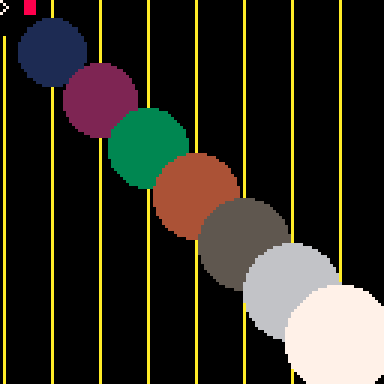Hi,
I'm trying to record an animated GIF under Linux in PICO-8. It records it fine according to PICO-8, but I have no idea where the file is located. I've done a file search for GIFs under my user directory and nothing turns up. Nothing under $HOME/Desktop where I'd expect it to be.
Little help?

I think it might be in a hidden directory. Maybe ~/.lexaloffle ? That's what I remember off the top of my head. I'll check on machine in a bit

I've tried that too - "folder" opens my ~/.lexaloffle/pico-8/carts directory as I'd expect but there's no gif in there.

You can set the alternate "desktop" path by starting pico8 with "-desktop" argument, for example
pico8 -desktop ~/Pictures
Since the default seems to be ~/Desktop you should consider perhaps it is permissions or disk space that it isn't saving to your Desktop folder ok though

Nope - checked permissions and diskspace - both fine.
Running "pico8 -desktop ~/Pictures" produces no files after pressing F8 for record, including ~/Desktop. In fact, no directory specified with the -desktop parameter produces a gif after recording.
Has anyone actually done this successfully under Linux?

it saves to the desktop (~/Desktop) fine for me, on Ubuntu 16.04
sorry I don't know why it doesn't work for you :x
oh, you did say you are pressing F8, but that is only to start the recording; are you also pressing F9 to end it? the recording is not saved to disk until you press F9

Yes I'm also running Ubuntu, 16.10.
You know it doesn't save til you hit F9 right? F8 start, F9 stop/save. So the screenshot with F6 saves OK but not the animated GIF?
Also I noticed having used -desktop added this entry to my ~/.lexaloffle/pico-8/config.txt file
desktop_path /home/dale/Pictures
It now uses that by default instead of on my desktop.

F8-F9 yes :) works on debian stable, i had to use the -desktop option too

No, I did not know that. Now I feel REALLY STUPID. Thanks for the help - works now.
Silly me :D
[Please log in to post a comment]