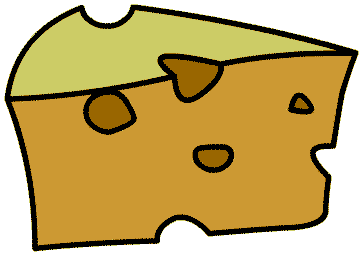I'm hoping someone here can help with this.. I'd really appreciate any ideas or input.
Here's a copy of my log.txt: http://paste.debian.net/916153
This is on a Raspberry Pi 3 running the latest version of RetroPie.
Trying to get the Raspbian version of pico-8 to accept input from a Buffalo USB gamepad. The pad is recognized and works in Emulation Station and the emulators on there.
What I'm seeing there in the log file is that my sdl_controllers.txt definition appears to be correct and that pico-8 recognizes the gamepad. However, when I try to set buttons using "keyconfig" in pico-8, it does not appear to be reading any input from the controller (none of the buttons are updated to use a gamepad button instead of a keyboard key).
I haven't been able to find any help online for this particular issue. Usually once the user has gotten the sdl_config.txt format correct, the pad will just work. Any ideas?
Thanks in advance!

sadly keyconfig only handles the keyboard, so there's nothing weird there.
you're not saying if you actually tried a game?

@ultrabrite: Thank you for the information! I didn't realize that keyconfig only handles keyboard input..
To explain, I also tried a few games using splore. I couldn't navigate splore using the gamepad, and none of the keys appeared to be sent as input to those games. I also tried running pico-8 with the argument '--joypad 1' and then '--joypad 0'. Neither seemed to work.
Maybe my gamepad is just being assigned to a weird 'player' for some reason? Tonight I can try a quick test cart that polls from each of the 8 potential players to make sure.. I also haven't tried booting into emulation station and using that to load pico-8 without a keyboard attached, so maybe that could work.

I don't have a solution but I've the exact same setup as you and I'm using a USB generic PS3 style gamepad. The D-pad doesn't work as you expect for direction, rather the directional controls are mapped to the left analogue stick. So perhaps with a gamepad sans analogue sticks, it's simply not getting the input? Do the buttons work? RetroPie seems to be mapping the two Z and X buttons to the left and top buttons on the gamepad rather than the right and bottom buttons as I'd expect.
I'd also really like to be able to somehow quit out of PICO-8 in RetroPie like the RetroArch emulators do by pressing select and start at the same time. As it is, even defaulting to "splore" you still need a keyboard attached to get back to RetroPie GUI. No idea how to solve this.
Sorry for the thread hijack - I'm just happy to see somebody else using PICO-8 with RetroPie :)

hey @aradshi256 I'll look into that.. The two controllers I have tried are a Buffalo USB (looks like a famicom controller, plus X/Y and hidden L/R buttons) and a PS2 controller connected using a USB dongle. They both work fine for all of the retroarch core emulators in Emulation Station, but I haven't gotten either to pass input to PICO-8 (whether launched from ES or started from terminal) .. (or for the standalone ppsspp binary but that may not be related). I can see them in /dev/js* and they're showing up in the SDL2 config tool.. and in the log for pico-8..
I'm hoping that testing tonight will reveal that it's just being assigned to some random joypad number for some reason.
As for exiting back to Emulation Station, I think this should help you:
https://www.lexaloffle.com/bbs/?pid=26741#p26741
One thing I've noticed.. loading up pico-8 or ppsspp (both non-retroarch core programs) from Emulation Station have an odd side effect for me.. Once I use the keyboard to end those programs, and then close Emulation Station, I've noticed that my USB keyboard will stop working once I get back to the Terminal. I'm wondering if, when run using the Emulation Station wrapper, they're starting some process to grab that input, and then hanging / not returning to a correct state at close?
@ultrabrite: lol oops I had already made one and uploaded it to WIP before I saw yours -- thanks though!

btw, did you try both static & dynamic versions?
(maybe something about the sdl version)

Thank you guys for your help! I did some more testing and here's what I found:
- By default, the keyboard is Player 0
- Only Player 0 (or the keyboard) can bring up the MENU or navigate SPLORE
- (Useful for RETROPIE users) If you have a gamepad plugged in and would like to be able to use that input device to navigate splore, etc., then use this to launch pico-8:
>
pico8 -splore -joystick 0
* To get that to work in Emulation Station, the 'command' part of the PICO-8 entry in your /etc/emulationstation/es_systems.cfg file should look like this: |
<command>/opt/retropie/supplementary/runcommand/runcommand.sh 0 "/home/pi/pico-8/pico8 -splore -joystick 0"</command>
* This will boot you directly into SPLORE mode, and allow your first joypad to navigate SPLORE. If you want to return to Emulation Station, from a game you can press 'START' and select "EXIT TO SPLORE", then ... ... ...
Hmm, you can't bring up the 'SHUTDOWN' menu with a joypad since using 'START' will just run a game or 'update' one of the SPLORE queue.. Does anyone have any ideas on how to simulate and ESCAPE press in Pico8? I couldn't locate anything for EmulationStation. As far as I can tell, the keycombos like START+SELECT to close the emulator are all dependent on the RetroArch config. |
[Please log in to post a comment]