
I'm getting a "could not load" error message whenever I try to start PICO-8 with the new -run argument in v0.1.2.
I tried this in Windows:
"\Program Files (x86)\PICO-8\pico8.exe" -run \Users\dan\AppData\Roaming\pico-8\carts\test_printh.p8 |
And got this error:
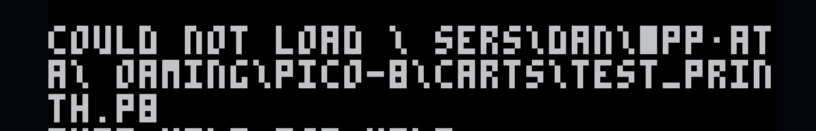
I also tried this in Mac OS X and got a similar error:
~/PICO-8/PICO-8.app/Contents/MacOS/pico8 -run ~/Library/Application\ Support/pico-8/carts/downloads/bitpools.p8.png |
Thinking this might be due to unexpected chars in the path, I also tried copying the cart to /tmp/pico8carts, but this also failed (in Mac OS X):
~/PICO-8/PICO-8.app/Contents/MacOS/pico8 -run /tmp/pico8carts/bitpools.p8.png |
P.S. The error message doesn't render the uppercase chars in the path correctly. Obviously the PICO-8 font doesn't have two cases worth of chars (apparently missing uppercase in the implementation), so I'm not sure what the best thing to do here is. It could lowercase the path, or hack in drawing an underline for the uppercase chars. A different color might also work but would be less ideal. Uppercase chars don't come up in regular messages in PICO-8 (unless you force them in with a text editor), but they do here because it's a file path.

Sorry if this is too late, but I believe the p8 file needs the required header for it.
This is automatically added when you create a new cart in PICO-8, but if you're like me and create carts in an external text editor you need to add the following:
pico-8 cartridge // http://www.pico-8.com version 16 __lua__ |
The version number probably depends on PICO-8's version, but right now it's at 1.11g and the version number is 16 so I'm not sure on that...

Ah...
| P#14893 2015-10-02 20:58 |
Might be a little too late, yes. :)
I think dddaaannn's up and running already.
But I'll give you credit for wanting to help. :)

Yes, this was fixed in a more recent version of Pico-8. Thanks though!
[Please log in to post a comment]







