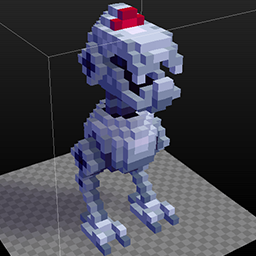Hey All
Voxatron 0.2.12 builds are now up, and will shortly be up on Humble Store (check the version number in the filename). If you don't have a lexaloffle account (Games > My Games) and would like one, you can activate it from your humble store page (see this thread). To update from a Humble Store account, search your email for the download page link, or request a new one here.
Another update for folks designing stuff.. doors, Designer performance, .qb file importing, object instance browsing and title screen support. As usual earlier carts should still function roughly the same, but let me know if you notice any breakage. If there aren't any show-stopping bugs, I'm going to work on getting the manual up to date and posting some tutorials, but for now here's a quick intro to new features..
Doors
Doors have been simplified somewhat in 0.2.12. There is now a single property (length) that indicates how far you can walk into the pocket, and from which the old separate properties exit_depth, entry_depth and hide_depth are all inferred. It's also much easier to link 2-way doors, as you get a nice big 'Link' button every time a door is placed and there was a previously unlinked door selected. You can still manually edit the target_location.More door improvements: green-checkpointed rooms send the player back to a sensible position (even for door pickups that you jumped on top of), it's possible to stop the player loitering in doorways with the auto-trundle property, and it's possible to check if a door has a player standing inside it with actor:m-state:occupied (useful for doors that spit a player out and then self-close until the room is completed).
Object Instance Browser
I've added the first version of the room instance browser. It's not very useful so far, but can be handy for locating objects that are not visible and difficult to pick out of the timeline. I will gradually extend the browser to include filters (view only monsters / search etc), and to organise groups that can be locked/hidden and have their own timelines and activation conditions. This means we'll eventually get functionality similar to layers (that you might find in a painting program), a scene hierarchy, and multiple timelines.Optimisations
I discovered a ridiculous speed bottleneck that was slowing the Designer down for complex scenes, that I really should have checked earlier! You'll find that rooms with more than a few hundred objects will run much much smoother than before (typically 2x ~ 3x faster on my MacBook). I also found a similar bottleneck that was causing a bit of slowdown during gameplay when there were large, dense explosions..qb importing
The 'Load item into folder' button can now handle Qubicle Constructor (.qb) files. The colours are mapped onto Voxatron's palette, and all sub-objects are merged into a single prop.Title Screens
It's now possible to make proper title screens (no more hiding the player in a large box!). Instead of placing a player in the first room, place a SWITCH_ROOM script (you can find it in Internal > Scripts) with a trigger of SYSTEM:BUTTON:SHOOT. The script takes a single parameter which is the desired starting room number. Note that you only need to place the player object once in the first room you want them to appear. It's also possible to switch rooms, leaving the player behind until switching back again.v0.2.12
Added: Door linking button
Added: Object instance browser
Added: Internal scripts: DUMMY, SWITCH_ROOM
Added: Microscript event: system:button
Added: Microscript m-state: occupied (for doors)
Added: Door flag: auto-trundle
Added: Script instance property: execute once / times many
Added: Preserve relative position of player to door
Added: Qubicle constructor scene importer (.qb)
Added: Timeline instance thumbnails for custom objects
Added: Animation flag: animate only when host actor standing on ground
Added: Actor flag: collide_with_bullets
Removed: Immediate doors
Changed: Tweaked default object library, added tiny font
Changed: Simplified pocket doors. // exit / entry / hide depth are implicit
Changed: Loading screen rendered in voxel display
Changed: Green checkpoint saves player at door threshold
Changed: Room goals can only be cleared if player is still alive
Changed: Animate by actor movement takes "play speed" and observes dz
Optimised: Designer runs 2x~3x faster for complex scenes
Optimised: Emitting many particles
Fixed: Door entry depth
Fixed: Sometimes player actor set to last used door position when loading
Fixed: Wandering actors sometimes don't respond to collision events
Fixed: Dragon attack damage 0
Fixed: Actors that are not pushable or standable can not trigger collision events
Fixed: World animations not observing animate by movement mode
Fixed: Actors spawning into walls when using CLOSE / FAR / RANDOM spawn position
Fixed: Player re-spawning after cart is completed

Forgot to say, note that the music importer is still very unreliable in 0.2.12! It can only handle .xm's with 16 bit samples, and only 1 sample per instrument.

gosh! already? I didn't even settled down on 1.2.11 yet...
no complains thou, gonna keep on loving it!

Can't start on mac, blink white 2 times and quit when I try to run it.

@vieux Thanks for the heads up. It's crashing inside an SDL opengl call on recent versions of OSX, and I don't think there is a work-around for now. It will be resolved in 0.2.13 though as I'm switching to SDL2. It should take another week or so.

zep it seems like its impossible to place animations on the level on this update, the ones I already placed are still there thou.

Hey Kling -- could you follow these steps and let me know where it fails? It seems to work as usual on my linux machine -- I'll check Windows/OSX soon.
- Add new item in the objects tab, set to type animation
- Double click to open, add new item
- Draw a squiggle in the default 4x4x4 prop
- Navigate back to room // can see the placeable object at the top, left of the tool buttons
- Click to place the animation in the room a few times and play

It works fine, the problem is that it doesn't appear when you are playing, it could be a problem for solid animations.
EDIT: I just restarted voxatron and now its working perfectly, I don't really know what the problem is .-.

i just had a few problems with it crashing after trying to load the time portal test level once an also when trying to select an object i had just copy pasted.

I also noticed that when I copy a door, the id gets duplicated :\

maybe that could contribute to crashes? i think i get that sometimes when i copy an object ? ill check.

I noticed that, if you have a periodic trigger at an emitter, if your monster spawns some seconds after the room is created, it simply emits all the monsters (in this case, the emmiter creates another monster) that it didn't emit while it was dormant, as a workaroung I put the trigger as parent active and the delay I put the number I would put on the preiod, it works great this way.

the switch room script crashes voxatron whenever it is used twice.

I noticed that monsters don't tirgger the S-state died when they fall on mud.
and sometimes you can copy an item on the room folder

I'm having a glitch weher sometimes when you pull up the alpha carts, they don't appear

I'll leave this one here too, for some reason the fourth tab or third object tab cannot be edited but objects from it can be placed. I guess this is from when that tab was the internal items and wasn't supposed to be editable. I'd like it to be fixed as a third object tab with the other two would be helpful.

I noticed that, if you quit a level and then quit voxatron your progress on you level is completely lost, meaning that you have to finish the level in one try or leaving voxatron always open.
I also managed to glitch the game by selecting a level while it is updating.

"the switch room script crashes voxatron whenever it is used twice."
Hey Kling, I used the switch room script multiple times and had no problem. I also tested using two of them in a single room, triggered by different buttons and it seemed ok. Can you describe the situation and circumstances you were testing under to figure out what caused the crash?

this is the level I'm using, when the player dies a few times, the game stops responding.
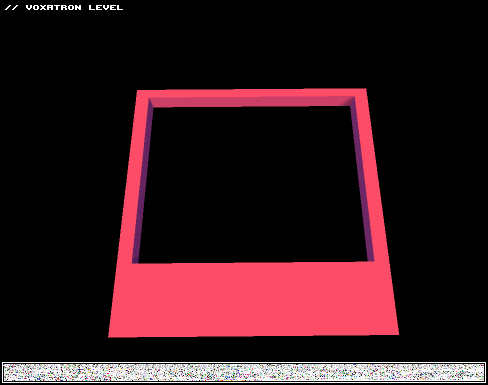

Nice! Very cool Level! I died many times, but could not get the game to stop responding while I played though. May be back up all your stuff and reinstall?

I noticed that in this version I can't really make one emitter call another one when it ends and there are two periodic properties, one on the host tab and the other on the world tab of the modifiers, do they have a diference?

it seems that, if the room is 60 or smaller in the x or y axis, the props aren't shown in the room nor the animations.
[Please log in to post a comment]