
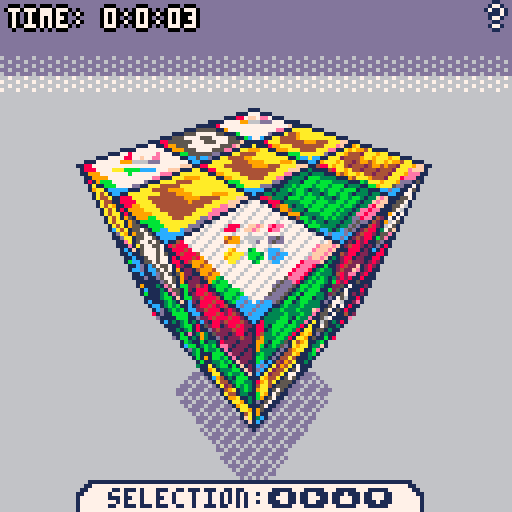
If you like this game, please consider supporting on itch !
This is my Rubik's cube implementation in PICO-8 fantasy console. Back in 2023/2024 I did a Rubik cube in OpenGL but in November of 2024 I decided to learn about PICO-8 and practice about my 3D computer graphics skills, so I came up with this type of game again hahah.
After a quick search, I founded that many people already did a Rubik's Cube, but always for 3x3x3 dimensions. The same thing applies for textures and solid colors.
In PICO RU8IK you can solve from a 1x1x1 cube up to 10x10x10 Rubik' cube. Also it's very customizable y CPU efficient
HOW TO PLAY
-
PRESS P TO PAUSE THE GAME and see other options like go back to the main menu, save the state of the game or even reset the cube.
- Select layer: (↑) (↓)
- Change axis: (←) (→)
- Move around: (X) + (↑)(↓)(←)(→)
- Type A controls (DEFAULT):
- Rotate face 180º: (O) + (↑)(↓)
- Rotate face (-)counter/(+)clockwise: (O)+(←) / (O)+(→)
- Change cube pieces: (O) + (X) + (→)
- Change background: (O) + (X) + (←)
-
Zoom in / Zoom out: (O) + (X) + (↑) / (O) + (X) + (↓)
-
Type B controls:
- Rotate face (-)counter clockwise: (O) + (↑)(↓)
- Rotate face (+)clockwise: (O) + (←)(→)
- YOU CAN'T MOVE THE PIECES OF THE CUBE in the direction you want IF THE
 ICON APPEARS on the screen. This happens because the game needs to see some face of the cube in order to rotate the pieces in the desired direction. TIP: put the camera where you can see three faces each time to avoid this problem
ICON APPEARS on the screen. This happens because the game needs to see some face of the cube in order to rotate the pieces in the desired direction. TIP: put the camera where you can see three faces each time to avoid this problem
HOW DO I SOLVE THE CUBE?
The main goal is solve the cube. This means that every face has only one colour. If you don't know how to solve the cube, try following the beginner's solution.
UP TO 25 DIFFERENT PIECES
You can even make your own textures if you edit the spritesheet correctly!
CHANGELOGS
CREDITS

I can not understand the controls, it's extremely intuitive, and I can't tell what piece I'm even selecting to begin with, so I'm just pressing random keys hoping it's on the piece I actually want to turn. And even when I'm on the right piece, It seems to turn in every way except the one direction I want it to turn.

@SwordF the selected pieces are those with the moving pattern on top, so those pieces looks dimmer than the others.
And the rotation of the cube is always the same: It goes counter clockwise or clockwise depending on if you have pressed left or right.
Please, check that you have the ? icon on the right corner before moving anything.
If you can't see the direction of rotation it will appear a closed eye instead of a ? in the corner. I hope this helps :)
[Please log in to post a comment]





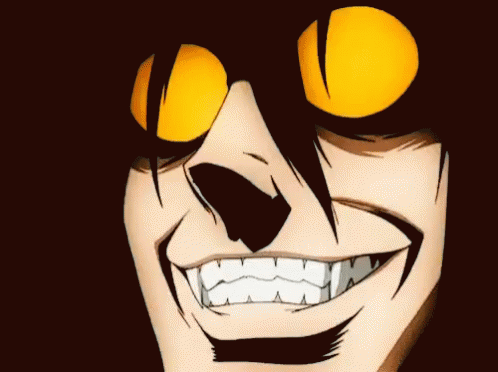

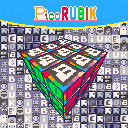

.gif)