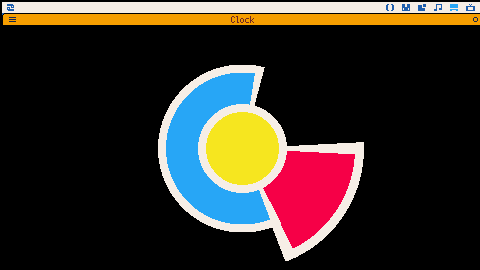This clock represents time as phases of minutes and hours. The colored wedges are the angles from minutes to seconds and from hours to minutes respectively.
Basic Features
-
The app can be dragged on desktop and even in the tooltray
-
The background and frame can be toggled by right clicking the app or through an option in the menu
- Several different themes are also available through the menu. The first of which is based on the current system theme
Currently the only time zones available are local and universal (toggled in the menu).
UPDATE:
The app now saves to a "phaseclock" folder in "appdata/" so the app should now work sandboxed!
Custom user themes can be saved to a "pal/" folder in this directory!
The semi-automated method:
- Press the escape key while the app is focused to bring up the command prompt
- Type
save_user_theme{} - Type six comma-separated color indices between the curly braces
- Press enter and the theme should now be available in the theme rotation
Alternatively, everything can be done manually:
- Create the "pal/" folder in the "/appdata/phaseclock" directory
- Copy over "1.pod" from the "pal/" directory of the cart
- Give the pod a new name
- Edit the color indices in the pod editor.
Some additional notes
The frame can behave strangely in some scenarios. Currently the fix is to move back and forth between the tooltray and desktop while toggling the transparency.
To save on system resources, the visuals only update every second so changes take a moment to appear.
[Please log in to post a comment]