I'm trying to make my first Pico-8 game. It's a basic shoot em up. For some reason my code is making my sprite 'stretch' down, instead of moving down. And when I try to print out the Y axis of the sprite, it just shows rectangles instead of numbers. Does anyone know why that may be?
enemies={}
local myen={
x=60,
y=5,
sp=57,
}
add(enemies,myen)
--move enemies
for i=1,#enemies do
local myen=enemies[i]
myen.y+=1
end
--draws enemies
for i=1,#enemies do
local myen=enemies[i]
spr(myen.sp,myen.x,myen.y)
print(myen.y, 20,64,7)
end
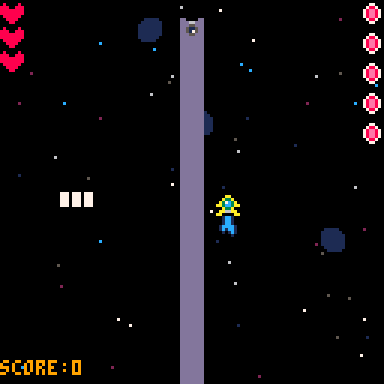

I don't see any problem in the posted code, maybe post the entire WIP cart ?
spr doesn't stretch sprites (that's sspr), so I'm guessing yourbig tower is actually a ton of ennemies in a big vertical stack.
As for the three squares, you are printing all the ennemies Y coordinates on the same spot of the screen. The font for pico8's 0 and 1 are enough to overlay into a rectangle. That's also another hint that you are creating new enemies instead of moving the existing ones.
I'd look into the code that handles the movement, probably in _update.
Edit :
Maybe everything is fine but you don’t clear the screen with cls() ?

I've edited the post to include the cart. I checked if it was not clearing the screen, and it was clearing the screen with cls(). And you were right about it making more enemies. Still don't know how to fix it though.

Your update_game() function is adding a new enemy every frame at location (60,5), then moving all the existing enemies down by one. So in frame 1 you have an enemy at 60,5 which then moves down to 60,6. Frame 2, you add a new enemy at 60,5 (which will mostly overlap with the one at 60,6) then move them both down one to 60,7 and 60,6. This goes on forever, so you will eventually fill the screen from top to bottom at x=60 with overlapping enemies. You'll also have a bunch offscreen in addition to the overlapping blob onscreen since it doesn't look like you're deleting them once they're no longer in view.
Not sure what your desired behavior is, but at the very least I think you'd want to spawn new enemies after the first one at least 8 pixels behind the topmost one so they don't overlap (which would be at 60,-2 if you spawn the initial enemy at 60,5)). If you want to limit the number of enemies and not endlessly spawn them, you'd want to check the value of #enemies to see how many you have before spawning a new one. And you'll want to remove enemies from the list once they're offscreen, maybe check for y>=129 and remove them from the table if true.

Right now I'm just testing a single enemy. How would I fix my current code?

If you only want one enemy, then in your update_game() function, change:
local myen={
x=60,
y=5,
sp=57,
}
add(enemies,myen) |
to check & see if you've already added an enemy, and only add the enemy if there are none:
if #enemies==0 then
local myen={
x=60,
y=5,
sp=57,
}
add(enemies,myen)
end |
The enemy will leave the screen after 122 frames though, which is only 4 seconds. If you want the enemy to loop back around to the top after it leaves the screen, you can reset the y value once it goes beyond 128. Change the enemy move code to do that. I set the new Y value to -8 so the enemy flies in from off screen, but you can set it to whatever works best for you.
--move enemies
for i=1,#enemies do
local myen=enemies[i]
myen.y+=1
if myen.y > 128 then
myen.y=-8
end
end |
[Please log in to post a comment]









