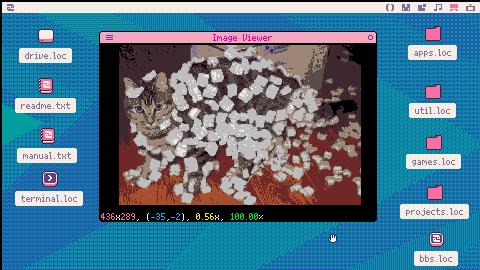This is a cart to view png or qoi images in Picotron. It uses @pancelor's import png library. It's basically a different frontend for import png.
You can zoom in/out an image with scroll wheel, and pan across the image by dragging.
You can copy the image as a sprite to clipboard by pressing Ctrl+C.
You can open png and qoi images (as well as pal and hex pallets) by dropping them on the window (or, default_app png /path/to/imgviewer.p64 to set image viewer as the default app for pngs).
The statusbar shows the size, viewport position (coordinate of top left pixel), zoom, and loading progress.
The image used in the label preview is Cat demonstrating static cling with styrofoam peanuts from Wikipedia.
Original image: Sean McGrath from Saint John, NB, Canada, Derived image: Black Rainbow 999, CC BY 2.0 <https://creativecommons.org/licenses/by/2.0>;, via Wikimedia Commons
[Please log in to post a comment]