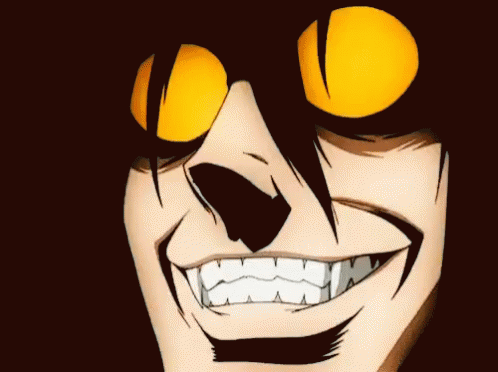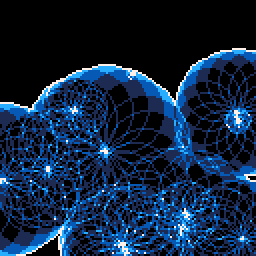
-水霊魂-(Mizuchidama)
5-level color drawing using bitmask.
color-0x00: 0b0
color-0x01: 0b1, 0b010, 0b100, 0b1000
color-0xfc: 0b11, 0b101, 0b110, 0b1001, 0b1010, 0b1100
color-0x0c: 0b111, 0b1110, 0b1101, 0b1011
color-0x07: 0b1111
(294 chars)
n,q=rnd,circfill s=n()::∧::cls()?'\^!5f11¹¹😐¹😐😐ᶜ¹😐😐ᶜ😐ᶜᶜ⁷' w,d,l,f,g,h=0x0fff,0,0xf0,q,q,circ while w do for j=0,11 do for i=0,15 do srand(s+j<<>t()\3)x=n()*128o=(t()+i)*0.1875r=24*n()i=1<<(i%4)poke(0x5f5e,w|i)f(x+sin(o)*r,n()*128+cos(o)*r,r,w>><8|i) end end w,d,l=d,l f,g,h=g,h end flip()goto ∧ |

Fantastic!
But how tf people come up with such ideas is beyond me...

Looking pretty cool! Clever usage of bitmaks, this made for lovely rosaces.

I am in love with this!!! How did you figure out the bit masks, I am so confused by the little faces and symbols in the code. I do not understand how you got the color

@khol
Thank you!
https://www.lexaloffle.com/bbs/?tid=54215
Look at this to deepen your understanding.
Once you know the purpose, plan how to manipulate and reference the bits. (You will probably need to type in poke, overlay the colors, and see the color that is output by trial and error.)
In my post, the design is such that the more bit1s there are, the brighter the color will be.
The following post is easy to understand for replacing the 16 colors other than the basic colors with the system palette.
https://www.lexaloffle.com/bbs/?tid=38565
Understanding the alternative palette settings should help you understand the meaning of the little faces and symbols.
[Please log in to post a comment]