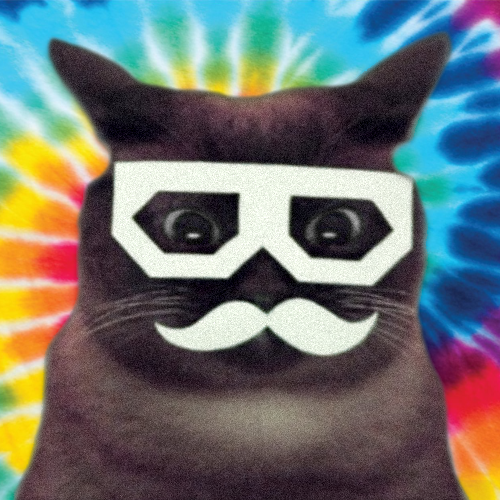Side Quest 2 is broken down into 4 requests from the same villager. You first come across this Side Quest in "Lesson 6: Print to the Screen" and are encouraged to revisit it after learning how to use variables in "Lesson 7: Variables & Data Types". You are free to submit both examples under this post, but you should make it clear whether you made them with or without variables.
2-1
"Hi, I have a clothing store and I need a sign that shows people our fabric color options. Can you print the numbers 1 through 15 but in those exact colors for me?"
2-2
"I also do custom jobs where I can design someone's name into the fabric. Can you give me some ideas by printing your name, one letter at a time, in a really cool pattern?"
2-3
"I love books, and I dream of making a fabric that has a whole story printed on it. Can you print a short story, that fills the entire screen, and all the text stays neatly on the screen?"
2-4
"If you're feeling ambitious I bet you could fill the whole screen in text but this time, use letters and symbols to create a whole picture. It would take a lot of work, but it will look amazing!"
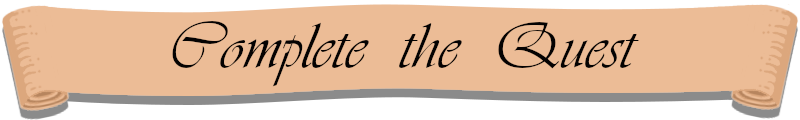
Run your cart and take a screenshot (Control + 6)
Share that to any social media you like with #pico8 and you can tag us @NerdyTeachers
Also, share it here in a comment. Click the "Preview" button to see options for uploading the image.
You can choose to complete any number of these offered quests and complete them by sharing your results below. You are free to share them one at a time or all at once. We're looking forward to seeing how creative you get while practicing printing text to the screen.
| # | Request |
|---|---|
| 2-1 = | Print the numbers 1 through 15 in those color numbers. |
| 2-2 = | Write your name, one letter at a time, in a cool pattern on the screen. |
| 2-3 = | Fill an entire screen with story text. |
| 2-4 = | Draw a picture on the screen just by using print. |

I just found PICO-8 last week and just started coding with Lua. This is my first time really trying to learn how to code in a game engine other than GDScript (Beginner in that too).
Side Quest #1 and #2 - 
Side Quest #3 -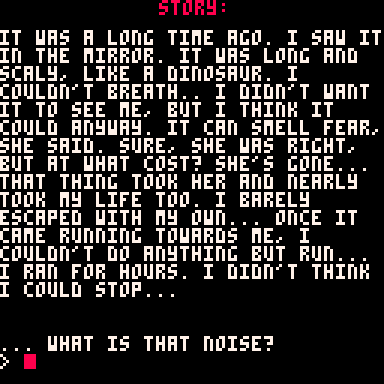

@HiCARTIER funny, I had the same idea for drawing colored sprites for each number when I did #1. I like how you went above and beyond with yours though. Looks great!
Edit: Here's what I did for #2. Made with a FOR loop, SIN, and the % operator for the wavy text and changing colors.
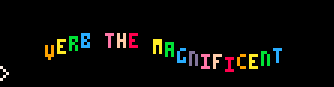
[Please log in to post a comment]