Tronic Defence
Tronic Defence is a 2.5d space-shooter where you are a robot tasked with guarding an antenna on a space-platform from enemies coming in to destroy it while it transmits plans for a secret weapon to be used against the attacking race. The story is included in the cart.
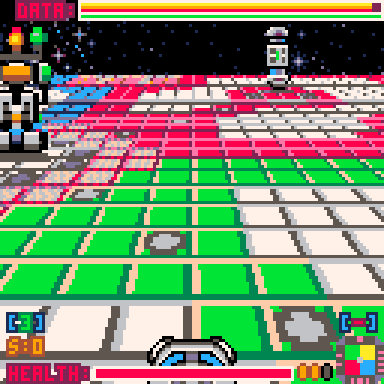
Controls:
up/down:
Move forward and backward
left/right:
Strafe left and right
O,Z + left/right:
turn left and right by 90 degrees
O,Z + down:
turn 180 degrees
X,x:
Fire your weapon
Main Menu:
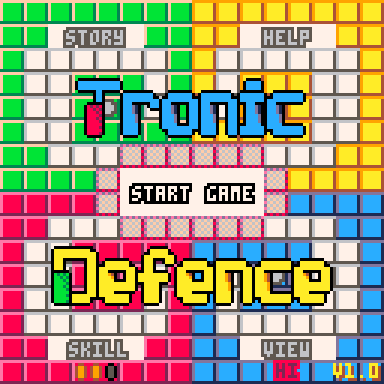
From the main menu the story and help pages are accessible as well as selecting the skill level and flat graphics mode.
Navigate the menu by pressing the arrow button towards the new menuitem.
Skill Levels:
1 - Easy, 1 green pip: Enemies are slower, less frequent and more of the easiest type will appear, there is also no crash damage.
2 - Normal, 2 yellow pips: This is the default skill setting.
3 - Hard, 3 red pips: Enemies are faster, more frequent and less of the easiest type will appear.
Flat Gfx Mode:
The main board can be switched into a flattened graphics style to help people that may have photosensitivity concerns. Set this via the "View" menu option.
Normal View:

Flat View:

How To Play:
After selecting "Start Game" from the main menu, a countdown will begin counting from 5 to 0, when 0 is reached the main game begins.
You move around with the arrow buttons and to turn 90 degrees hold z/O and press left or right. Your robot will slide as it moves so care must be taken in the movement inputs.
Enemies will approach from out in space, when an enemy is detected, your radar will beep with a long-tone followed by a series of short tones to indicate what side it is approaching from. This is also displayed by the "Radar Display" on the HUD.

Shoot down the enemy as it approaches by lining it up and pressing x/X to shoot at it, some take more hits than others though. See the inbuilt help pages for more information.
To see the direction that you are facing, you can refer to the colours on the board or refer to the "Direction Display" on the HUD.

The antenna in the centre of the board takes 5 minutes to transmit the required data, you must defend it by shooting down the approaching enemies before they can crash into the antenna, if the antenna receives too many strikes it will be destroyed, and the data and the game is lost.
If the antenna is still alive at the end of the transmission, then the data has been successfully sent, and the game is won.
Watch-out though, the enemies can crash into you causing damage to you and if you crash into the antenna or other parts of the machine too hard you and the antenna also take damage.
Pickups:
Sometimes, when an enemy is destroyed over the main board, it can drop a small pickup-item, simply run over these to activate.
Types:
1: Green/Yellow: Pick up this module to put some health back into the antenna.
2: Purple/pink: Pick up this module to put some health back into your robot.
Note: The modules will be picked up whether they are needed or not.
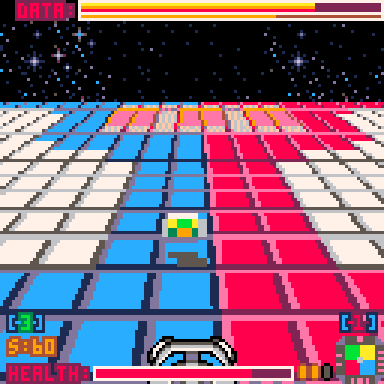
Pickup-module
Note: The current game can be exited with the system menu, select "End Current Game", this returns back to the main menu.
Scoring:
Your current score is indicated in the bottom-left of your HUD.
Points awarded:
Enemy hit: 10 Points
Enemy killed: Extra 10 Points
Enemy killed outside bounds of the board: Extra 8 Points
Collect pickup: 5 Points
At the end of a successful game, you get 5 times the remaining health of the antenna and 3 times the remaining health of your robot added to your score.
Development:
This game came about after I discovered the Instant 3D+ post by Mot, I thought it would be cool to make something with it, the first thing that came to mind was something like the "Tronic-Slider" minigame from the 1989 space sports game "Purple Saturn Day" however I did not want to do a demake, so instead I went for a defender style game with similar sliding mechanics and space setting. I still wanted to pay homage to that game by using "Tronic" in the title though.
How it works:
Instant 3D+ only supports looking in one direction so to turn the player, Tronic Defence turns the board data and relocates all the objects and vectors to match the player's direction.
Please Note:
The cart's title is based on the British spelling of the word defence/defense as that's the version of the spelling we use here in Australia.
Version History:
V1.0:
Initial Release.
Credits:
Design: Brendos
Progamming: Brendos
Instant 3D+ renderer: Mot
Graphics: Brendos
Label Art: Brendos
Sounds: Brendos
Music: Gruber (Music from pico8 tunes vol-I)
This game implements the excellent "Instant 3D+" renderer by Mot: https://www.lexaloffle.com/bbs/?tid=37982
[Please log in to post a comment]







