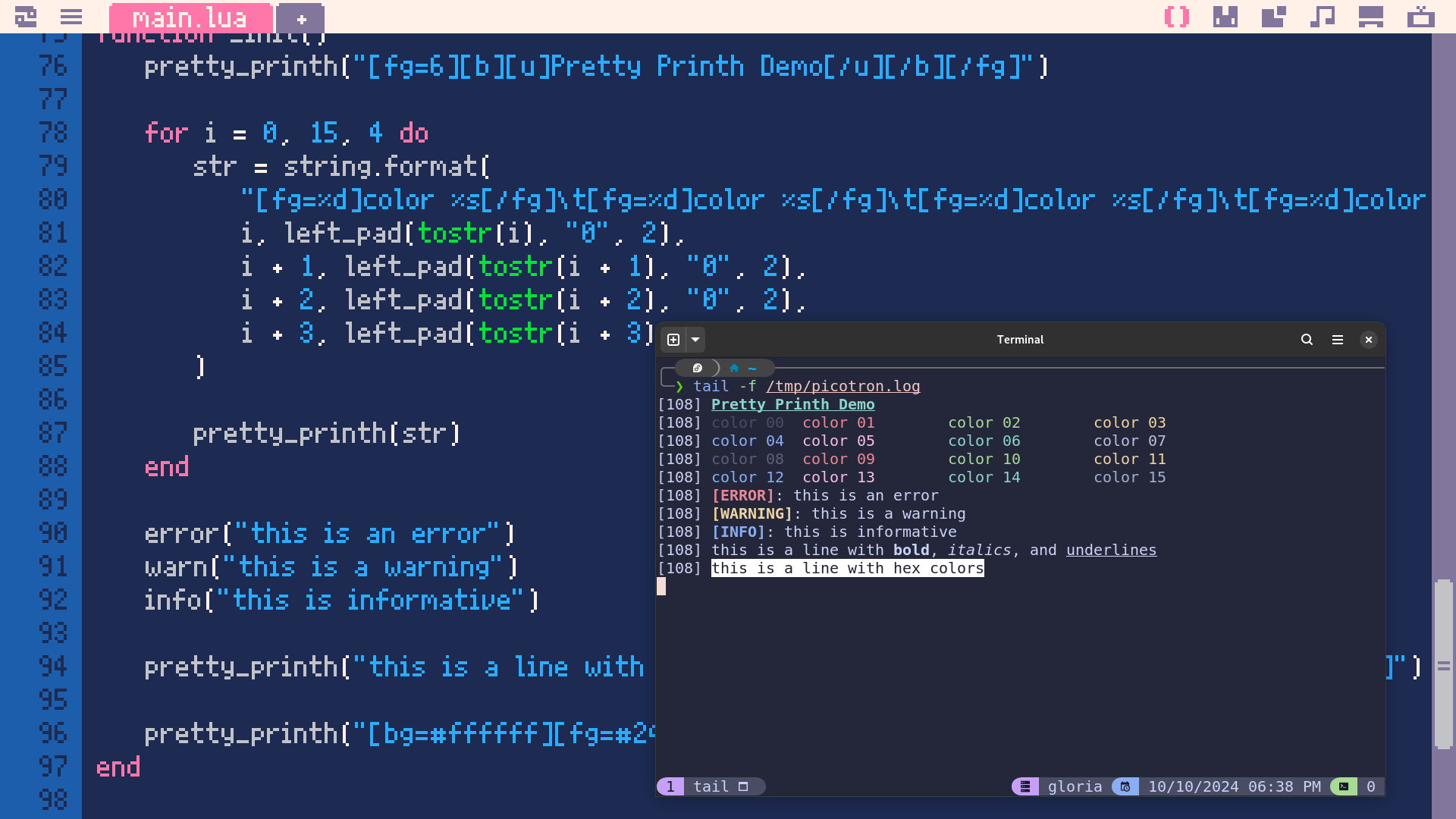
This isn't a Picotron specific thing, but you can use ANSI escape codes inside printh to make your logs colorful, which can be helpful with debugging.
To set the color, typically you do \033[38;5;<COLOR>m or \033[38;2;<RED>;<GREEN>;<BLUE>m. This sets the foreground color to a color from this chart or an RGB color code (if your terminal supports truecolor).
This just works in Picotron, but you have to do \27 instead of \033. (This is the escape code for ESC, which is 27 in decimal and 033 in octal.)
However, writing ANSI codes by hand is a pain, so I wrote a function to make inserting these codes easier, using a bbcode-like syntax.
Foreground color can be set with [fg=1][/fg] or [fg=#ff0000][/fg]
Background color can be set with [bg=1][/bg] or [bg=#ff0000][/bg]
Bold can be set with [b][/b]
Italics can be set with [i][/i]
Underline can be set with [u][/u]
function pretty_printh(s)
s = s
:gsub("%[fg=(#?%w+)]", function (c)
if c:find("^%d+$") then
return string.format("\27[38;5;%sm", c)
end
if c:find("^#[%da-fA-F][%da-fA-F][%da-fA-F][%da-fA-F][%da-fA-F][%da-fA-F]$") then
return string.format(
"\27[38;2;%d;%d;%dm",
tonum("0x" .. c:sub(2, 3)),
tonum("0x" .. c:sub(4, 5)),
tonum("0x" .. c:sub(6, 7))
)
end
end)
:gsub("%[/fg]", "\27[39m")
:gsub("%[bg=(#?%w+)]", function (c)
if c:find("^%d+$") then
return string.format("\27[48;5;%sm", c)
end
if c:find("^#[%da-fA-F][%da-fA-F][%da-fA-F][%da-fA-F][%da-fA-F][%da-fA-F]$") then
return string.format(
"\27[48;2;%d;%d;%dm",
tonum("0x" .. c:sub(2, 3)),
tonum("0x" .. c:sub(4, 5)),
tonum("0x" .. c:sub(6, 7))
)
end
end)
:gsub("%[/bg]", "\27[49m")
:gsub("%[u]", "\27[4m")
:gsub("%[/u]", "\27[24m")
:gsub("%[b]", "\27[1m")
:gsub("%[/b]", "\27[22m")
:gsub("%[i]", "\27[3m")
:gsub("%[/i]", "\27[23m")
printh(s .. "\27[0m")
end
function error(msg)
pretty_printh("[fg=1][b][ERROR][/b][/fg]: " .. msg)
end
function warn(msg)
pretty_printh("[fg=3][b][WARNING][/b][/fg]: " .. msg)
end
function info(msg)
pretty_printh("[fg=4][b][INFO][/b][/fg]: " .. msg)
end |
Here's the code that I used to get the example in the screenshot:
function left_pad(s, ch, len)
while #s < len do
s = ch .. s
end
return s
end
function _init()
pretty_printh("[fg=6][b][u]Pretty Printh Demo[/u][/b][/fg]")
for i = 0, 15, 4 do
str = string.format(
"[fg=%d]color %s[/fg]\t[fg=%d]color %s[/fg]\t[fg=%d]color %s[/fg]\t[fg=%d]color %s[/fg]",
i, left_pad(tostr(i), "0", 2),
i + 1, left_pad(tostr(i + 1), "0", 2),
i + 2, left_pad(tostr(i + 2), "0", 2),
i + 3, left_pad(tostr(i + 3), "0", 2)
)
pretty_printh(str)
end
error("this is an error")
warn("this is a warning")
info("this is informative")
pretty_printh("this is a line with [b]bold[/b], [i]italics[/i], and [u]underlines[/u]")
pretty_printh("[bg=#ffffff][fg=#241f31]this is a line with hex colors[/fg][/bg]")
end |
[Please log in to post a comment]






