My first attempt at creating a PICO-8 game! It definitely has room for improvement, and hopefully by working on more projects, I can get there. But first, I definitely want to credit some folks.
The idea for this cart is based on a submission for the 2018 My Famicase Exhibition by Rutherford Craze. The exhibition is a call to artists for box art for fictional Famicom games. I used the box art and provided description of the "game" to help craft this cart.
Here's a link to the site with every submission for 2018: https://famicase.com/18/index.html
And a link to Rutherford Craze's website where the process of creating the box art for Nominal is detailed: https://wiki.craze.co.uk/nominal
As for the music, I used track #4 from this PICO-8 cart by Gruber: https://www.lexaloffle.com/bbs/?tid=29008. I am extremely appreciative to all the generous people who provide music and artwork when I have so little ability of my own in those departments.
Now, about Nominal!
Story:
You run one of the shadiest shipping companies in the galaxy. You were scraping by just fine until you lost the delivery of a very influential client. Now, they're sending bounty hunters to collect. Flee to the outer reaches of the galaxy by taking delivery jobs to fund the trip, while avoiding bounty hunters that have been instructed to shoot on sight.
Gameplay:
Each level has two space stations, several planets, asteroids, and possibly enemy ships. You start each level idling around the starting station:

The level ends when you're able to complete your delivery by reaching the destination station:

To conserve fuel, you must 'sling' your ship at the proper angle to get caught in another planet's gravitational pull. To sling the ship, simply press X when you're ready.
In the event that you miss-time your launch, you can always course correct the ship. Mid-flight, you can press the X button again to stop the ship and pull up a trajectory selection:
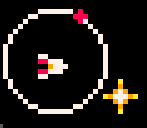
When the red marker is facing the direction you want the ship to travel in, press X again to confirm. Be aware that course correcting uses a unit of fuel though, so choose your moments wisely! If you decide to cancel your course correction, just press the O button to exit the trajectory selection and continue on the path your ship was travelling.
Slinging yourself across the galaxy isn't always safe though. There are obstacles that can damage your ship and prevent you from completing a delivery. Planets have a gravitational pull that will keep your ship in orbit, but if you stray too close to an asteroid, your ship will take 1 unit of damage and the level will restart.
Asteroid:

Planets:

There are also bounty hunters around that will fire if they see your ship. Skirt past them or risk getting hit with their lasers and taking a unit of damage to the ship.

Be aware that taking damage also means you need to get your ship back into operational shape - so a fee will be incurred and taken from your total funds. Completing each level and "delivery" will reward you with a random amount of money. Between levels, you can choose to spend your hard-earned cash on extra fuel or repair any damages to your ship.
Controls Overview:
While the ship is idling around a planet:
-
Press O to pause
- Here you have a choice to restart a level - be aware that restarting will reset your fuel to the level it was when first attempting the level, but your ship will incur +1 damage
- Press X to send the ship on a line trajectory
While the ship is travelling:
- Press X to stop the ship
- Press X again when the cursor is at the desired trajectory
- Press O to cancel and continue on the current trajectory
While on the mission prep screen:
- Use the up and down arrow keys to navigate selections
- The left and right arrow keys will increase/decrease quantities
- Use O to move back a step in the menu
- Scrolling down to "Begin Next Delivery" and pressing X will confirm any purchases and start the next level

I really liked this, cool concept and good mechanics, but in practice it's a little bit finicky. I only got to level 4 I think but I'll definitely be trying more in future.
Maybe something like a guide line on the direction you'll go when orbiting a planet would be helpful?
And perhaps making one of the first levels require you to go into a planet and orbit it to teach that planets don't crash your ship in case they don't read the instructions (it's quite a lot to read before starting a game, so I didn't [even tho I probably should've] and took a while to figure it out).
There's a bug where you can end up fling away from the orbit of the end station which can pretty badly affect a run.

My first attempts failed because the asteroids look just like planets and naturally I tried orbiting them. Also the way you rotate your sprite makes it hard to judge the exact direction the ship will take when leaving orbit. Maybe vector graphics would work better in this regard? Or a short line that shows the exact direction the ship is facing.
Still enjoyed it though.
[Please log in to post a comment]










