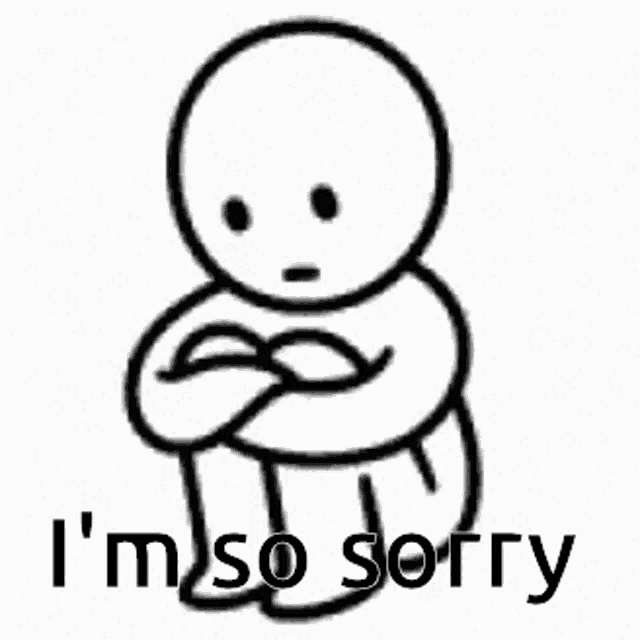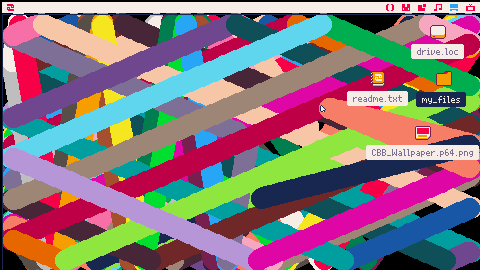This is my first ever post on this website! I'm very excited and scared at the same time! Sorry in advance if I say something wrong.
What is this cart?
This Picotron cart can be used as a wallpaper or a screensaver. Remember that this is my first program on the Picotron, so it might be a little rough around the edges.
How do I use this?
Put the .p64.png file in the /appdata/system/wallpapers/ or /appdata/system/screensavers of your Picotron workstation. You're all set! Now you can open system settings and select the cart as your wallpaper or screensaver, depending on where you pasted the cart to.
Are there any settings I could alter?
Yes! Once you've run the cart as your wallpaper or screensaver (or even on its own), a file will appear in /appdata/ called `CBBWallpaper.pod. You can open that up and alter the settings according to your wishes.
What if I find bugs or want more features added to the cart?
Let me know if it's a bug in this post's comments. If you'd like to add more features to the cart, let me know through the comments, and I'll try adding them too. If I'm too lazy or slow at fixing bugs or adding any features, remember, you can always code them yourself!
Can I use your code to make my own thing?
Sure! You don't need to credit me! You can use it anywhere, anytime, with any modification you'd like!
Does this mean I can repost this cart as my own?
To be honest, programming this cart didn't even take me that long, so I don't really care. Go ahead!

Wow they look really cool. The colors are quite confusing. Can you make it more logical? geometry dash

I couldn't really get back to working on this. Busy with life. I'll work on it sometime this month hopefully.
[Please log in to post a comment]