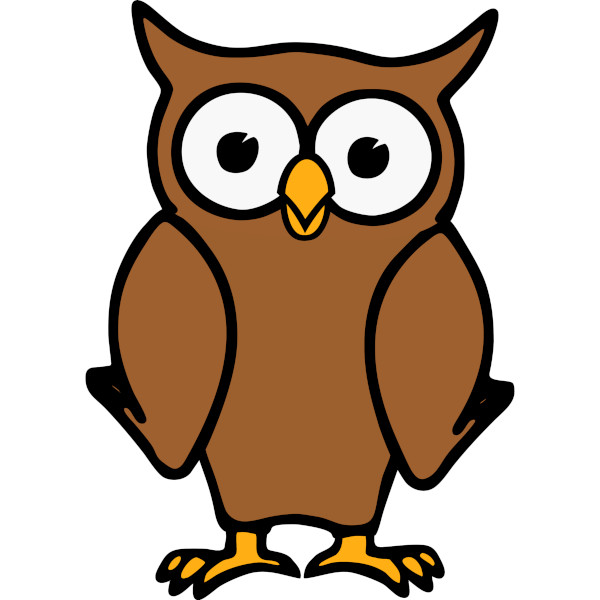Hi again!
Title is self explaining...
I'm out of sprites! I need to display what's on the other pages. How do I do that?
Hibou

When you select a sprite there is a little box to the left of the size that tells you the sprite number. The top left sprite on page 1 is sprite 64 etc..

Thanks! That was so obvious! I thought I had to specify a parameter for this. So we have on sheet of 256 sprites.
And how can we load alternate sheets of sprite? (I haven't tried yet.)

If you name the new sprite sheet starting with a number (default sprite sheet is 0.gfx make a new sheet called 1.gfx) it will be automatically indexed and the first sprite in that sheet will be sprite 256. The box in the gui that tells you the sprite number doesn't automatically adjust so for any sprite in 1.gfx just add 256 to get the actual sprite number.
This thread has more info as well as a way to fetch a .gfx file of any name.
[Please log in to post a comment]