I know there is still so, so much yet to add in Picotron, but there are quite a few features PICO-8 has that would be so nice to also have in Picotron. I imagine a non-zero percentage of these are probably already on some official/unofficial/mental roadmap that @zep keeps for Picotron. Nevertheless, I thought I'd list some here just to get them "on paper" and not floating around in my head. Feel free to contribute your own items to this list.
Keep in mind, I have zero expectation that any of these ever actually get added, let alone added soon. So if you decide to contribute to this list, keep in mind the vibe here is more "ooh, that'd be neat if Picotron did this too" rather than "why doesn't Picotron have this feature?!"
EDIT: Wow! A lot of these got added in the latest version of Picotron! (v0.1.0h) I've updated the list below to indicate what's now been added to Picotron. Thanks, @zep! 🤩
- Having the option to show tab character indicators
- Alt-up and alt-down jumping you one function up or down at a time
- Showing the color number when moving the mouse over a color in the palette in the sprite editor
- Being able to use the numpad ENTER key and not just the main ENTER key
-
R to rotate sprites in the sprite editor. Obviously would only work if the sprite was square. But if the sprite wasn't square, maybe swapping the length and width to allow rotation of non-square sprites?
- DONE!
Ctrl-E to go to end of the line (via @ooooggll) - DONE!
Ctrl-D to duplicate the current line - DONE!
fget(sprite_num)also supporting thefget(sprite_num, flag_num)overload - DONE!
Shift-Enter auto-adding a closingendand then indenting - DONE!
Ctrl-clicking a tile in the map editor to replace all instances of that sprite with the currently selected sprite (not the same as the paint bucket) - DONE!
At the beginning of a line, if you hold shift and press the down arrow to select that line, having it select the entire line and the line break at the end, instead of just the text of the line with no trailing line break - DONE!
Having the cursor "remember" what character position it was at as you move up and down lines, even if it moves onto a line without enough characters to go back to the same horizontal position. It's hard to describe, but here's a GIF of what it does in PICO-8 and what it doesn't do in Picotron:
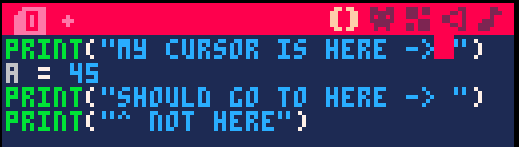
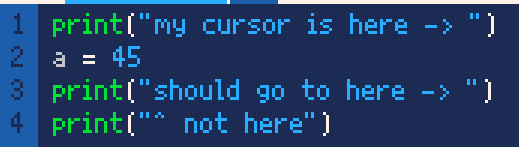

I'm also a frequent user of Ctrl+E in Pico-8 (same as pressing END) because the laptop I use doesn't have an END key. It's a small thing, but something Picotron doesn't have.
+1 on the shift+enter thing though. I use it ALL the time and after working with Picotron for a little while, my muscle memory for the shortcut is gone even when I'm using Pico-8. I end up hitting enter twice and re-indenting even though it's not necessary. (speaking of, hitting enter twice in Picotron will unindent once, while in Pico-8, it stays on the same line. I personally prefer the Pico-8 functionality here).
Edit because I had another idea: A shortcut similar to ctrl+d in vscode to select the next occurrence of a word. Then you could type in multiple places at once and make the same change everywhere necessary. I realize this might take a bit of reprogramming because I'm sure Picotron doesn't allow for multiple cursors at once, but it would be really useful.

+1 ability to recort .gif short 60fps video with Ctrl(cmd)+9 too. Well allthe good recent pico-8 features should be nice.

Code editor:
Don’t know if this is a thing in pico-8 but ctrl + directional button to move to the next token.
Multi line select so you can easily comment or add to the start of multiple lines.
Find and replace.
Some kind of auto complete for if then end and open and close brackets would be nice but not hugely essential.
If any of these currently exist let me know!

Wow, lots of updates to this! I updated the original post to indicate things that are now in Picotron.

indicating the selected color's number in sprite editor should be helpfull to remind.
[Please log in to post a comment]








