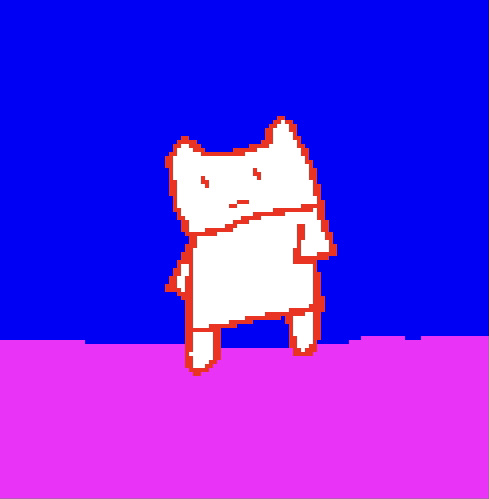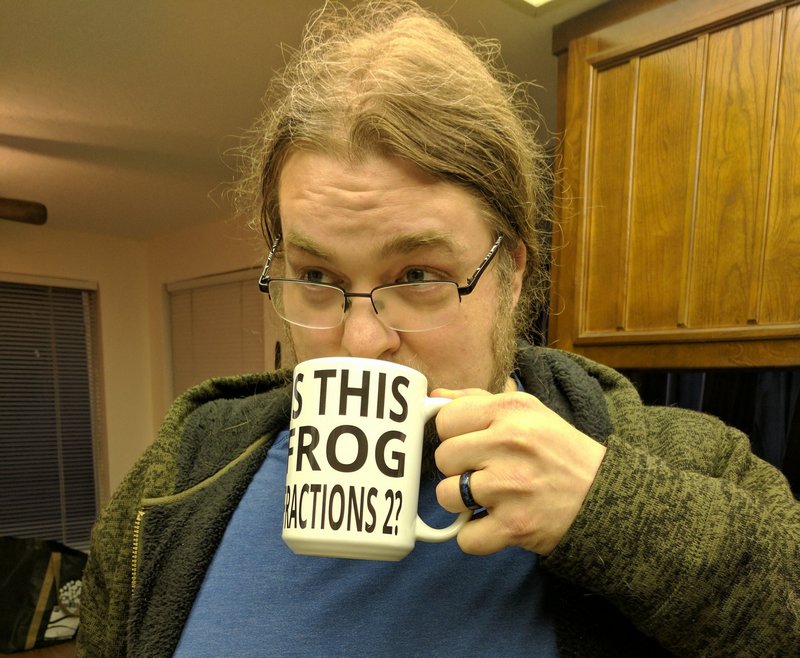Greetings,
I'm relatively new to the Picotron and even though it is a "fantasy workstation" I was wondering if there was a way to use it as an actual OS specifically for the Raspberry Pi. If anyone knows if there is a way to use it as an ISO for a Raspberry Pi I would love to get some info as to learning how to make it it's own OS.

I doubt it's possible without a host OS but it probably could be run with a very basic Linux (a bit like Pimiga 4 works).
I'd guess someone is working on something!

this is not possible
you need a base OS on the raspi to handle hardware and boot, then picotron is a regular program that shows a pretend desktop and window manager (when we get a raspi build)
what we can do is configure the base OS to boot as fast and discreetly as possible to create the illusion of the machine booting to picotron :)

I am figuring out how to setup NixOS as some kind of bare-metal basis for Picotron. It's kinda hard right now since there's no AArch64 (ARM64) Linux version of Picotron and I am using Macbook. (Currently using Box64 but it's not going well 😭)


I've got Picotron running as the operating system on a Windows 10 machine by replacing the default shell, Explorer.exe, with my Picotron path in the registry. Now, when I boot the computer and sign in, I'm greeted directly by the Picotron desktop. It's awesome!
To achieve this, I modified the following registry key:
Key: HKEY_LOCAL_MACHINE\SOFTWARE\Microsoft\Windows NT\CurrentVersion\Winlogon\Shell
Value: Replace the value with the path to Picotron or any other software you prefer. When I need to launch an application, I simply right-click the desktop and open the host folder. Alternatively, I use Ctrl + Shift + Esc to open Task Manager and start whatever I need from there.
I'm currently working on making my Picotron desktop Fully stand alone. Right now, I occasionally have to exit the OS to access the Lexaloffle site, but I'm hoping someone develops a BBS app soon so I won't have to do that. My ultimate goal is to create apps that manage all necessary system resources, transforming this into a Picotron-only PC.
I might even hack it into an old mid-1990s laptop case someday, but for now, my sleeper PC build is working just fine.

+1 hoping for pi version of picotron. It's just screaming for a pi to run it, especially a pi400...I mean, the OS colors match the official colors of the case and mouse. :)

VirtualPixelBox, with your setup I'm curious where Windows still intrudes into your experience. I presume you still get the startup screens nagging you to update to Windows 11. Does Windows Update still reboot you occasionally to install more ads and AI bloatware?

Another way to achieve this is with Eric Canales' Picotron Laptop Bridge. This uses a minimal install of Debian 12 and boots straight into Picotron (no login) if that's what you want. I used it to install Picotron on a GPD Win handheld, and it works really well for me!
[Please log in to post a comment]