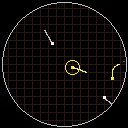Very much an early work in progress. Wanted to make a super small arcade game, something you might see with vector graphics and a roller ball for controls.
I haven't made games in awhile, been trying to work on larger projects, and that has been pretty daunting. But then I went to Can Can Wonderland, a very cool arcade in St. Paul, Minnesota, USA. I played a bunch of super retro arcade games there, stuff like Atari Football and Anti-Aircraft. I was inspired to try to make a game like that, something with very simple controls and concepts.
Controls:
up/down/left/right - Move cursor
Z - switch cursor direction between left and right
X - turn closest plane in the direction of the cursor
This is very much a proof of concept. If I go further with this, I imagine that each color plane would have to be directed to a certain edge of the circle, and later levels would have storm areas you have to avoid, and UFOs that are worth bonus points.

I don't exactly understand the purpose of the [O] button. Could you explain it a bit more in-depth?

This is nice. Trying to keep one plane in the circle is fun, should get points for every second.
If there were an indicator where the planes turn to, would make controls easier, maybe a gray line? And just for the nearast plane, to not overfill the screen.
What does the circle mean? Some planes get a circle but I dont understand what it indicates.
[Please log in to post a comment]