

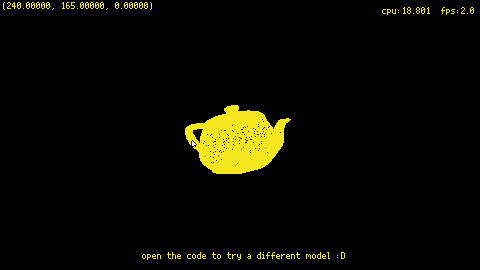
Hi! I've been working on trying to get something 3D for a while now, and in my first attempt, I wrote my own matrix functions, and I didn't even realize that userdata had built in support for matrix operations!! Well fortunately picotron crashed and I had to rewrite the whole thing!! :sob:
So anyway the cartridge above is my attempt at 3D rendering. This is my second ever attempt so there are probably some inefficiencies in there; so let me know if you have ways to make it run faster!! I've got 3 models included in comments in the code (no fancy gui yet, sorry, just paste the link from the comment to the "parse_obj()" function) so you can see how it performs with different size models.
The main reason I'm posting this is because I spent a really long time figuring out how userdata stuff works and using matrix operations with them, so hopefully this could be a good reference for anyone who is planning to use them?
Welp, thanks for checking this out! Later!

oop! totally forgot! you can rotate the model!
Here's the controls
-Rotate: wasd
-translate: arrow keys
rotate about z axis is broken but it's the z and x buttons (aka o and x)

Yo! just wanted to bump this post, I've been pretty stumped as far as why the z axis rotation isn't working... if anyone could give me some tips on how to fix it, that would be super helpful!! again, push z and x buttons to see what it's doing wrong. If you want to see a better representation, you could go into the main.lua code and switch the model to the cube.
It seems like the x and y rotations are working fine, but then when I look at them from the x or y axis instead of the z axis, it's also quite messed up. Is it possibly my rotation matrix?? do I need a proper projection in order for it to actually work? am i mistreating the z-axis as a whole?
I dunno, I've been stumped basically. any help is welcome :>

I'm planning on building on this quite a bit, yea! I wanna get it as far as I can as a functional (albeit jenky) 3d rendering framework. There's some significant issues I'm facing rn (namely the z-axis it seems) which I wanna fix before adding new features. Sadly I haven't had a lotta time to troubleshoot and debug it lately what with uni and all that. Thanks for checkin it out tho :)
[Please log in to post a comment]






