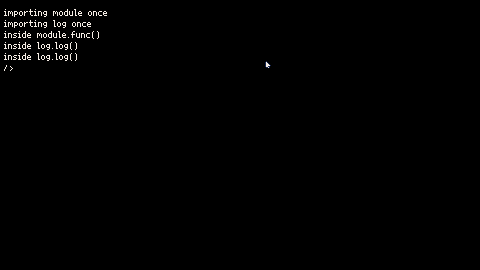I wrote Lua require function based on the include function found in /system/lib/head.lua:791.
This function loads Lua modules similar to standard require found in Lua:
- it loads the file
- executes the file
- returns the module returned by included file
- caches the module, so next call to require will return already loaded module
How to use:
- put the source code of
requirefunction in yourmain.lua:
function require(name)
if _modules == nil then
_modules={}
end
local already_imported = _modules[name]
if already_imported ~= nil then
return already_imported
end
local filename = fullpath(name..'.lua')
local src = fetch(filename)
if (type(src) ~= "string") then
notify("could not include "..filename)
stop()
return
end
-- https://www.lua.org/manual/5.4/manual.html#pdf-load
-- chunk name (for error reporting), mode ("t" for text only -- no binary chunk loading), _ENV upvalue
-- @ is a special character that tells debugger the string is a filename
local func,err = load(src, "@"..filename, "t", _ENV)
-- syntax error while loading
if (not func) then
send_message(3, {event="report_error", content = "*syntax error"})
send_message(3, {event="report_error", content = tostr(err)})
stop()
return
end
local module = func()
_modules[name]=module
return module
end |
- write modules, for example create file named
module.lua:
M = {}
function M.func()
print("inside module.func()")
end
return M |
- import modules:
local module = require('module') -- will load and execute module.lua
module.func() |

thanks this was really helpful! here's my slightly refactored version that provides 'loadfile' as well. i also changed 'require' to provide the module name as an argument, the way regular lua does.
local _modules = {}
function loadfile (filename)
local src = fetch(filename)
if (type(src) ~= "string") then
notify("could not include "..filename)
stop()
return
end
-- https://www.lua.org/manual/5.4/manual.html#pdf-load
-- chunk name (for error reporting), mode ("t" for text only -- no binary chunk loading), _ENV upvalue
-- @ is a special character that tells debugger the string is a filename
local func,err = load(src, "@"..filename, "t", _ENV)
-- syntax error while loading
if (not func) then
send_message(3, {event="report_error", content = "*syntax error"})
send_message(3, {event="report_error", content = tostr(err)})
stop()
return
end
return func
end
function require(name)
local already_imported = _modules[name]
if already_imported ~= nil then
return already_imported
end
local filename = fullpath(name:gsub ('%.', '/') ..'.lua')
local func = loadfile (filename)
local module = func(name)
_modules[name]=module
return module
end |

Can anyone tell me why the normal Lua require function doesn't work in Picotron? Is Picotron not using normal Lua?

Thanks all. @snowkittykira version works well for me (and allows the ... module name in external modules). One change is I had to add to the _modules cache to allow require 'math' to work from a dependency, e.g.,
local _modules = {
math = math
} |

In 0.1.1e, include handles modules now, so this isn't technically necessary. But here's a version that keeps the caching and dot notation, but leaves the actual module loading to include.
local _modules = {}
function require(name)
if _modules[name] == nil then
_modules[name] = include(fullpath(name:gsub("%.", "/") .. ".lua"))
end
return _modules[name]
end |
[Please log in to post a comment]