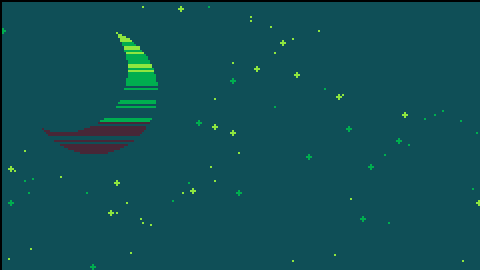just a port of a tweetcart of mine to the new system :)
move this into /system/screensavers/ and it'll show up as an option in your settings
If you run it on its own as a cart, you'll want to run reset() vid(0) in the console afterwards to get things back to normal
edit: if you want it to be permanently available, you need to put it in /appdata/system/screensavers (otherwise, you need to re-add it every time you start picotron). create the folder by copying the system folder: cp /system/screensavers /appdata/system/screensavers
[Please log in to post a comment]