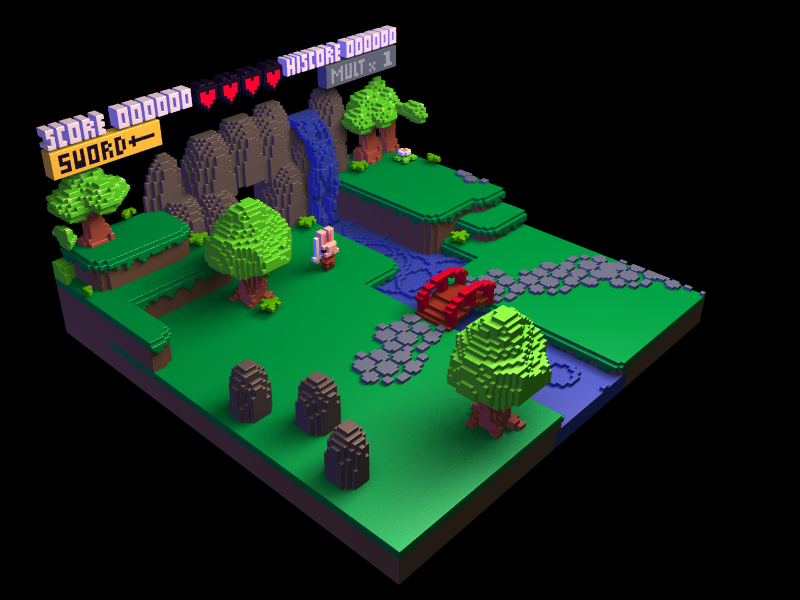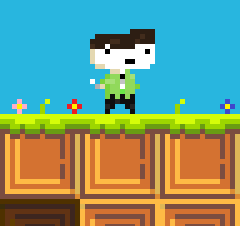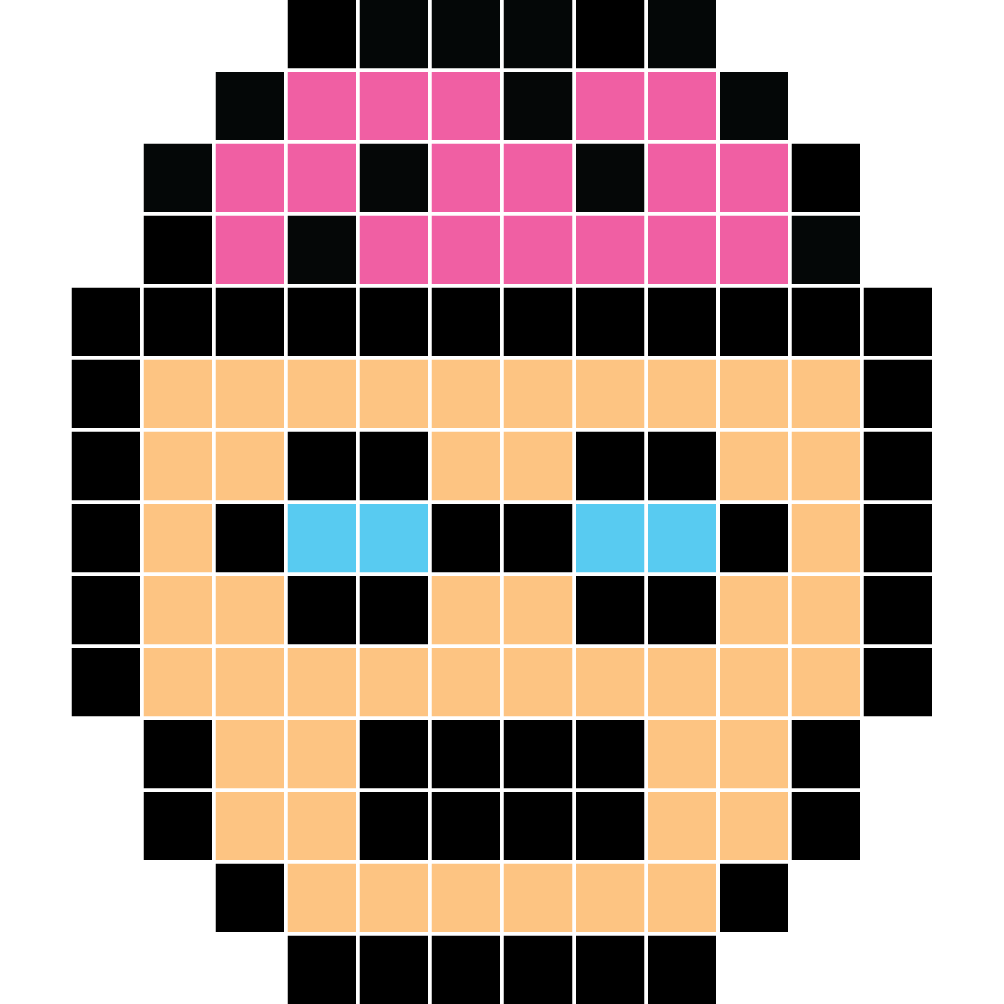Testing out the new exporters coming in 0.2.2. Voxatron currently supports .pov, .obj/.mtl, and .txt (raw data), and either the current voxde item or an in-game scene can be exported.
This scene was exported as a .pov and rendered in POV-Ray (click to bigify)
Next update coming on Monday! [ ^ _ ^]

I should clarify that this is not a real-time in-game screenshot (awww!) but just a separate render that took around 20 seconds to create. But it's quite an interesting way to visualise what future voxatron renderers might look like. The current one doesn't use graphics hardware is designed to work on anything -- even old netbooks. So later on I'm keen to try my hand at some higher-end renderers for machines that can support it.

Hey, looks very nice! It makes a good wallpaper. :)
It does kinda makes me wish the game looked like that too. ^^

This is great news. I was considering buying Qubicle-Constructor to make voxel arts and export to obj. But now that I know VoxEd will be able to do the same thing, QC sounds like a very expensive solution (it's $75, yikes!)

Quibcle can export OBJ on free version. No need to pay. :)
Also, would like to see optional vid card accellerated renderings, but I think it goes against what seems to be the core goal of voxatron...

"Next update coming on Monday! [ ^ _ ^]"
Zep, you should definitely write 100 times and in large letters "I should strictly comply to my 'never give a dealine' policy"
;-p

@flap, @TubbaBlubba
It's now emblazoned across the top of ~/vox/todo.txt in capital letters.
@Vizer I hope it's useful. The editor is still a little restrictive for general use (48 voxel maximum depth) and with a fixed palette, but I might try forking it into a separate tool at some stage.
@hseiken Hardware rendering is totally a possibility at some point, especially in order to port Voxatron to other devices.

Interesting, but I can't think of many actual uses other than creating pretty thumbnails for custom levels.
Edit: thought this was new, my bad.

How do you export the files to a render program? How do I locate them?

Use "export something.obj" from the console. Files are saved in the most recently used folder -- e.g. the last location you loaded or saved a level file.
Copy-pasted from voxatron.txt for searchability:
:: Exporting Use the console to export models or in-game screenshots. To bring up the console in-game, hold down both shift keys or press tilde (~) useage: export [filename] Format is guessed from extension: obj, png, txt, pov e.g. blah.txt will be saved as raw data in a text file. File(s) are saved into the most recent voxde directory. obj: A wavefront .obj/.mtl pair are saved. png: A set of slices are saved as a single png Include '%d' somewhere in the filename to split into one png per slice. pov: A POV-Ray description is saved with some default lighting txt: A text file with raw values is saved: file_version width height depth r g b // x 256 lines. one for each palette entry raw voxel data, 40 space-separated decimals per line |

@GnomeSlice there isn't much use directly for Voxatron until there is also an import command. But I think making Voxatron useable as a general design tool will foster a bit more activity in the level designing community over time. And yeah, fancy thumbnails (:
[Please log in to post a comment]