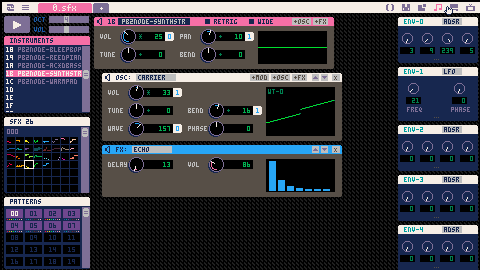As previously threatened, we have created a collection of simple (1-2 nodes, 1-2 envelopes) Picotron instrument patches for anyone to use in their programs. All of the instrument patches are released as CC-0 public domain - you are free to use, modify, and sell without credit. (Although we would appreciate credit if you do make something with it as long as the thing is not, like, evil or bigoted - Nazis, TERFs, and channers, go away.)
With the 1.0 release, there were 25 instruments (v1.0 mp3 preview), sorted into five categories; since then, we have added and revised several more. The current set:
Drum Kit
- kick
- tom
- snare
- hi hat
- crash cymbal
Pitched Idiophones
- marimba
- celesta
- steelpan
- glass pad
Chordophones
- piano
- shamisen
- guitar
- e guitar
- violin
- harp
Aerophones
- pipe
- flute
- organ
- oboe
- trumpet
Electrophones
- synth bass
- fm bass
- acid bass
- 64ish pulse
- bleepbloop
- reed piano
- ac*d bass (revised version of acid bass)
- synthstrings
- warm pad
Directions for use are simple: use the scrollbar or mousewheel to navigate the list, click the name of the instrument to get a short preview, and click "copy" to put the data on your clipboard for pasting into sfx.p64's instrument editor. The volumes are roughly (by ear) matched to the default triangle wave instrument to aid in mixing.
P.S. A commentary track elaborating on the design of each instrument is now out for anyone interested! It has a lot of info, including a random personal anecdote about the Chemical Plant Zone music from Sonic 2!
v1.2 update: with Picotron 0.1.1, we have updated the acid bass to use the squelchier multiply mode on resonance, and added a synthstrings and a warm pad.
v1.1 update: coinciding with Picotron 0.1.0h, we have added names to all the SFX, set hi hat and acid bass to retrigger every step, and added one bonus instrument: an electric piano patch.
Old post texts:

For anyone who wants to hack the cart to make their own patch collections: put your instruments in slots starting at 0, use the SFX with the same number as the instrument to make a preview of the instrument, and fill out the sfx_info table in the code tab with the names of each instrument. Also, update metadata and code comments as needed.

This is awesome!!
The shamisen is a good approximation! I think you did a good job!
Another one that came to my mind was harp.
I'll definitely be using this pack!

Thank you for these.
I've made a little tune from some of them that I edited.

Longer remixed version:

Sorry if I'm being dumb but how do I paste the instruments into the instrument editor? I can ctrl+c or click copy and it does make it to the clipboard but pasting in sfx.p64 doesn't seem to work for me? I know the data's there, the console shows the unpod command if I paste it there.

@Chuckapotamus: That's odd - our understanding is that if you:
- open the app,
- click the "copy" button (it'll show a message at the bottom of the screen),
- open the SFX editor,
- select the instrument editor within the SFX editor,
- select the instrument to be updated, and
- paste (Ctrl+V)
...it should overwrite the instrument you're looking at with one from the cart.
If that still doesn't work, can you tell us what version you're running? We copied the code out of v0.1.0e, I think.

@packbat Haha that was it. I didn't realize my copy of Picotron was out of date :P. Wah wah. Looks like it's working now, thanks!

Ahh, I remembered something in the changelog about this:
0.1.0e
Added: sfx tracker: undo / selections / copy + paste single instruments / track data / patterns |
If you were on an earlier version, it definitely wouldn't've worked. Glad to be of help!

@packbat: This is amazing 👌
(+a great packaging/testing/installation method!)
Thank you for putting these together - I'm sure they'll come in handy 🤓
[Please log in to post a comment]