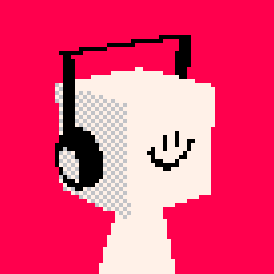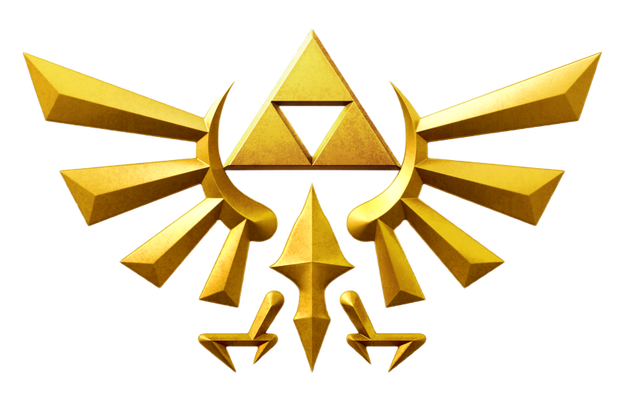Title screen artwork by Marco Vale
Update: The track editor is now available here.
Update 2: Added Autodromo Nazionale di Monza circuit
Update 3: Added last two tracks (Hockenheim and Spa Francorchamps) plus championship mode. The BBS version now plays identically to the itch.io multi-cart version.
Update 4: Minor update to add some side-textures to buildings. (No more boring gray boxes.)
Step back in time to an era when folk were real folk and racecar steering wheels were real steering wheels.
Mot's Grand Prix is a pseudo 3D Formula 1 racer inspired by Grand Prix Circuit, Continental Circus and a bunch of other 80s/90s racers I've forgotten :).
Strap into your single seater and blast around 6 classic race courses:
- Brands Hatch
- Hockenheim (old layout)
- Autodromo Nazionale Monza
- Silverstone
- Spa Francorchamps
- Suzuka
Or enter the championship and try to be top of the points table at the end of the season.
The game has 4 difficulty levels plus a practice mode to learn the courses without the pressure of racing.
Controls
- Left/Right = Steer
- Z/Up = Accelerate
- X/Down = Brake
Mouse control
You can also enable mouse control in the pause menu. It has 3 settings:
- Off = No mouse control. Keys/gamepad only.
- Steering = Mouse controls steering (left/right axis). Keys/gamepad controls acceleration/braking.
- Full = Mouse controls steering (left/right axis) and acceleration/braking (up/down axis).
"Steering" mode can be quite playable if you use a large window size or full-screen mode. Use the keyboard keys to accelerate/brake as usual.
"Full" mode is not really playable unless you're some kind of robot, but can be useful for other input devices if they can be configured to output mouse movements (e.g. a Steam controller).
Tips
This is a game where you have to slow down for the corners!
Use the colour of the racing line to judge your speed.

- Green -> You are fine
- Yellow -> You are close to the limit, but should be able to make the turn
- Red -> You are likely going too fast for the corner
If you're really having trouble, you can switch on "Auto Brake" in the pause menu. Auto-brake automatically slows you down for corners, but not to avoid crashing into other cars.
Don't be timid about muscling through traffic
There is no damage model. Your car is indestructible. Be fearless! :-)
Hope you enjoy this game.
-Mot

Just what I've been waiting for! Pretty challenging! I lost out on a podium place to my own suggested name. That stings.

I had no idea PICO-8 was capable of 3D of this degree :O and with driving physics this good!

This is great! Probably the most complete driving game on pico-8. The racing line indicator is really well done too.

~= Fantasy Review =~
Mot's Grand Prix for the PICO-8 is a near perfect port of the fast-paced, bumper-scraping, arcade indy racer! The smooth and accurately replicated gameplay retains the original's authentic racing feel, while the stunning graphics will having you fully immersed and physically leaning into turns as if you were playing on the original sitdown arcade cabinet. All three tracks make it to the home conversion without compromise, with room left on the cartridge for an attact mode and that earworm of a title theme that any season's Mot's player can pick out from across the arcade floor. While neither mouse nor joystick controls are a substitute for that rubber wheel in your hands, this is nonetheless a miracle port for the aging PICO-8 that shows it can still surprise us. Save those quarters for laundry. Mot's Grand Prix is a must buy.

This is the best racing game I've played on Pico-8, brilliant game. I love the fact there's real tracks in the game, adds a level of detail you don't usually get in Pico-8 games. Top stuff.

@extar love your channel btw. How you manage to play games and talk so effortlessly at the same time I don't know.
Btw, the tracks were made by watching YouTube videos and trying to approximate them using the available background objects. Not the most accurate method, but hopefully recognisable.
And the music was actually my 3rd and final attempt - I told myself if I can't make a piece that doesn't sound like a piano full of cats falling down a staircase this time, then I'm releasing the game without any.
@ClockworkBard that's awesome. I can just imagine that in a ZZap! magazine in some alternate universe somewhere.
Actually, an in-character Pico-8 game review magazine set in a fantasy reality where Pico-8 is a real console sounds like a pretty cool concept come to think of it.
@Powersaurus thanks. I think I've said before, this game probably wouldn't have been made if Cab Ride hadn't shown what's possible with a pseudo-3D engine when pushed to it's limits. Huge wakeup call.

Do you think a third person mode/version is possible? It's really hard to tell what's going on and where you are with the first person POV.

I had a quick go and put this together:
This is just a hack though.
Because the game wasn't designed with 3rd person in mind it has a bunch issues, like the car models look a bit weird from above, the pseudo-3d stretching is a lot more obvious, the camera flies through the overhead signs, and the car can be difficult to control.
But it might be fun to try.
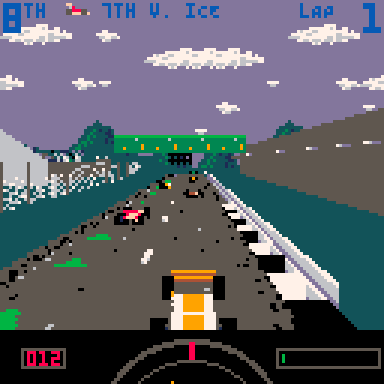

I think some more information on the HUD would be useful, like a lap timer. Maybe a gear indicator too, since the car shifts up some gears as it goes to its 200mph top speed. 5 gears I think.

I wonder how I can get the mouse controls to work well with my Xbox controller... I tried using AntiMicro, a keymapping tool, to bind some of the controls on my controller to mouse inputs, but I can't seem to get the steering to be smooth; It goes full-lock too quickly for me to react. I also can't get the accelerator and brake to work with the triggers.

Hey... A suggestion for an update: More lap options (In between 1, 3, and 5 laps, add 2 and 4 as options). Also, some sound effects for the menu would be nice 🙂

@ZeldaGamer22 I've been able to map my Steam controller to the mouse by adding the game to Steam as a "Non Steam Game". Works quite well as you can use the tilt function.
But I think that only works for actual Stream controllers, not Xbox.
You can play the Itch.io version in-browser with an Xbox 360 controller or similar.
[Please log in to post a comment]