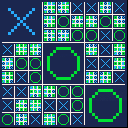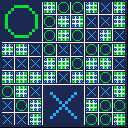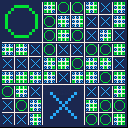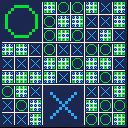Controls
Arrows to move cursor
X to place mark/go level deeper
Hold Z for 1 second to restart game
Press Z to recreate demo in demo modes
Open pause menu (Enter/P) to:
- enable demo modes (auto - computer vs computer, fill - random pattern)
- switch between single and multiplayer
- open settings menu (this will restart the game!)
Settings in settings menu:
- meta level: ranges from 1 (normal tic-tac-toe) to 4 (81x81, four levels of nested boards)
- AI difficulty: how long in seconds will the AI think about the move. 0 is random moves, 3 never loses normal tic-tac-toe.
- game modes: singleplayer, multiplayer, automatic (AI vs AI) or randomly fill board.
Rules
Each board contains 9 a smaller boards. The lowest meta boards are just normal tic-tac-toe boards where you can place your signs. Where you move in the lowest board controls on which higher board your oponent can make their next move (indicated by the colored squares). Winning a lower board replaces it with a sign in a higher board. Win the highest board to win the game.
If you didn't understand that's my fault, I suck at explanations. Try it for yourself at small meta levels, it's not as complicated as it seems.
Changelog
Version 1.6:
- 4th meta level
- settings menu
- endgame sonuds
- changed AI
- bugfixes
Previous versions:

I love this idea! Are you planning to add a 1-player against CPU mode?
Something is wrong with the controls though, the wrong meta square moves and the current player’s small square doesn’t.

@merwok I am planning on adding a CPU player, but I'd like it to be reasonably challenging so I'll be trying to implement alpha-beta pruning, which may proove difficult in PICO-8.
I don't see anything wrong with the squares. The idea of meta tic-tac-toe is that each move restricts future moves, so the next move indicators should move with the current player's cursor.
The smallest square inside bigger squares of the same color shows where the current player is planning to place a mark. According to the rules it will restrict next player's move to a certain board, which is shown by a square of the other color. It is intended behavior and it reflects the (poorly explained xd) rules of the game. Having your move influence your opponent's moves leads to more strategy than just freely placing marks everywhere.

I think Pico Checkmate uses alpha-beta pruning if it would help you to look at somebody else's implementation?

Here I’m player 1, moving the blue square to select my tile, but the green square is moving too.


@merwok blue move will restrict green move to a certain board which is represented by the moving green square. This is intended and helps to understand rules of meta tic-tac-toe. You not only choose where you place your mark. At the same time you choose where your opponent can place their mark, which is reflected by the green square.

@packbat thx, I will definitely take a look at that. Although my problem is not that I find it hard or don't understand the algorithm, I just don't have much time to work on it :P

Ha that’s what I get for not reading the rules carefully!
Thanks for replying. Can’t wait for AI!

@olus2000:
> Although my problem is not that I find it hard or don't understand the algorithm, I just don't have much time to work on it :P
Oh no, that is the biggest of big moods. May it take less of your limited time than you fear!

@merwok I expected someone would have that problem, my explanation of the rules isn't the best and you gave me an opportunity to clarify this in the comments. Hopefully our conversation will help other people confused by my explanation.

@Kulpas It must have broken due to a PICO-8 update. I will look into it as soon as I have time.
EDIT: It works fine for me, sorry.
[Please log in to post a comment]