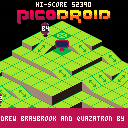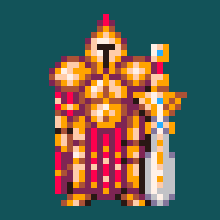Controls
X - fire/ enter influence mode/ enter lift/ connect to terminal
O - back button when connected to a terminal.
Story
It is the year 2521 and a cyber attack against the underground cities has caused all robots to malfunction.
You control a prototype influence device armed with a low-powered laser and capable of taking control of these robots. Your task is to clear the 8 city levels of all rogue robots.
Hold X to enter influence mode and run into another unit to pair with it. This is achieved by fighting for control of the robot's cpu. Failure to do so will result in your own circuitry burning out.
Use lifts to move between city levels and use terminals to access the central database. Power coils are positioned at various points allowing you to recharge.
Be careful of robots with short range 'disruptors' and use the terminals to view robot classes that are immune to disruptor damage.
How To Play
The objective of the game is to clear all 8 city levels of robots.
Here's a YouTube video playthrough, almost to the end.
At the start of the game, your "00" unit is armed only with a low-powered laser. To fire the laser, press X plus a direction key.
The first thing you'll want to do is to take control of another robot. To do this:
- Without pressing any direction key, hold down X until you turn orange and a continuous bleeping occurs. You are now in "Influence" mode
- Run into another robot. You must be pressing a direction key to do this
- This will take you into the grapple sub-game
Grappling
The object of the grapple sub-game is to change more cells of the central CPU (the stripped column in the middle of the screen) to your colour than your AI opponent. Each or the horizontal black lines represents a wire going from the side to the central CPU. Wires may be connected to one or more splitters, joiners, dead-ends or polarity reversers.
You are given a few seconds before the game starts to choose your side. Try to pick a side with more splitters (the ones that turn 1 wire into 2).
You are given a limited number of shots; the higher your robot rank, the more shots you get.
Move your tiny green power generator up and down and press X to fire a shot. The shot will then power that wire for a few seconds and, if power reaches the central CPU, the cell it reaches will be changed to your colour.
Once the counter reaches zero, a winner is decided. If you win, you gain control of the AI robot; if you lose, you will revert to a "00" droid or, if you are already a "00" droid, it's game over!
Lifts
Lifts are used to move between floors and are represented by a solid circle with an X in the middle. Each floor has 2 or 3 lifts. Press X when you are over a lift to enter it.
Lower floors contain more powerful robots so it's not advisable to exit the lift at these floors until you are in control of a reasonably powerful robot.
Terminals
Terminals are used to view robot and city information.
Press X when you are in front of a terminal to connect to it. If you are a "00" droid, access will be denied.
You can only view robots up to and including your own rank. The robot information may include a "-DISTRUPTOR" message. These robots are immune to disruptor weapons (see below) and essential when trying to clear a floor with disruptor-equipped droids.
The "city information" option allows you to see which levels have been completely cleared.
Weapons
There are 3 types of weapon:
Lasers
The majority of robots have lasers of varying power. Some robots have no weapons in which case your "00" unit's own low-powered laser is used instead.
Grenades
Some robots throw grenades. These are useful for attacking robots that are on higher or lower ground to yourself.
Disruptors
Short-range disruptors are shown as a flash of white and will damage any robot nearby that is not immune to disruptor attacks.
When firing a disruptor, you must still press a direction key, even though the disruptor has no particular direction.
Tips
When you have taken control of another robot, its maximum power capacity will gradually drain. Make sure you take over another robot before the maximum power gets too low or you will revert to a "00" droid.
Some droids throw grenades. These are useful for attacking robots from above.
The "disruptor" is the ultimate weapon and only a few types of robots are immune to it. Make sure you control one of these before attempting to tackle a level containing robots with this weapon.
Destroying a robot will increase the "alert level" which increases the number of points you are awarded for destroying further droids. At a higher alert level, certain robots may become more aggressive.
About
Based on Paradroid by Andrew Braybrook and Quazatron by Steve Turner.
All level layouts are as per Steve Turner's ZX Spectrum version of Quazatron.
Testing by Finn.
Many of the profile pictures of the various robot classes (viewable from a terminal) are based on images I found online. Unfortunately, none of these image had details of the original author hence I can't credit them.
Version History
0.81 - 9-Nov-2022 - Fixed "out of memory" issue when restarting

Yes! Was waiting for this. Thank you for this and all your C64 inspired games!

?? can you explain very slowly how to play that?
Destroying any robot takes ages, requires constant return to energy plates (to eventually die after falling off or get surprise cornered by another robot)...
I got into "influence mode" once, no clue what to do.
(well done though)

Really good remake/demake... brings me back to the old days with the spectrum version. @freds72 objective in grapple/influence mode is to "power" lines to turn cells to your color and be the dominant color at the end of the time. Energy burst in the lines lasts for a bit only so if competing for a cell the one that powered the line later will win... top cell indicates winning color (alternating if compeeting) and black for a draw. Power lines are kind of logic gates in a sense

Haha. Thanks. Couldn’t have explained better myself. I’ll update the controls and tips though for sure.

Many hours played in the old days XD though the simplicity and versatility of magnetron grapple was an improvement for me at the time (even though the logic gates style was really cool and gave the game that hacking vibe)

@pahammond not sure if it's random bug or maybe pico8's new release causing it but I got OUT OF MEMORY (pretty soon at 2nd gameover)
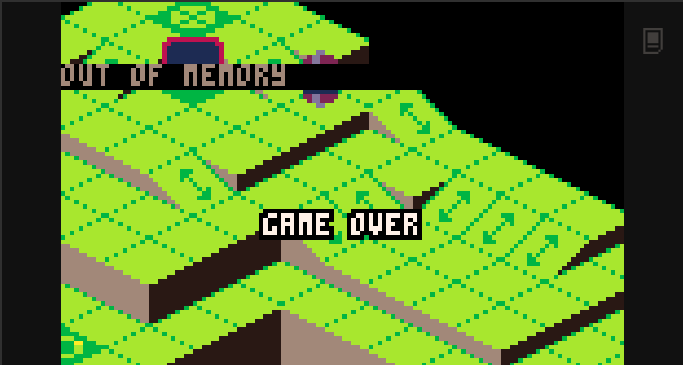
Edit: confirmed, I tried again, it regularly happens at 2nd game over

@Heracleum, do you get this if you start a game, get killed immediately, start again etc or do you have to play for a while, visiting all levels etc?
Can't reproduce it by simply dying and restarting. Also, what browser/ platform are you using?
Thanks, I will fix this providing I can reproduce it.

@pahammond Chrome/win10. I tried again and got the out of memory after the first gameover.
So after a few more tests I am quite sure that in your game you have to play the grappling minigame for that to happen.
It happens systematically.

To exclude issues from the browser and web player, I downloaded the cart to run it locally, as soon as I run it immediately crashes in out of memory. 👀
I optimised a few declaration lines to gain more tokens (it's full at 8192) just to print out the memory usage stat(0) and in the main menu it already prints ~1848 which is remarkably near the limit of 2048.
If you are testing it locally, are you sure you've updated your pico8 to latest version: v0.2.5c ?
Hint: to save tokens in declarations e.g. from _A to _L (36 tokens)
you can:
_a,_b,_c,_d,_e,_f,_g,_h,_i,_j,_k,_l=unpack(split"10,5,16,160,16,160,108,0,1,2,3,4")
(17 tokens vs 36)

@Heracleum, thanks for that. I haven't tested locally and am going to be offline for a few weeks. Good to know its the grappling game that appears to cause the issue. Gives me a good starting point.

Yep, also to exclude it wasn't just me meanwhile I asked in Discord and two out of the two testers got the outofmem after the minigame.

@Heracleum, that was a tricky one to fix but should be okay now. Funnily enough, the latest version of pico 8 gave "out of memory" when trying to start the game even once!

@pahammond nice it's fixed, I tried a few times 👍
Duh I noticed now the typo "transfer suCessful" 😉
[Please log in to post a comment]