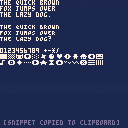Hey there,
In the 0.2.2 release, zep made a small tool for creating custom fonts:
https://www.lexaloffle.com/bbs/?tid=41544
I'd like to just slightly modify the Original-Font that provides PICO-8 by itself. I thought I could find an easy way to implement the Original-Font into the Spritesheet... But it seems there's no easy way to do so? And nobody did this before? So I decided to modify the Spritesheet, include the Original-Chars with it.
It SHOULD be the Original-Chars; if you find an error (misplaced Pixel or something like that), feel free to tell me so I can fix this :) .
--
While running PICO-8, type
import #font_orig |
to load the newest Version of the Cartridge.
EDIT: Of course, feel free to use it as you like^^.
Changelog:

One way to get the default font on the spritesheet: call the 'print' function to get all characters on screen, then use 'memcpy' to copy the screen memory to spritesheet memory! I’m not sure if you can then go into editor mode and see the data, or if you have to use 'cstore' first to save memory to the cart.

Thank you! I'm looking into slightly customizing the "graphic" characters in the default font, so this is the starting point I was looking for...

I can't really tell the difference here. It's an almost perfect recreation, so nailed it on that part!
[Please log in to post a comment]