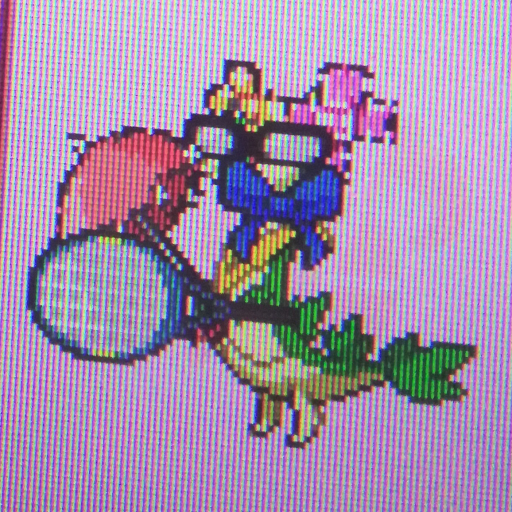Hi all, I've been wanting to add menuitems to my game that show up in the splore pause menu, but I can't seem to access it when I'm just running a standard cart on my computer. I would expect that I could press esc or some other hotkey to open the menu but that brings me back to the tutorial instead. The workaround is to publish my game every time I make a change to the menu system, but that isn't exactly ideal. Any help?

Both the p key and the Enter key work for opening the menu when running from the prompt.

Can you clarify if you’re talking about the splore menu (with favorite, run, exit, etc) or the in-game pause menu (with options, resume, exit, custom menu items)? These are two different things.

Maybe I'm misunderstanding, but even if this is possible, wouldn't you have to publish your game every time you make a change to the menu system anyway? Otherwise, how would Splore know about your updated menuitems?

I'm assuming they're talking about the in-game pause menu, because it shows up in exported games and games launched from splore when you press escape. However, when you press escape when running a game from the prompt or the editor, the program immediately stops. Only the escape key is affected by this.

Hi all, thanks for the replies even though I ghosted last week. That does solve my problem haha, I was talking about the pause menu and p/enter makes that easy to do. I thought that esc was the only way to access the menu and therefore it was impossible to test it unless the game was published (therefore my comment about publishing every time I wanted to see a tweak in the menu). Thank you!
[Please log in to post a comment]