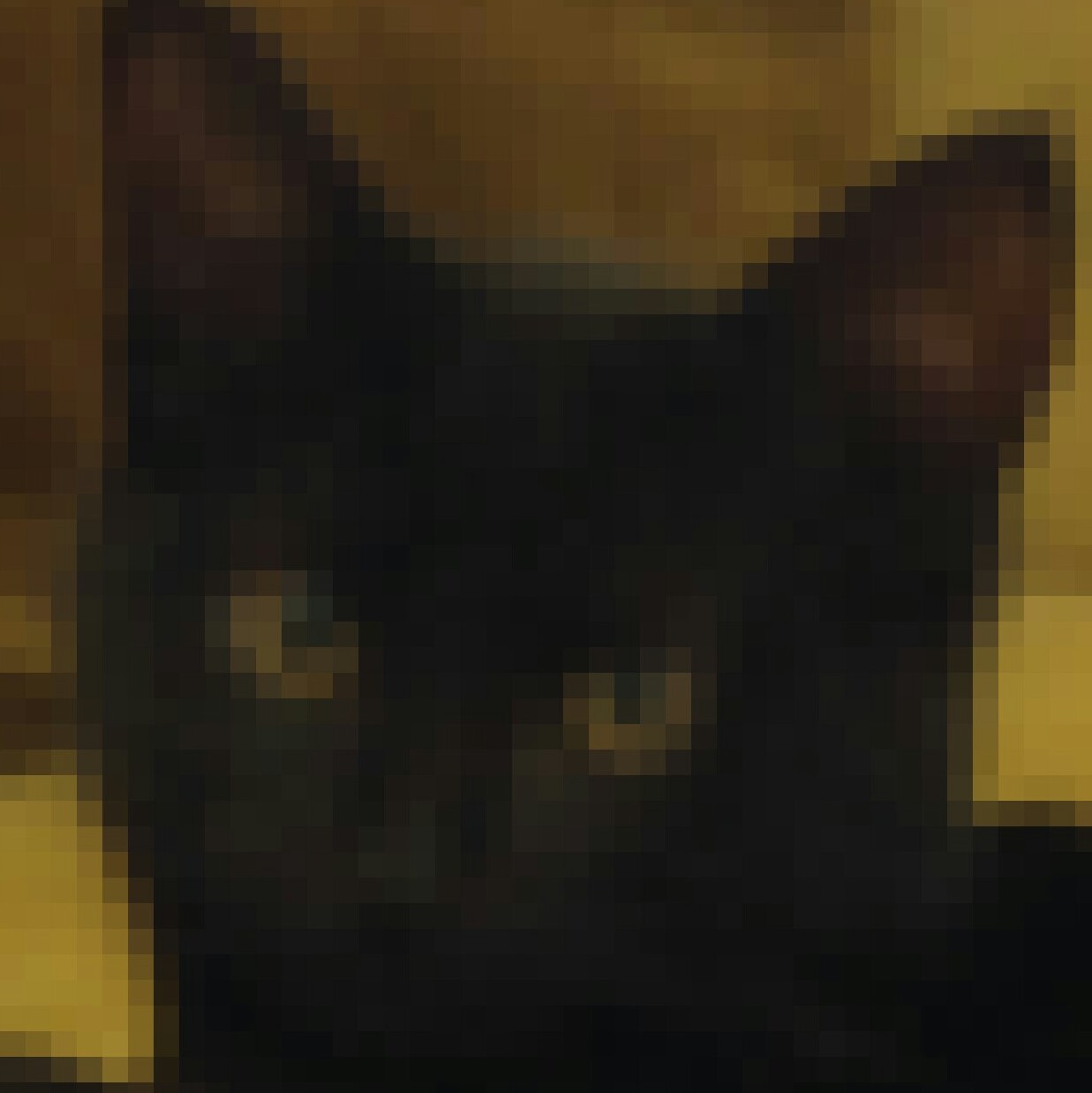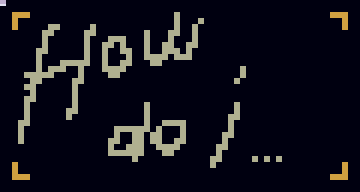So I know how to make actors and objects appear at different times but how do I make them appear after something happens for example:
An enemy gets defeated. How do I make it drop, say, a laser powerup?
The player steps on a button. How do I change the floor from water to jelly?
The player defeats an actor. How do I make chocolate appear?
I could go on forever.
Does anyone know how to do this?
Thanks!

I'm not too experienced with scripting, but you can click on a prop and mess with these settings. In the image below, prop #5 spawns when the player is less than 10 units from it.

I learned about this from the manual, which is here: https://www.lexaloffle.com/vox_manual.html#c2_1
It seems like when you click on the resources page from this forum tab, it goes to a different address than when you click on it from the "Voxatron" tab. So here's a link to the resources page, which has both the manual and the API: https://www.lexaloffle.com/voxatron.php?page=resources
I wouldn't immediately know how to do the water to jelly example, but this kind of thing would work with the chocolate and laser.

challenge accepted...
Let me know if that helps and if you have more ideas.
/G
[Please log in to post a comment]