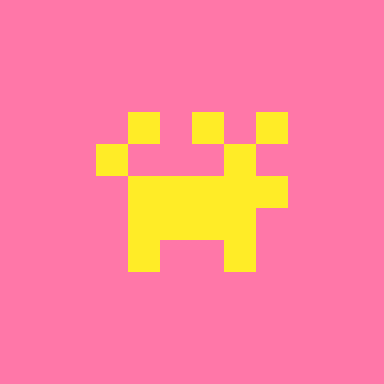When running the time() function, suspending a cart using esc and then resuming it using resume causes the time to increment faster. I am able to reproduce this on both machines I have access to by printing the value in a draw loop:
function _draw() cls() print(time(),1,1,7) end |
I am using version 0.1.12c

Dang ! You found something alright. I hope that's not affecting seconds: stat(95).
I can't use RESUME myself because of the way I code so fortunately I will not run into this bug you found:
repeat cls() print(time(),1,1,7) flip() until forever |
I see the error encompasses _update() and _update60() as well.
You should also be aware that TIME only flows forward when your program is running.
Try this, in immediate mode:
CLS
?TIME()
wait a moment, do it again:
?TIME()
Now wait longer, 2-seconds, type it again:
?TIME()
Notice that it always only increases by a 3rd of a second each time you request to see the value. This could be an indicator that this is not a good variable to gauge time with.

@dw817, I'm reasonably sure you mean "by a 30th of a second" (0.0333) rather than a 3rd (0.333) - unless your machine/pico8 runs differently than mine.
"time / t
Returns the number of seconds elasped since the cartridge was run.
This is not the real-world time, but is calculated by counting the number of times _update or _update60 is called. Multiple calls of time() from the same frame return the same result." -source pico-8.txt
Because the frame rate (normally) is 30 per sec, time() returns a result a 30th of a second advanced from its previous state.
A short command line instruction seems to be interpreted as one frame, so a 30th of a "second" for time().
The following snippet uses stat(85) to get seconds and calculates a difference. The two numbers will be a little out of sync anyway, but when you do your esc, resume it shows quite clearly. You seem to be getting extra frames per second; interesting find. [Edit: seem - I don't believe them to be real, just that the count for time is going twice as often.]
function _init()
counter=0
last=-1 --an invalid value to start things off
pause=30
end
function _draw()
if not(last==stat(85)) then
if pause<=0 then
counter+=1
pause=30 --framerate
else
pause-=1
end
end
cls()
local a=flr(time())
print(a,1,1,7)
print(counter,1,8,7)
print("difference: "..(a-counter),1,15,7)
end |

Just for fun, in hopefully perfect sync, and no way to resume:
counter=0
last=-1 --an invalid value to start things off
pause=0
repeat
cls()
local a=time()-(1/30) --the first call advances it one thirtieth, so we can make it to 0 decimal places by deducting that amount
print("time: "..a,1,1,7)
print("stat(85) counter: "..counter,1,8,7)
print("difference: "..(a-counter),1,15,7)
for i=1,30,1 do
if not(last==stat(85)) then
if pause<=0 then
counter+=1
pause=30 --framerate
else
pause-=1
end
end
flip()
end
until (forever) |

Bumping this because if 0.1.12d is coming soon, it would be nice to have the bug investigated. We know time() will increment twice as fast after a resume() but there may be other affected features that only @zep can know about.
Another simple repro:
cls()
a=0
function _update()
pset(a,127-t()*30,7)
a+=1
end
|
Run the program, stop it, call resume, you’ll see the line slope will change after resume():
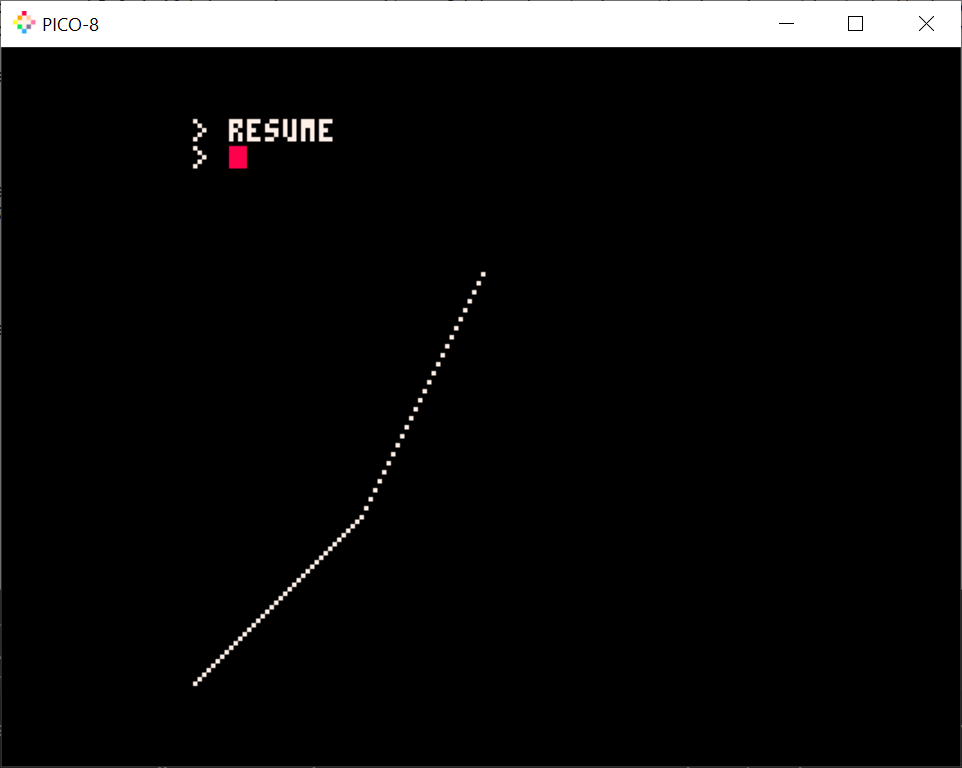

Hey, just to let you know, this bug persists when resuming after a debugging command:
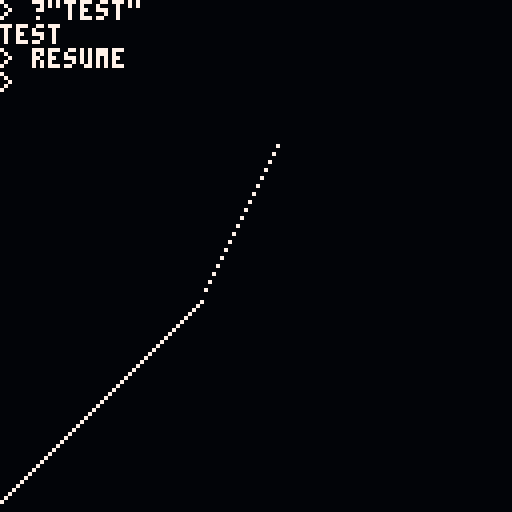
(Edited out suggesting the timer repro too.)

@noppa are you running the latest version (0.2.0i)? it appears to be fixed when I try the script remcode wrote:

@kittenm4ster I'm on the newest version, but sorry, seems I may have been wrong about reproducing with the timer. I didn't properly read what the timer did before testing.
In addition to the pset()-repro by @samhocevar, this affects my games animation, which is using time(). It also affects btnp()-input, which is a bit harder to demonstrate. Here you can see the animations speed up after resume:
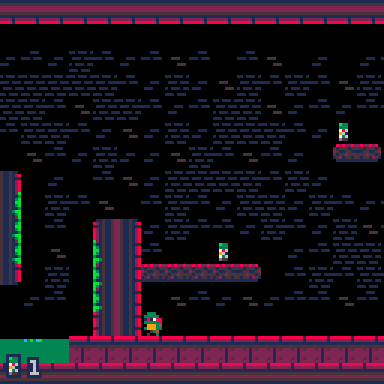
[Please log in to post a comment]