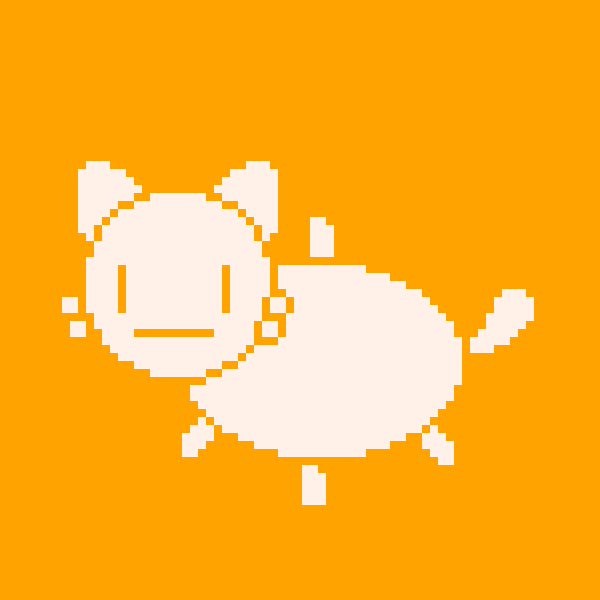Hi! So I was researching "cellular automata" to generate tiled caves using these tutorials:
https://gamedevelopment.tutsplus.com/tutorials/generate-random-cave-levels-using-cellular-automata--gamedev-9664
https://www.youtube.com/watch?v=v7yyZZjF1z4&t=755s
I found them super useful, until I went to write my own code in LUA (I'm a novice at programming in general, so I had some trouble). I managed to complete the first part-drawing random tiles on the screen: my version is the image below. I changed the background color to white (it looked nice) and randomly tiled the screen using tile ID 001 (dark blue tile).
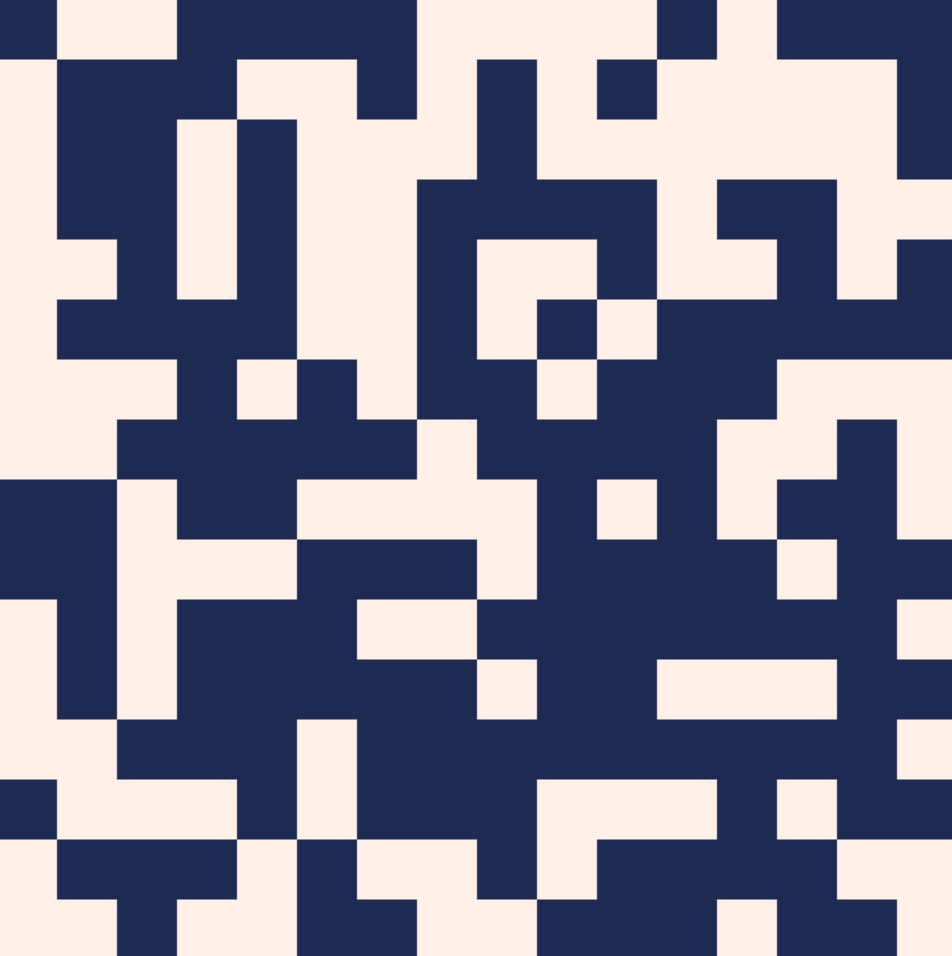
I started having problems when it came to applying the smoothing function (make_step()). I always ended up with a dark blue, completely tiled screen. The code I wrote is below:
--init
function _init()
x=0
y=0
--screen size
width=16
height=16
--chance for tile to spawn
wall_chance=0.5
death_limit=2
birth_limit=5
--init random tiles
function random_map()
--cycle through screen
for x=0,width do
for y=0,height do
if rnd() < wall_chance then
--draw tiles
mset(x,y,1)
end
end
end
end
--make smoothing stage
function make_step()
--cycle through screen
for x=0,width do
for y=0,height do
--# of bordering tiles
local neighbor_tiles=count_neighbors()
--kill alive cells
if mget(x,y)==1 then
if neighbor_tiles<death_limit then
mset(x,y,0)
else
mset(x,y,1)
end
--birth dead cells
elseif mget(x,y)==0 then
if neighbor_tiles>birth_limit then
mset(x,y,1)
else
mset(x,y,0)
end
end
end
end
end
--looks at 8 neighbor cells
function count_neighbors()
--variable we want returned
--(# of wall tiles found)
local count=0
for i=-1,1 do
for j=-1,1 do
--cycle through points
local neighbor_x=x+i
local neighbor_y=y+j
--if at center point
if i==0 and j==0 then
--do nothing
--if off edge of map
elseif neighbor_x<0
or neighbor_y<0
or neighbor_x>=width
or neighbor_y>=height then
count+=1
--normal point check
elseif mget(neighbor_x,neighbor_y)==1 then
count+=1
end
end
end
return count
end
--create the cave
function generate_map()
--simulate random screen
random_map()
--make smoothing stage
for i=1,4 do
make_step()
end
end
--init cave
generate_map()
end
--draw
function _draw()
--draw white screen
cls(7)
map()
end |
I've seen cellular automata done before on the Pico-8 here:
https://www.lexaloffle.com/bbs/?pid=25620 (second example cart)
However, this cart works in pixels, not tiles, and I had no idea where to even start to change the code.
If you guys have an idea as to what things I should change in my code, or know how to change the cart above from using pixels to tiles, I would be super thankful. I don't know what I'm doing half the time, so sorry if I might not understand, haha. Thanks!
Btw, sorry for the super long post.

Hi Rangee,
I think the main issue you're encountering is related to this;
local neighbor_x=x+i local neighbor_y=y+j |
These x and y variables are decalred globally and not assigned outside of your loops. Try passing in your x and y values as arguments to your neighbour chekcing function.
Additionally, you might see some interesting results applying changes to the map whilst you in the process of checking different parts of it. To ensure all cells react consistantly, apply all your changes after checking the neighbours of each cell. You could store these values in a table or (if you're really cool) you could set the pixels of your spritesheet the the number of neighbours a given cell has.
hope this helps, good luck with your cartridge!

Thanks so much! I passed the x and y values as arguments, and it worked great:
local neighbor_tiles=count_neighbors(x,y) |
function count_neighbors(x,y) |
I tested it with 2 smoothing steps, a death_limit of 3 and a birth_limit of 4. I expanded the tiles to fit the whole map, and edited the images together from each screen:
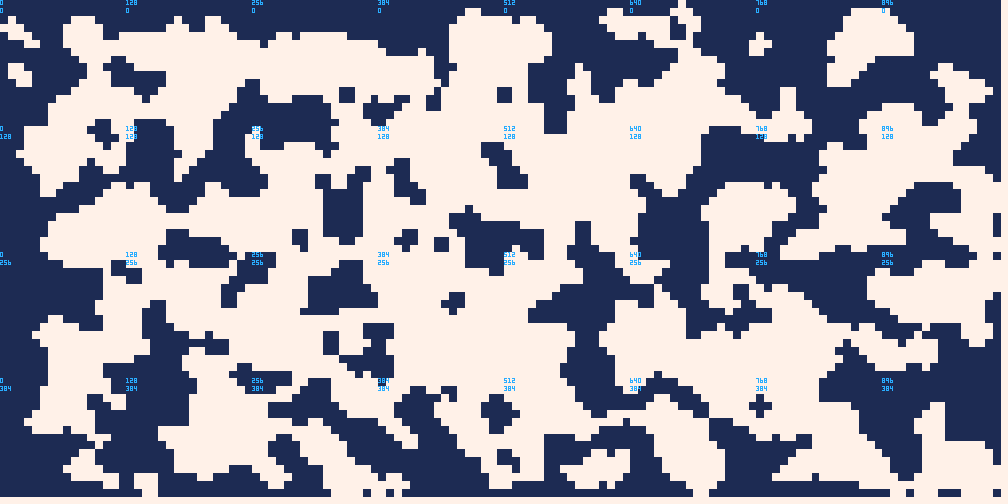
In response to your second solution, I've never tried to write map tiles to a table before, but I will definitely play around with this, even though your first solution worked great.
Thanks for your help! (I love your game Pico Pirates btw :3)

Wow, that produces really nice results. I've never tried that algorithm before. Sorry to say, but I'm glad you had an issue so that I could notice the algorithm. ;)

I'm glad you like the results! I personally only found out about it a few days ago, so I still have some fiddling around to do.

Lovely results!!
Now if you're really, REALLY cool you could look into introducing different tiles using M A R C H I N G S Q U A R E S
https://www.huderlem.com/demos/marchingsquares.html
(Thank you for the kind words on Pico Pirates, very much appreciated!)

Thanks! I'll definitely look into marching squares.
You're welcome about Pico Pirates, I especially love that you used sprite stacking!
[Please log in to post a comment]