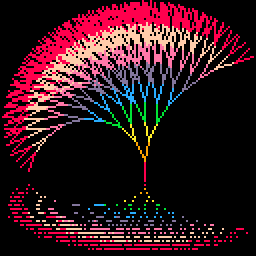Interesting. Apparently if you import a P8 cart as a .PNG for Lex it accepts 24-bit information.
PROOF: This cart.
And yes at least the way I see it you must unpack the actual cart data in the PNG to a separate array, erase the cart data from the PNG, insert the new 24-bit picture, then insert the cart data array back into the PNG picture. I wrote a tool in blitzmax to do this now.
[1] Input P8.PNG
[2] Input 128x128 24/32-bit PNG picture.
Output, P8.PNG with 24-bit image for cover art. I wonder what it looks like in SPLORE however.

Shows up in the BBS fine. Splore has strange ideas about what's green in the image. Neat!

Thanks, Munro. If there's a need for it I could put together a little tool engine in Blitz proper to do this with fileboxes and user input.
Trying SPLORE. Yep, doesn't appear properly in there. Well heck that just ruins the effect.
Hey @zep! How about it ? Can you set it so you have an option of showing and running a cart in #SPLORE that maintains the bit-rate of the 160x205 PNG =AND= has an option that if you run it, it shows the full 160x205 without tinting, then hit a key to continue.
And yes, it doesn't have to be just the 160x205 cart image but any image that is precisely 160x205. Hmm ... Thinking ...

I wrote the converter, I wrote the cart demonstrated here, I purchased Pico-8 to write the cart. How is this illegal, @gate88 ?

Allowing high bit depth carts would not really preserve the illusion that splore is running on Pico-8 hardware.

I love it when I see new things, @apLundell. I first saw it HERE:
https://www.lexaloffle.com/bbs/?tid=36668
Got me curious as to how it was done as this was the first time I had seen it. So I started playing around in code for about an hour or so to figure it out. Then I solved how it was done and wrote a tool to do it.
INPUT #1: cart.p8.png
INPUT #2: 24-bit.png
OUTPUT: cart.p8.png
No worries though. I'm not keeping the method except for this cart. I think it looks rather nice here.
It's no different than me discovering a year or so back you could load and save 12288 external bytes of data per cart when 256-bytes was considered the maximum. Or that you could write self-modifying code even though you can't POKE to your source. I love these neat little things I can find out through my exploration in Pico. :)
Likely future Pico-8 won't allow for this 24-bit method of cart snapshot so for now it's a flash-in-the-pan effect. Good, but until it appears also as 24-bit in SPLORE, it's not very functional.

I seem to recall prior art in this regard...
Like Gamax92's Air Raiders, I thought.
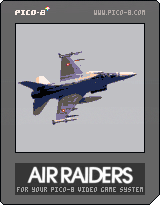
But that only appears to use 24-bit in the title (if at all?)
Hmm. Maybe my memory's shot :>
Anyway, this is definitely very cool, even if a little "wrong"
[Please log in to post a comment]