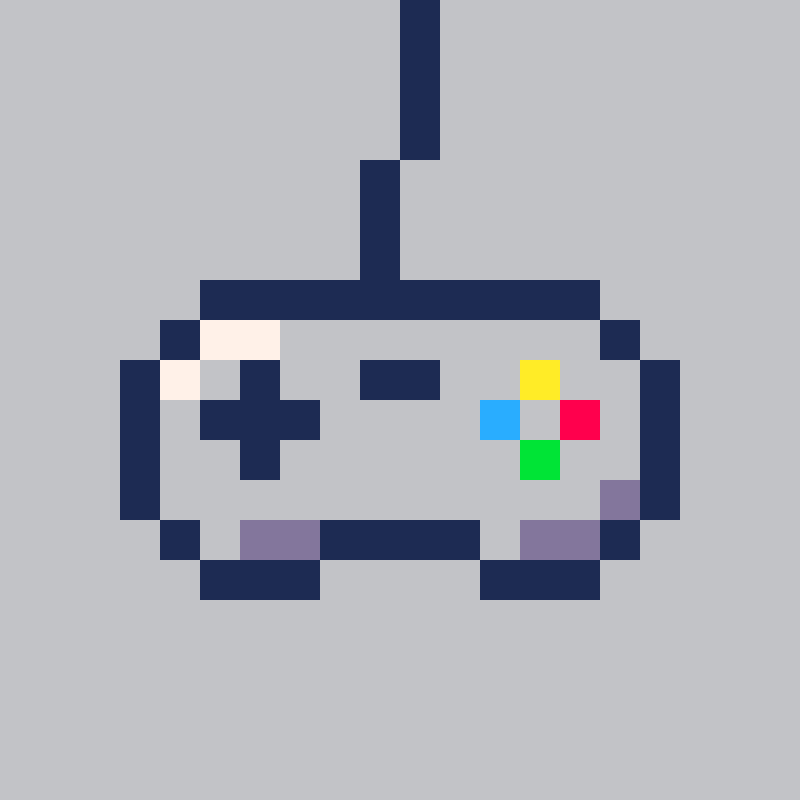|
[128x128] |
You may have seen a few carts show impossible logos both in the BBS and in Splore. Impossible in the fact that you scan both code and memory to see where the logo is but it's nowhere to be found.
So - just how did they get that logo on there in the first place ?
Well, with a little bit of trickery, actually. You can do the same thing in truth.
Load up your cart. In immediate mode type:
export spr.png |
to export your tiles to a temporary file.
Then type:
import logo.png |
The 128x128 logo that you want.
At the bottom of your code or the first lines in _init() add:
memcpy(24576,0,8192) repeat until forever |
Run that. when the logo appears, press F7 to save that as the logo for your cart.
Press [ESC] to exit.
Then return back to your code, remove those two lines of code and back in immediate mode type:
import spr.png |
To recover your original sprites, and you are done.
Save your program if you like and of course to export to the BBS use either SAVE "@CLIP" or save your program as a .PNG, and you are done.
When a preview of your game appears, it will show the logo you imported that for both the code and images that are no longer there.
HOPE THIS HELPS !

That or edit the file to add the image bytes under the label section


But, What Will Happen If We Instead Of The DW817ese Method, Take The Cart, Remove The Image, But Leave The Outside And The Image By The Icon? Example With Biovoid's H.B.D.:
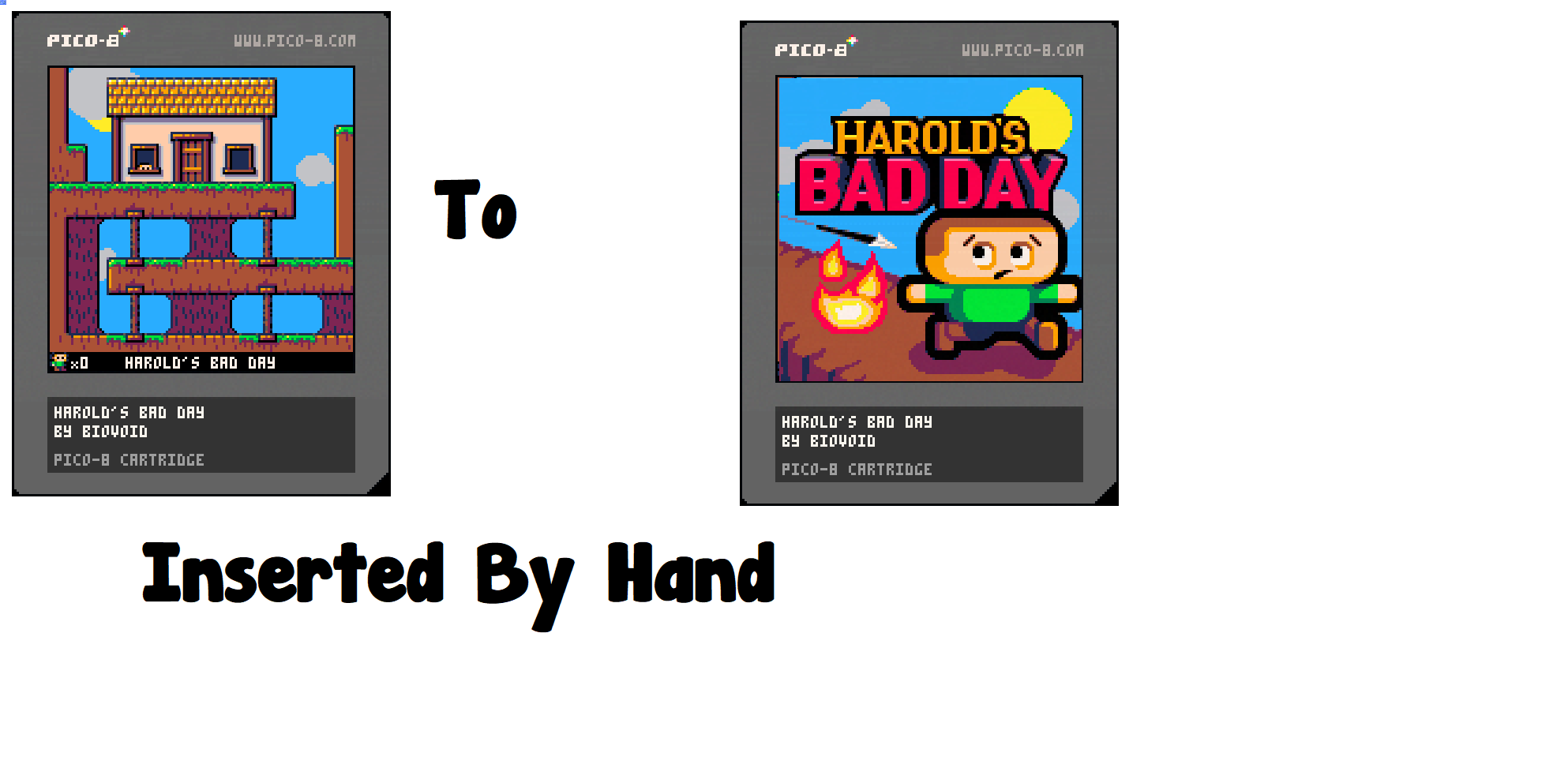

Now we can use the -l with import and export to read and write from the cartridge's label:
import -l cover.png export -l cover.png |
[Please log in to post a comment]