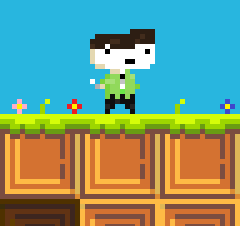Voxatron 0.2.3 builds are now up, and will shortly be up on Humble Store (check the version number in the filename). If you don't have a lexaloffle account (Games > My Games) and would like one, see this thread.
To update from a Humble Store account, search your email for the download page link, or request a new one here
This is a quick bug-fixing update. There is better compatibility with older BBS levels, the weird monster-controlling ASDW bug is fixed (aww!), and I've made some improvements to the editor file loading / saving scheme to reduce the chance of accidentally saving over files.
I also added a journaled backup for editor files. Any previous version of the file you save over will be appended to filename.bak. You can't easily do anything with the .bak files yet -- they're just for safety! In the future I'll add some simple tools for inspecting and restoring backups.
v0.2.3 Added: Journaled emergency backups (.bak in the same folder) Fixed: ASDW controlling monster/pickup bug Fixed: Item navigator cursor behavour when inserting/creating items Fixed: [Legacy] player size (was breaking Time to Eat) Fixed: [Legacy] clamping player position (was breaking Planet of Mystery) Fixed: Saving items defaults to ".vob.png" and stamps image with "VOXATRON OBJECT BANK" Fixed: Handle failed level loads in voxde Fixed: Replacing with colour 0 (paint tool + CTRL) only replaces one colour per click Fixed: Lava starts flat Changed: Last file name is only recorded for levels, not items Added: Warnings if level is loaded as an item, and Failure when loading item as a level |

New Bug: Jumping with the spacebar teleports the player a fixed distance to the right.

That's a funny bug.
EDIT: You go to the far right when you press space even if it's not your jump button, and it continues as long as you press space.

Thanks for the update. :)
I only bought VT 2 weeks ago, but so far, I'm pleased with the frequency of the updates. Much appreciated. :)
Some things I noticed...
There didn't seem to be a .zip option on windows and in previous versions when running at fullscreen, ALT+TAB would minimize Voxatron and you can do whatever you want how you want (as you should). This version, ALT+TAB hijacks the mouse and you can no longer use it outside of Voxatron even minimized.
This is in windows edition and I'm not sure if it's because I had to use INSTALL version instead of .zip version.

I find the jump bug rather amusing ^_^. I can escape from monsters real fast :p. Maybe add it as some sort of rechargeable "power dash/dodge" skill in the future? :D

@hseiken It looks like Humble removed the .zip option for some reason. I'll see about it getting back. It's still available from Games > My Games though (see how to activate your lexaloffle account here).
Anyway, I doubt that's the issue regarding alt+tab; the .zip and installer versions should be exactly the same. Could you do me a favour and see if pressing alt+enter (to toggle windowed mode) gives you the same mouse problem?
@Vizer This is the positive side of control bugs (: Yeah, that's a good idea. I'll at least make sure it's possible to make a charge attack using the new custom-player editor. e.g. Holding attack performs a regular sword swipe, but then holding down for a second charges a more powerful back-hand swipe with a lunge forward.

I have the same mouse problem that hseiken has, but i had it also in the previous versions (not sure if in all of them or only in later ones).
However, I had great fun with my brother with the wasd bug in 2.2, playing with a monster against the other player (protip: the player using the bullet hell elephant has a little advantage over the other).
So, control bugs are (almost) always welcome!

Okay, I got the zip version, this bug is not in zip version. Alt+Esc, Alt+Tab and Alt+Enter all work as expected. Also, with the Installer version, if you swtich between Voxatron and another program once, then when you go to Exit Voxatron, from full screen, it doesn't Exit, it switches to Windowed and you have to exit again.
I think the installer is making program settings in Windows that aren't cooperating with the standard OS shortcuts...?

Sorry for being late at tihs release! Seems to be excellent and fast as far it looks! After checking animation panel, I think that's the greatest thing ever! Though, I don't have time to work on levels anymore until I get some sort of job... :(
EDIT: With water ground, it's possible to "dive" underneath some locations.
EDIT 2: I'm having similar issues like hseiken with windowed/fullscreen mode. It automatically switches to windowed after quitting.
EDIT 3: Where's white color in palette?

Dunno if this is on the todo list, but a couple of user edits have had an anomoly of non-existent characters after transitions between rooms. It's happened on two levels, but I didn't note the first one as I thought it was isolated incident. However, it happened again on "Other Planet Story Level 3". Walk into the entrance and the next room, you're either invisible or somewhere off the visible plane but you can move the camera around. I think the other one that did this was really late in the game, but this one's right away.

I think I might have found the cause of the zip vs. installer difference. The zip might be picking up a different config.txt which has a different opengl_blit.
For anyone who is having the windowing problem, please try setting opengl_blit 0 and then 1 and see if it makes any difference. You can find config.txt either in the same folder or in YourHome/Roaming/Voxatron
@tom.K
Good luck finding a job! If it's any consolation, if you come back in around a month or two, the animation and soon actor editor will be much more mature!
Buglisted the water issue.
Wow, I killed the white palette entry. That's crazy. Coming back in 0.2.4..
@hseiken
Thanks, will check it out.

For my laptop keyboard, spacebar is the only key i can use for jumping. The spacebar bug prevents me from playing at all. :(
[Please log in to post a comment]