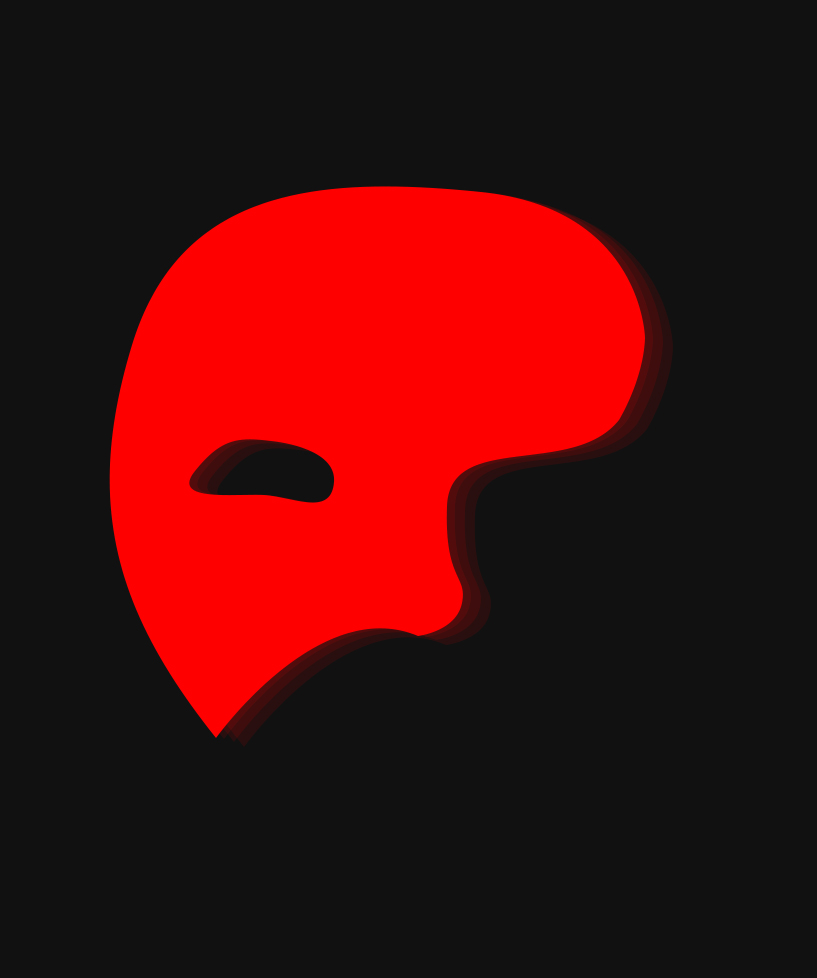Ok today I done a quick run-around v 0.2.0 and I think it's pretty awesome! Anyway I have some question,if you can answer them, plesae tell me :) :
-In the editor icons of monster,items,objects are small, can I change the size ?
-I saw in some level speed test ( slower and faster movement speed ) how can you do this ?
-I saw in some level jump speed increased how you do that ?
-And if I want to make let's say, in a room my character get slime stick to it, so it moves slower and in the next room, slimes have gone ( he move normally ) is that possible ?
-I know that if you type _dojo at your first level, it gives you "permanent" sword but how do you start a level with no weapons like in fox demo v 2.0
-Let's say I would like my character start with 2 health bar, possible ?
Yeah, it's alot of question. I also think that some other people want to know the answer.
So thanks, I hope that you zep can answer this :) !

You can't change the size in 0.2.0, but I'll make the small thumbnails optional in 0.2.1
Speed and jump: in the character bank, name the first item:
_char 256 256 0
The first number is speed (256 is robot) the second is jump (ditto) and the third is the base weapon that the character returns to when out of ammo:
0 nothing
1 pea gun
2 sword
The 2 new weapons in the ITEMs tab are base weapon -- so if you pick up that sword, it will stay with you even when you get hit etc. Along with the base weapon option, there is no need to use _dojo anymore.
There is a bug in 0.2.0 which allows the player to shoot with the directional shooting buttons even when they have no weapon. This will be fixed in 0.2.1 shortly
It isn't currently possible to change the player's characteristics (speed etc) per room
Setting the starting life isn't possible yet either
So in summary, you still can't do much! But hope that helps

Well thanks zep, I will continue y work a bit each day :)
Also, how can you make flying object ? I saw it in fox demo I think, cloud were suspended by nothing in the air. thanks

There are 3 new colours in the palette down the bottom right that are marked with white rectangles.
They are indestructible and don't fall down like everything else. So if you put a single indestructible dot in the middle of an object it will support everything connected to it.

One of the most interesting things about character speed is that it (well, obviously) slows down the walking animation of feet, so you can make a character with tail/arms swinging or going up and down while he moves at a little more realistical speed (will post a level soon)
[Please log in to post a comment]