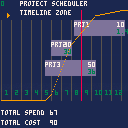This is very much a work in progress, and is really to try out a few ideas.
Basically, it allows you to see the impact on total spends of a project portfolio (fixed to 3 at the moment) at a particular time, if individual projects are moved within the overall scheduling of the projects.
To move projects along the timeline, use the up/down cursors to move the orange pointer to the project you want to move, then the left/right arrow keys to move it back and forwards on the timeline.
Once the projects have all been scheduled, move the orange pointer up to the "Timeline Zone" and the left/right arrow keys will move the red "timeline now" line along the project schedule. The total cost of the projects at that point will be show at the bottom of the screen, together with the total project cost when all projects have been completed.
A spend profile (the rate at which money is spent) is overlaid on the project timelines, and moves in real time as the individual projects are moved.
For now, individual projects have a fixed duration (hard coded), and it is assumed that the total cost of each project is spend linearly. I want to add flexible cost rates so for example, a project spend rate can be set to relatively low at the beginning and end of a project, with a higher spend rate in the middle of a project, when the work is really in full swing.
Lots more to do including autoscaling of the project spend profile, individual project spend profiles (rather than assume linear spend), on-the-fly changes to individual project parameters e.g. total value, duration etc...
Anyway, this cart will likely have very limited appeal to most, but I thought I'd post it anyway!!
Thanks for looking,
Paul.

This is pretty neat! This just makes me imagine using a theoretical Pico-8 computer as a business PC.

Thanks jclermont!
Sometimes I wish we were able to access more than just the cursor keys and Z,X - it would be much easier to implement non-game applications.
I may develop a keyboard for data entry but it would be a bit cumbersome.
PICO-8 is certainly more suited to game dev. where data entry is not needed!
Cheers,
Paul :-)

Love the idea and the implementation. You could add mouse and keyboard support by enabling devkit mode. Granted it’s a bit cheating around the console limitations but would make the tool much simple to use.

Thanks for the comments Pauto :-)
I've dabbled with the mouse devkit but not the keyboard one. I'll look into it when I have some spare time.
All the best,
Paul
[Please log in to post a comment]