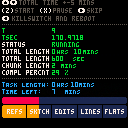Hello all -
Here is my first completed Pico8 cart - also my first programming project, as I am attempting to learn all this from scratch (programming in general, and Lua and Pico8 in particular). I've been trying to slowly let things sink in without much of a rush in order to not get too frustrated too quickly :D
Nothing to write home about about this cart - this is a simple countdown timer, showing progress over 5 sub-tasks for a desired total length. Eventually I'd like to make it a little prettier, like this :

... but that would require me to get down the rabbit hole of a custom triangle fill function, so I'll leave that for another day :)
Also uploading this here in order to have access to on-screen controls on mobile. I actually first imagined this as a standalone app for desktop ... but with Pico8 running slower when not in focus that made it unusable :D So, mobile it is then.
Thank you for your time !

Hey,
Great start (and cool idea for a cart).
With regards to:
"with Pico8 running slower when not in focus that made it unusable"
Pretty sure this was addressed in a recent version of PICO-8, whereby not only is the "slowdown" less when not in focus, but that it's also been made configurable (e.g. so it can be disabled).
UPDATE:
Yup, in v0.1.11c:
"Added: Control over cpu usage when running in background (-background_sleep_ms / config.txt)"
Either way, good luck with the rest of the cart! :D

Hello Liquid, thanks for chiming in !
And indeed you are correct : I just tested -background_sleep_ms 0 and it does make the program run at full speed even when not in focus. So that solves this ! Got the same answer overnight on the Discord too, so thanks for the help to folks here and there.
................
I am running into an other issue now though. I am attempting to make a shortcut launching both Pico8 and this cart in particular, but for some reason I seem unable to make use of -run. I tried all kind of syntaxes (cart as .p8 or as .p8.png, also with and without an explicit path) but to no avail :
"C:\Program Files (x86)\pico-8_win32\pico8.exe" -background_sleep_ms 0 -windowed 1 -width 512 -height 512 -run ptimer.p8
I have the .p8 properly placed in the pico8 main "Folder" directory. Also tried a few different headers in the code but that didn't seem to change anything, I always end up with a "could not load" message, similar to what is mentioned there :
Is this a known bug with the current version ? Running 0.1.11g

@P.O.
It looks like the -run parameter uses a real filesystem path, not the virtual PICO-8 path, so you have to specify the real place where ptimer.p8 is in your filesystem.

@kittenm4ster - Oh, you are correct : absolute path does work indeed. Thanks !!
Also updated the cart to be more easily understandable + some housecleaning.
[Please log in to post a comment]