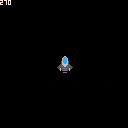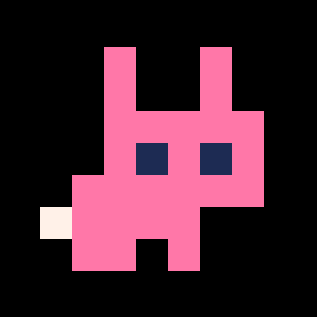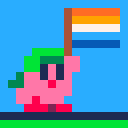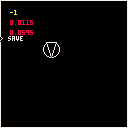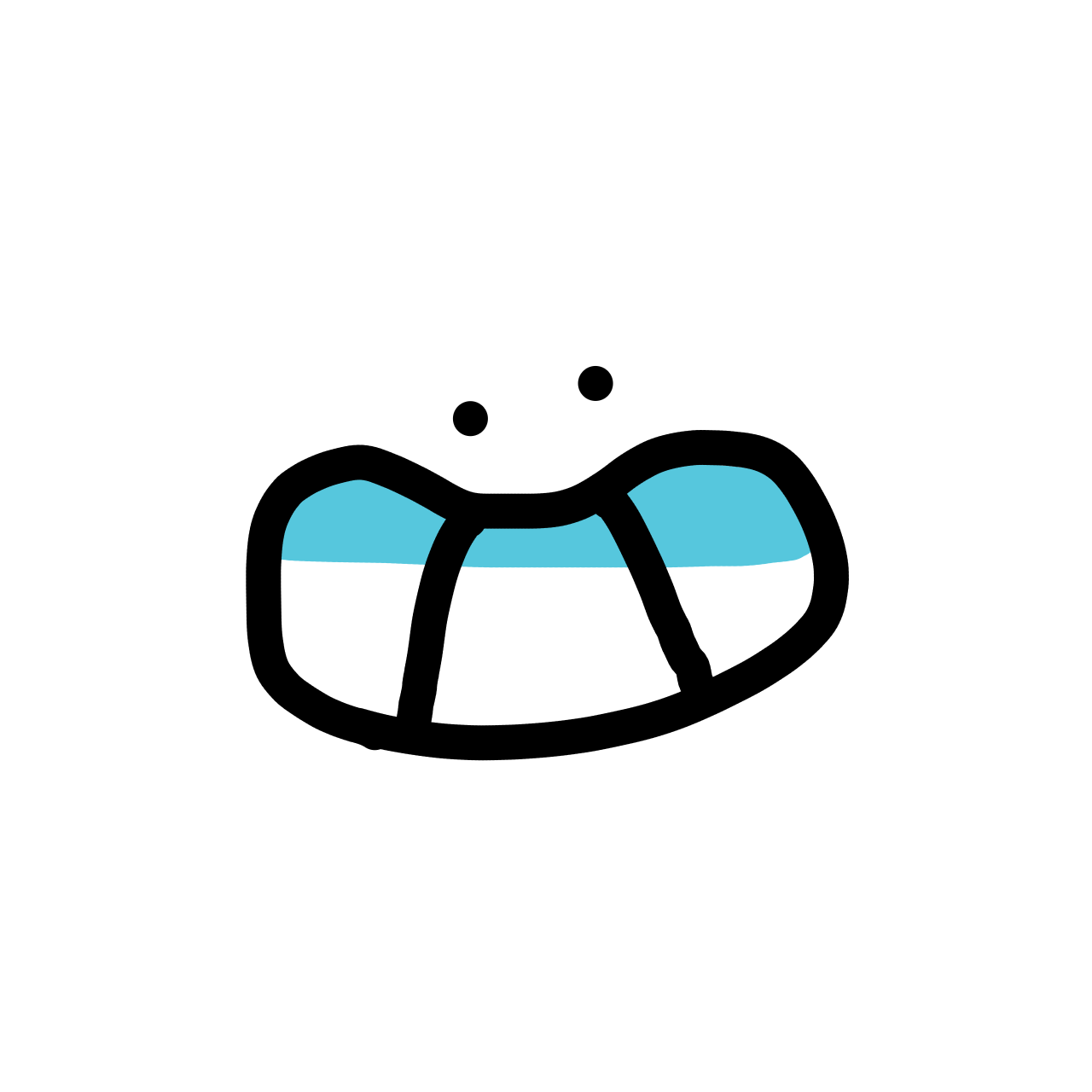A howto about rotating a sprite around its center...
Use left and right arrows to spin the sprite.

Very nicely done ! I'm starting to see that FIREFOX is really not a good browser to play these PICO programs. I have one tab open in GOOGLE CHROME just for PICO and it plays there beautifully.
Will have to see the source to this when I get PICO, should be 48-hours from now.

Nice work! One thing that was confusing me was that when calculating the reverse rotation for xx and yy, the direction of the angle wasn't reversed. The reason it works is because the input angle is specified in a clockwise direction (10 degrees turns the ship right) while increasing angle goes anticlockwise in PICO-8 (10 degrees turns the ship left).

>Works great. Mind if I reuse it in my own project?
should be ok, the cart has a cc license (see the CC icon)
https://en.wikipedia.org/wiki/Creative_Commons_license
> I'm starting to see that FIREFOX is really not a good browser
running fine here, and it's on on a 5 years old laptop.

Can it be abstracted as to rotate around arbitrary point? I'm thinking about a game like Asteroids, but where you also have to fight other ships (which would be capable of shooting asteroids as well) and rotating around an arbitrary point would be useful for AI (as I want to make them circle strafe around player from time to time).

Edit: see post below for the optimized and pixel-perfect version

Hey @freds72 - I grabbed your code for a project and it seems like it doesn't quite work. When I rotate my sprite 180 degrees the drawing point seems to shift up and right one pixel - so the sprite is moved one pixel to the right and one pixel downwards which cuts off the right most and bottom lines of the sprite. Is this a known issue?

Edit: See post further below to have the actual fix (and a complete demo as an added bonus!)

Hah, cool! I only just saw this reply. Thanks for putting in the work for this. I'd fudged it by just not having a left or top line for that sprite. Just plopped in those extra -0.5s and we good!
Thanks again!

Hello, does anyone mind explaining how this works? I'm adapting the first example @fred72 provided to a Gyruss clone that I'm working on (couldn't get the second to work) and I managed to get it to function semi-decently, but doing so required some pretty nasty hacking since I'm just not familiar enough with the math involved.
Edit: I got the last example working. However when I use this one rather than the previous, the sprites streak at the edges. Does anyone know how to fix this?

My initial sample code misses a 0.5 offset.
Edit: fixed the fix!
Change:
ca*=w sa*=w |
to:
ca*=w-0.5 sa*=w-0.5 |
(e.g. I needed to adjust the square center with a half pixel)
The sprite can now use the full 8x8 or 16x16 extent!!
The "streaks" you have seens are "normals", sprite "effective image" must fit within a circle (e.g. pixels outside sprite radius will get trimmed).
I also added a clear color (unfortunately needed for pixel outside of the 'safe' zone).
Set the rspr_clear_col to specify a color that matches your sprite palette.
As for the math behind, it comes from:
Fast Bitmap Rotation and Scaling
In short, the code draws the image line by line and calculate the line (in sprite space) that needs to be copied.
The band trick (to stay within sprite boundaries) is from:
https://github.com/morgan3d/misc/tree/master/p8particle
Gyruss is a pseudo-3d game, suggest to use the rspr version I posted (e.g. drawing into spritesheet).
That will give you sspr for free and will allow you to scale sprites based on their distance (actually 1/z).
To get you started :)

Thank you so much for that link; that's exactly what I was hoping for :D
I did get the second example working after analyzing it for a little while; I was (somehow) under the impression that it required the players actual x and y coordinates to function (it was really late xD). As for the distortion I mentioned: I resolved that by trimming the sprite down a pixel, so the image is now effectively 14x14 rather than 16x16. That's fine, but I liked the original graphic I created more xD
As for the nasty hacks I mentioned, I removed those after I realized that I was calculating the players rotation using a method that didn't work with your function. I can't seem to find a link to where I got the method I was using, but essentially the only real difference between what I was using before, and what I'm using now is that it had me dividing the players angle by pi, which was causing the player object to veer off the origin I wanted it to orbit. After tweaking my function, I managed to get it working properly :D
Note: I noticed your edit while I was writing this, thanks for the help! As for the code, I'll definitely take a look, since it does a lot more already than what I managed to get working :)

Bumping up the thread for @Arcturus615 & @Davbo: offset bug is truly fixed (no more pixel shifts or sprite cropping!)

Hey freds, thanks! When I added the 0.5s last time it appeared to work but then using a sprite which was a circle, so 3 pixels in each corner were transparent, seemed to have an issue where the bottom right corner was the same colour as the rest of the sprite instead of transparent.
I'm going to be working on the game tonight (UK time) so will try again with your latest version since I was still using the non sprite sheet version and let you know how I get on :D

Awesome, thanks freds! After studying your code, I've pretty much recreated it in a effort to figure it all out in my brain. The Gyruss part, that is. I'm not touching that sprite rotation function for a little bit xD
Have to say, working with your function is extremely easy now that I've worked out roughly how it works.

tried out the fix and working perfectly for me now - thanks a bunch!

the first one seems to be broken it doesn't draw the sprite correctly.
it seems to offset the pixels incorrectly

Is there sprite rotation code that does not use sin() or cos() ?

@dw817 what do you have against sin/cos?
That’s the usual way to convert an angle to x/y coordinates!
That said, given pico resolution, using a pre-defined cos/sin table by 1/64 increment is usually enough.

If you take a close look at SIN() and COS() for circles, they are really ragged compared to using a simple substitute like balancing comparisons thus:
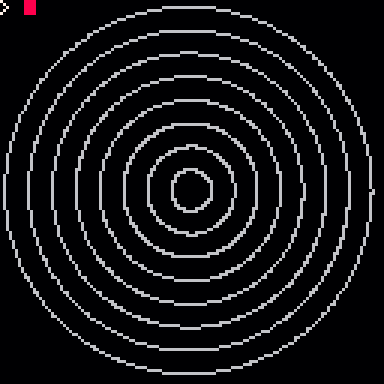
-- note! requires floating -- point numbers, messy function uglycircle(x,y,r) local i x=x+r/1.05 for i=1,385 do pset(x,y) x+=sin(i/(r*6.1)) y+=cos(i/(r*6.1)) end end cls() for i=7,64,8 do uglycircle(64,64,i) end |
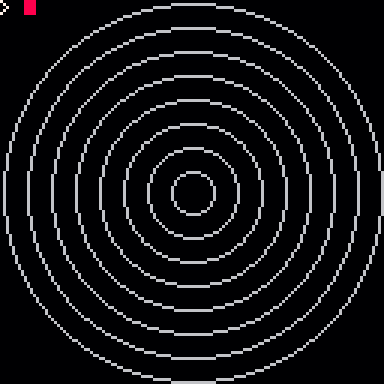
-- lovely circle from dots for pico using balancers -- note! no floating point numbers are needed! function circle(x,y,r,c) local xo,yo,ba=0,r,3-2*r repeat pset(x-xo,y-yo)pset(x-xo,y+yo) pset(x+xo,y-yo)pset(x+xo,y+yo) pset(x-yo,y-xo)pset(x-yo,y+xo) pset(x+yo,y-xo)pset(x+yo,y+xo) if (ba<0) ba+=6+4*xo else ba+=10+4*(xo-yo) yo-=1 xo+=1 until xo>yo end cls() for i=7,64,8 do circle(64,64,i) end |

@freds72 your second post says..
Change:
ca*=w sa*=w |
to:
ca*=w-0.5 sa*=w-0.5 |
but your first code does not have..
ca*=w sa*=w |
in it but instead has..
sa=sin(a) ca=cos(a) |
can u explain?
right now it uses like a 7x7 tile space or something because the higher sprite index I use the worse it looks coming to a point where its not even drawing the correct sprite.

@dw817 hu.. not sure what to do with that. Sprite rotation needs a vector from an angle.
@Shadowblit16 look 2 lines below, I am reusing variables.
Also note that the code assumes the rotated sprite fits within a circle.
(eg if you want a bigger sprite, you need to ‘waste’ space - see the Gyrus example for some sprite examples)
Here is a simpler version that writes to screen:
function rspr(sx,sy,x,y,a,w) local ca,sa=cos(a),sin(a) local srcx,srcy local ddx0,ddy0=ca,sa local mask=shl(0xfff8,(w-1)) w*=4 ca*=w-0.5 sa*=w-0.5 local dx0,dy0=sa-ca+w,-ca-sa+w w=2*w-1 for ix=0,w do srcx,srcy=dx0,dy0 for iy=0,w do if band(bor(srcx,srcy),mask)==0 then local c=sget(sx+srcx,sy+srcy) pset(x+ix,y+iy,c) end srcx-=ddy0 srcy+=ddx0 end dx0+=ddx0 dy0+=ddy0 end end |

@freds72 so wait why do u allow a width to be passed but not a height?
is w not have to do with tilesize?

Hi Fred:
It should be possible to derive rotating coordinates from the circle by marking the pixels into a table. For instance, to stuff the values into an array and make a game like Gyruss.

@dw817 the circle thing doesn’t really work as you’ll have hole between circle if increasing radius (in pixel unit) - if I understand what you are proposing...
Note: I already did a Gyruss prototype, see above demo cart ;)

You could always 1/2 the steps of the plotter. I think my idea would work.
I'm working on a data compressor right now, a powerful one that functions a little like a computer chess player in that it looks ahead for its moves.
I should be able to post it today. Then I'll see if it's possible to make a very smooth rotation engine using the balancers above.
Of course if ZEP would just add rotation plotting to P8, which is standard in most video game programming languages, we wouldn't be here. :)
GrabImage img_stripe,0,0
Repeat
SetAlpha .008
Cls
For i=-256 To 1024+256 Step 2
SetRotation bgswirl*.0005
DrawImage img_stripe,i,Sin(bgswirl/2000.0+(i/8.0))*200.0+350.0
If i Mod 4=0
bgswirl:+1
EndIf
Next
Flip -1
Until KeyDown(27)
|

If you're using the function spr_r defined at the top in jihem's code, I found a fix for a bug where the wrong spritesheet pixels would be taken (unless your sprite id is 0, pixels from a sprite too far will be taken. Sometimes this will go beyond the spritesheet, resulting in black pixels.
sx=(s%8)*8 sy=flr(s/8)*8 |
should be
sx=(s%16)*8 sy=flr(s/16)*8 |
since there are 16 sprites per row in the spritesheet.

I continued working on the function and added flipping and custom pivot. I also refactored the code a bit to work directly with delta coords dx and dy and reduce extra operations.
I also now pass the sprite location (i, j) directly but if your prefer working with sprite id n, just compute yourself i = n % 16 and j = flr(n / 16).
Note that I'm not flooring x and y but if like me you observe jittering when applying rotation to your moving character while following it with the camera, this is due to pixel fractions bumping rotated pixels to the neighbor pixels. I suggest you floor x and y before passing them to spr_r in that case.
My code is a bit more expanded and has comments, I don't mind because I minify it, but if you don't, feel free to make it compact again as in the original version.
Adapted from jihem's spr_r
Changes:
- w and h don't default to 1 (you can restore that easily)
- angle is passed directly as PICO-8 angle between 0 and 1 (no division by 360, counter-clockwise sign convention)
- support flipping
- support custom pivot
- support transparent_color
- draw pixels even the farthest from the pivot (e.g. square corner to opposite corner) by identifying target disc
- fixed yy <= sh -> yy < sh to avoid drawing an extra line from neighbor sprite
function spr_r(i, j, x, y, w, h, flip_x, flip_y, pivot_x, pivot_y, angle, transparent_color)
-- precompute pixel values from tile indices: sprite source top-left, sprite size
local sx = 8 * i
local sy = 8 * j
local sw = 8 * w
local sh = 8 * h
-- precompute angle trigonometry
local sa = sin(angle)
local ca = cos(angle)
-- in the operations below, 0.5 offsets represent pixel "inside"
-- we let PICO-8 functions floor coordinates at the last moment for more symmetrical results
-- precompute "target disc": where we must draw pixels of the rotated sprite (relative to (x, y))
-- the target disc ratio is the distance between the pivot the farthest corner of the sprite rectangle
local max_dx = max(pivot_x, sw - pivot_x) - 0.5
local max_dy = max(pivot_y, sh - pivot_y) - 0.5
local max_sqr_dist = max_dx * max_dx + max_dy * max_dy
local max_dist_minus_half = ceil(sqrt(max_sqr_dist)) - 0.5
-- iterate over disc's bounding box, then check if pixel is really in disc
for dx = - max_dist_minus_half, max_dist_minus_half do
for dy = - max_dist_minus_half, max_dist_minus_half do
if dx * dx + dy * dy <= max_sqr_dist then
-- prepare flip factors
local sign_x = flip_x and -1 or 1
local sign_y = flip_y and -1 or 1
-- if you don't use luamin (which has a bracket-related bug),
-- you don't need those intermediate vars, you can just inline them if you want
local rotated_dx = sign_x * ( ca * dx + sa * dy)
local rotated_dy = sign_y * (-sa * dx + ca * dy)
local xx = pivot_x + rotated_dx
local yy = pivot_y + rotated_dy
-- make sure to never draw pixels from the spritesheet
-- that are outside the source sprite
if xx >= 0 and xx < sw and yy >= 0 and yy < sh then
-- get source pixel
local c = sget(sx + xx, sy + yy)
-- ignore if transparent color
if c ~= transparent_color then
-- set target pixel color to source pixel color
pset(x + dx, y + dy, c)
end
end
end
end
end
end |
Check the source if you need more comments, but note the actual file I'm using relies on some constant tile_size = 8 defined elsewhere.
Source (v1.0): sprite.lua
Latest (may contain patches, but link may not work if I move or rename the file): sprite.lua

@huulong Thank you so much for providing such a powerful and well-commented function! This is exactly what I needed!
A few things that confused me at first:
- "Tile" here means an 8px by 8px cell of the sprite sheet. At first I thought i and j were referring to x and y coordinate of the sprite on the spritesheet, but actually they're the row and column of the tile in the spritesheet.
- It took me a while to figure out what pivot_x and pivot_y were. They are the point that the sprite will rotate around. If you set pivot_x=0 and pivot_y=0, then the sprite will rotate around its top left corner. If you set pivot_x=0 and pivot_y=6, the sprite will pivot around the pixel that is 6 pixels below the top left corner.
Once I figured those things out, this worked like a charm. Thank you so much for sharing it!

I made a version that doesn't cut off the edges of the sprite:
function rspr(s,x,y,a,w,h)
sw=(w or 1)*8
sh=(h or 1)*8
sx=(s%8)*8
sy=flr(s/8)*8
x0=flr(0.5*sw)
y0=flr(0.5*sh)
a=a/360
sa=sin(a)
ca=cos(a)
for ix=sw*-1,sw+4 do
for iy=sh*-1,sh+4 do
dx=ix-x0
dy=iy-y0
xx=flr(dx*ca-dy*sa+x0)
yy=flr(dx*sa+dy*ca+y0)
if (xx>=0 and xx<sw and yy>=0 and yy<=sh-1) then
pset(x+ix,y+iy,sget(sx+xx,sy+yy))
end
end
end
end |
Here's an example
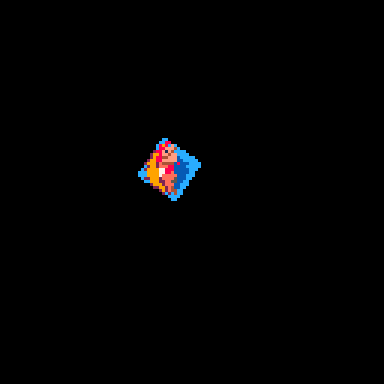

For anyone needing transparency:
replacepset(x+ix,y+iy,sget(sx+xx,sy+yy))
by
local col = sget(sx+xx,sy+yy) if col != 0 then pset(x+ix,y+iy,col) end |

@Gabe_8_bit I wanted to have a look at this example in Pico8 but it wouldn't download.
Is it my end or has it been removed?
Thanks
AH. I realised it's just a post number and not a cart number... Sorry

Hello forum
In addition to this rotate function can anyone give some insight into how to apply a dx/dy value relative to the direction the sprite is facing?
I am trying to create a top down driving game that uses the sprite rotation function presented in this post. I took this cart of Asteroid by @mccolgst: https://www.lexaloffle.com/bbs/?tid=29903 and am trying to apply the sprite rotation to the player (My edit of this cart is attached to the post).
I'm very new to use of angles and game programming in general, but i've been stuck on this problem for quite a while and just reaching out if anybody can explain how this could be achieved; am I missing any other functions that could solve it etc...
Thank you in advance!

Hi - yes, sorry I don't think my post was that clear.
Simply, I was just curious how you could take the cart at the beginning of this thread (#22757) and make the ship move forwards in the direction the sprite is facing?
The Asteroid cart I posted has the right movement, but I cannot figure out how to apply the sprite rotate function from the original post...
Thanks!

can you make another thread for that, or come on discord in the #help channel? you have direction and rotation in two separate carts, now it’s a matter of combining the functions!

@freds72 I want to thank you for your example (your Gyruss-like post). Basically I faced the sprite rotation problem working on a new game and I spent almost a week on doing linear geometry stuff but due to integer approximation I was having a lot of "holes" in my rotated sprites. Then I searched and searched for a solution and found your example. Applying your function gave me the result I was searching for, and so thank you. So, for future people searching how to rotate a sprite in Pico-8, definetly check out the Gyruss cart!

thanks but do consider switching to: https://www.lexaloffle.com/bbs/?tid=38548
must faster and bettet integration with sprite flags

How do I add force to the direction where the sprite is pointing? Thanks in advance! (my brain is running kinda slow right now)

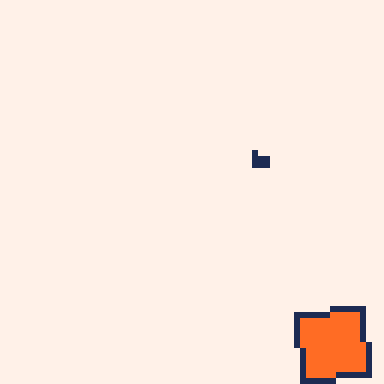
this is pretty cool but very cpu expensive tho. I tried to put a sprite on a soft body and it looks cool but costs almost 50% of cpu. Could you suggest any other methods how i could do it with a less cpu budget?

Choose a step resolution for the angles and draw all the possible rotations only once into a new sprite sheet at init time. During gameplay, use the pre-computed rotated sprite the has the nearest angle.

That is actually a smart approach! thank you @RealShadowCaster! But do you think theres a way to paint a certain shape like a soft body, so that it would stretch and wiggle?
I'm talking about something like Jelly car for example

For a jelly car, I wouldn't use sprites. I'd define it as a small bunch of ellipses glued to each other , so the soft body engine can deal with it and squish it. You could also have a few circle overlays attached to key points of the car for a better aesthetic without adding too much work to the physics engine.
Painting a soft body with a sprite is hard in the general case, if you want the sprite to be distorted like the object. I think you could cut your object into triangle and draw the triangles with tlines. You could use the textured triangle code from a pico8 3D engine.

If someone's still here (though it's been a year) what is the 's' value supposed to represent? I'm trying to interpret the code so I can implement it and having some trouble.

@Munchrume
spr_r(s,x,y,a,w,h) uses the same conventions as spr(n,x,y,w,h)
s for sprite, the tile number of the top left tile of your sprite in the sprite sheet.
The difference is the extra a for angle.

how do you rotate in the other direction (adding to the angle should rotate left not right)? 90 is up in pico but this rotates to face down. So shooting at that same angle is flipped if not at 0 or 180.
[Please log in to post a comment]